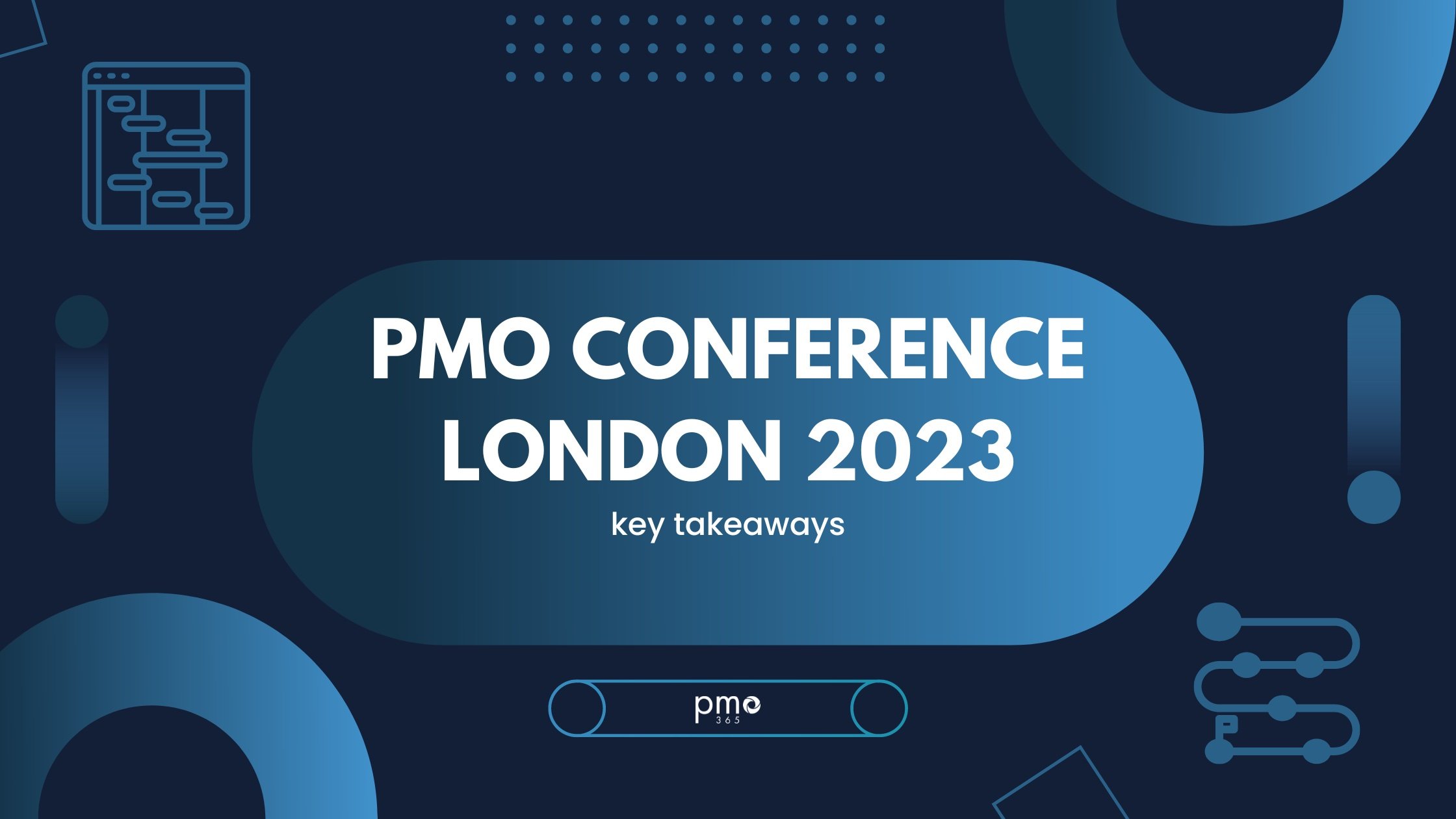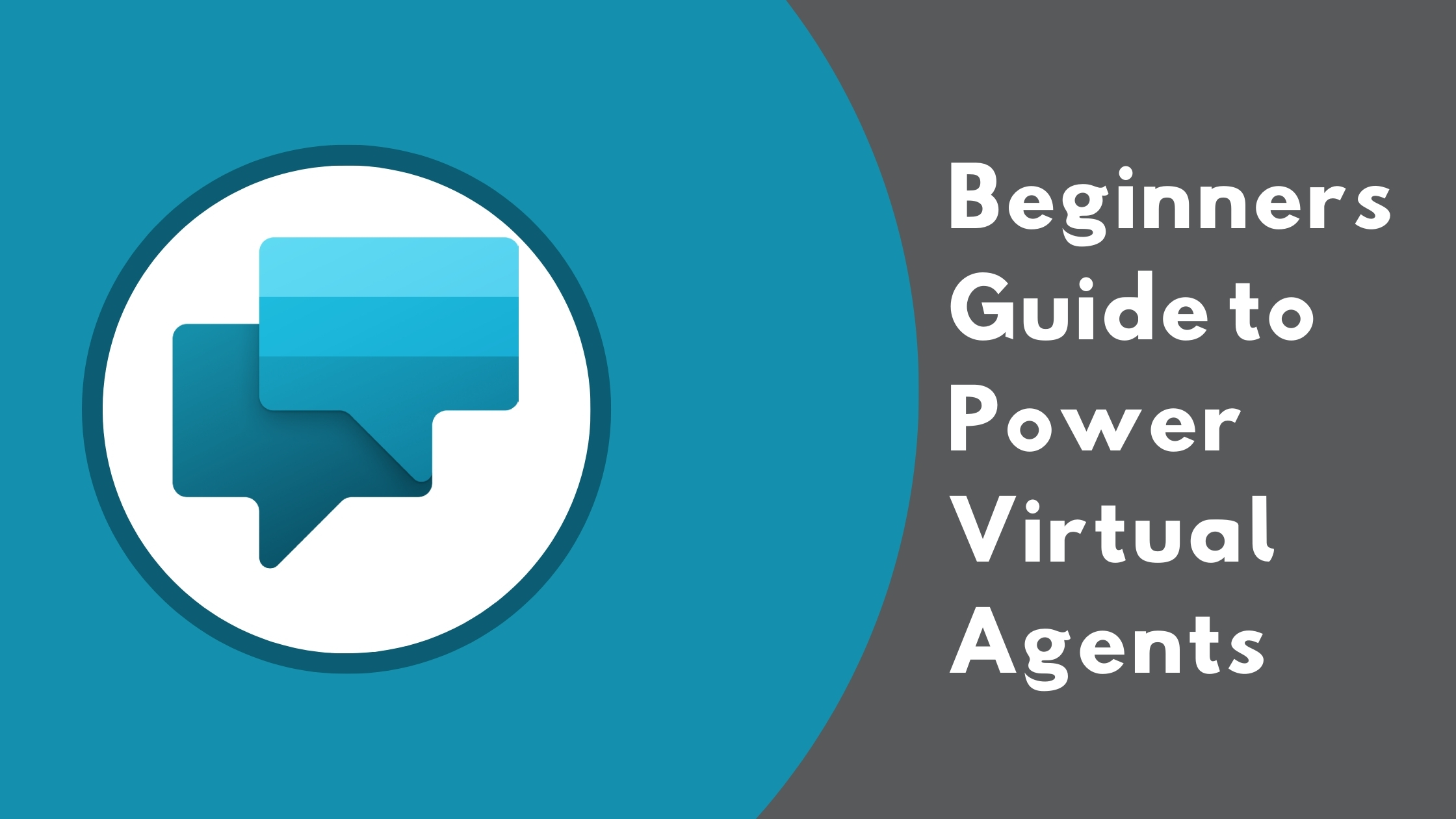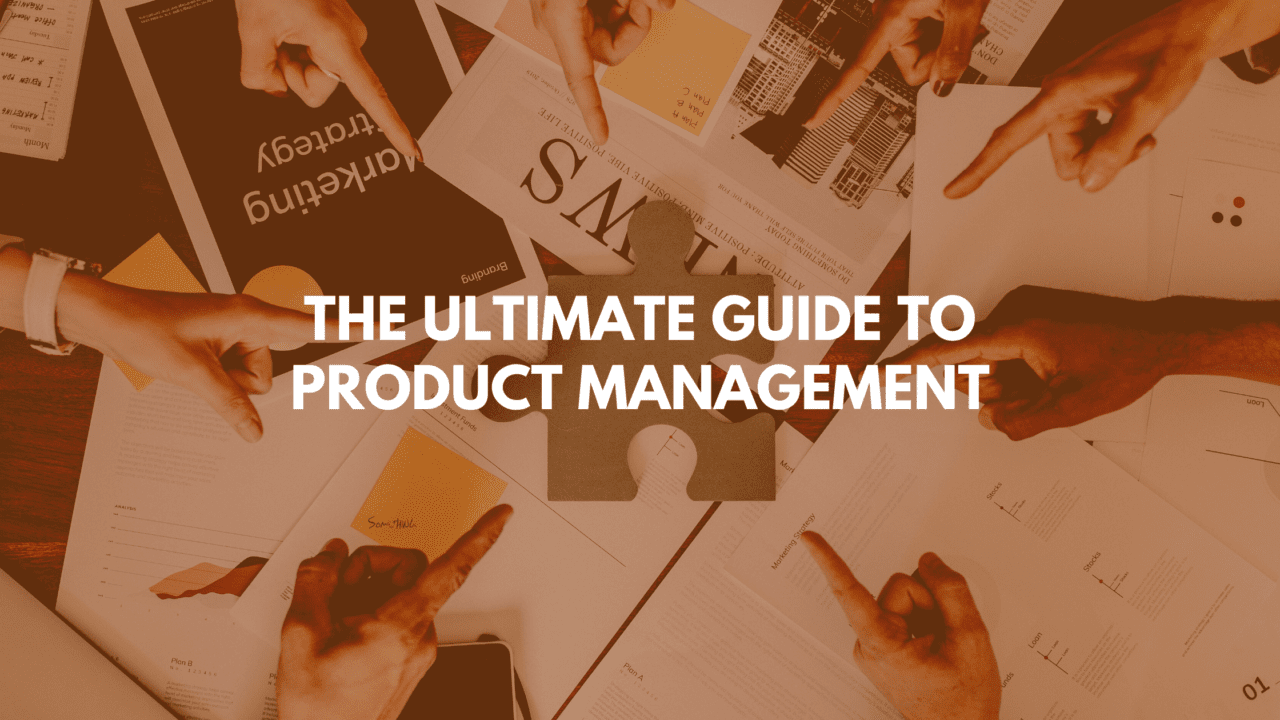Microsoft 365 is a subscription-based suite of productivity and collaboration tools. It includes popular applications like Word, Excel, PowerPoint, Outlook, and OneDrive. In addition, it incorporates cloud-based services like Teams, SharePoint, Projects, and Exchange. Importantly, Microsoft 365 provides firmly established security and compliance features that help protect your data and information.
With Microsoft 365, you can work from anywhere, on any device, and collaborate with others in real-time. It’s incredibly useful in project portfolio management (PPM), with a range of applications and features that support the activities of PMOs.
Using Microsoft Power Platform Solution
The Power Platform is another great Microsoft 365 business solution that is included with certain Microsoft 365 plans. Most organisations already have a Microsoft agreement in place. So, check first to see whether you already have access to this versatile, user-friendly environment.
The Microsoft Power Platform provides a powerful and flexible cloud-based solution. This solution is particularly suited to organisations looking to manage their project portfolios effectively. With its low-code development capabilities, integration with Microsoft 365, and real-time insights and reporting, organisations can streamline their project portfolio management process. Thereby, they can collaborate and communicate more effectively, and make data-driven decisions.
Key Benefits of using the Microsoft Power Platform
The Power Platform lets users build custom business applications and offers several advantages for project portfolio managers, including:
Low-code development: The Power Platform provides a low-code / no code environment. This makes it easy for organisations to customise their own project portfolio management solutions.
Integration with Microsoft 365: The Power Platform integrates with Microsoft and non-Microsoft PPM tools. This lets organisations leverage the 365 project management apps and services they already use, such as Project for the Web, Teams, Excel, and SharePoint, as well as a host of other, non-Microsoft applications.
Real-time insights and reporting: With the highly rated Power BI (Business Intelligence) feature, Microsoft’s Power Platform offers superior real-time insights and reporting capabilities. This allows you to track project performance, identify trends, and make data-driven decisions.
Customisable workflows: The Power Platform provides a range of customisable workflows. These workflows automate essential business processes and streamline project portfolio management.
Collaboration and communication: The Power Platform integrates with Teams, facilitating real-time collaboration and communication between all stakeholders. It doesn’t matter the role or location, all engaged in project portfolio management can collaborate together.
Scalability and flexibility: The Power Platform can be configured to any organisation’s needs. This flexibility allows you to adjust and adapt project portfolio management solutions as their needs change.
Accessing Microsoft 365 in NZ
Here are the steps you can follow to access Microsoft 365 in New Zealand:
- Choose a Microsoft 365 plan: Depending on your needs, you can choose from a variety of Microsoft 365 plans. However, to use the Power Platform you’ll need one of the Business premium or Enterprise plans listed below.
- Purchase a plan: You can purchase a Microsoft 365 plan through a Microsoft partner or directly from Microsoft.
- Set up your account: Once you have a Microsoft 365 plan, you’ll need to set up an account with your personal and business information, including email address, payment information, and security details.
- Install Microsoft 365 apps: When your account is set up, you can install the Microsoft 365 apps you need on your devices, including your computer, tablet, and smartphone.
- Start using Microsoft 365: You can now start using Microsoft 365 apps and services, such as Outlook, Word, Excel, PowerPoint, OneDrive, Teams, and more.
If you need further assistance or have any questions about Microsoft 365 offerings in New Zealand, you can contact your local Microsoft support for more information.
Joining the Microsoft Power Platform
To use the Power Platform, you’ll need to have one of the following Microsoft 365 plans:
- Microsoft 365 Business Premium
- Microsoft 365 Enterprise E3
- Microsoft 365 Enterprise E5
If you already have one of these plans, you can access the Power Platform through the Microsoft 365 admin centre. From there, you can start creating custom applications, processes, and reports straight away.
There’s no additional fee for using the Power Platform. However, if you need extra capabilities, such as premium connectors or advanced analytics, you may need to purchase additional licenses.
It’s important to note that while the Power Platform is included with certain Microsoft 365 plans, it may not be available in all regions, including New Zealand. Before you start using the Power Platform, it’s a good idea to check with a Microsoft representative if it’s available in your region and if there are any regional restrictions or limitations.
Optimising the Power Platform for the PMO
There are a range of customisable corporate and enterprise solutions built for the Power Platform that are specially designed for large and complex project portfolios.
Before you invest in a solution, it’s important to determine what your PPM needs are, and which provider offers the best value for money.
pmo365 and the Power Platform
Subscription-based services, like PMO365, offer an all-inclusive, tailored package for a single monthly fee. Once you start a subscription, all the IP (apps, flows, reports and connectors) and data is owned by you forever, even after the subscription expires. PMO365 has self-managed, co-managed and fully managed subscription options available, and you can change between subscription levels at any time.
Apart from deploying a comprehensive library of apps and tools to your Microsoft 365 tenant, PMO365 configures the Power Platform to your exact requirements and continues to provide support for as long as you need it.
Purchasing a subscription to a Microsoft preferred partner like PMO365 lets you start using the Power Platform to manage all your projects, resources, and portfolios in just a few weeks. The solution is deployed in up to three environments with no implementation or set-up fees. Thereafter, all your existing sources of data are seamlessly integrated into a ‘single source of truth’ with instantaneous updates and reporting across all your enterprise activities.
To find out more about PMO365 and accessing a Microsoft PPM provider with over 15 years’ experience tailoring PPM solutions throughout Australia, New Zealand, the UK and the USA, book a free demo today.