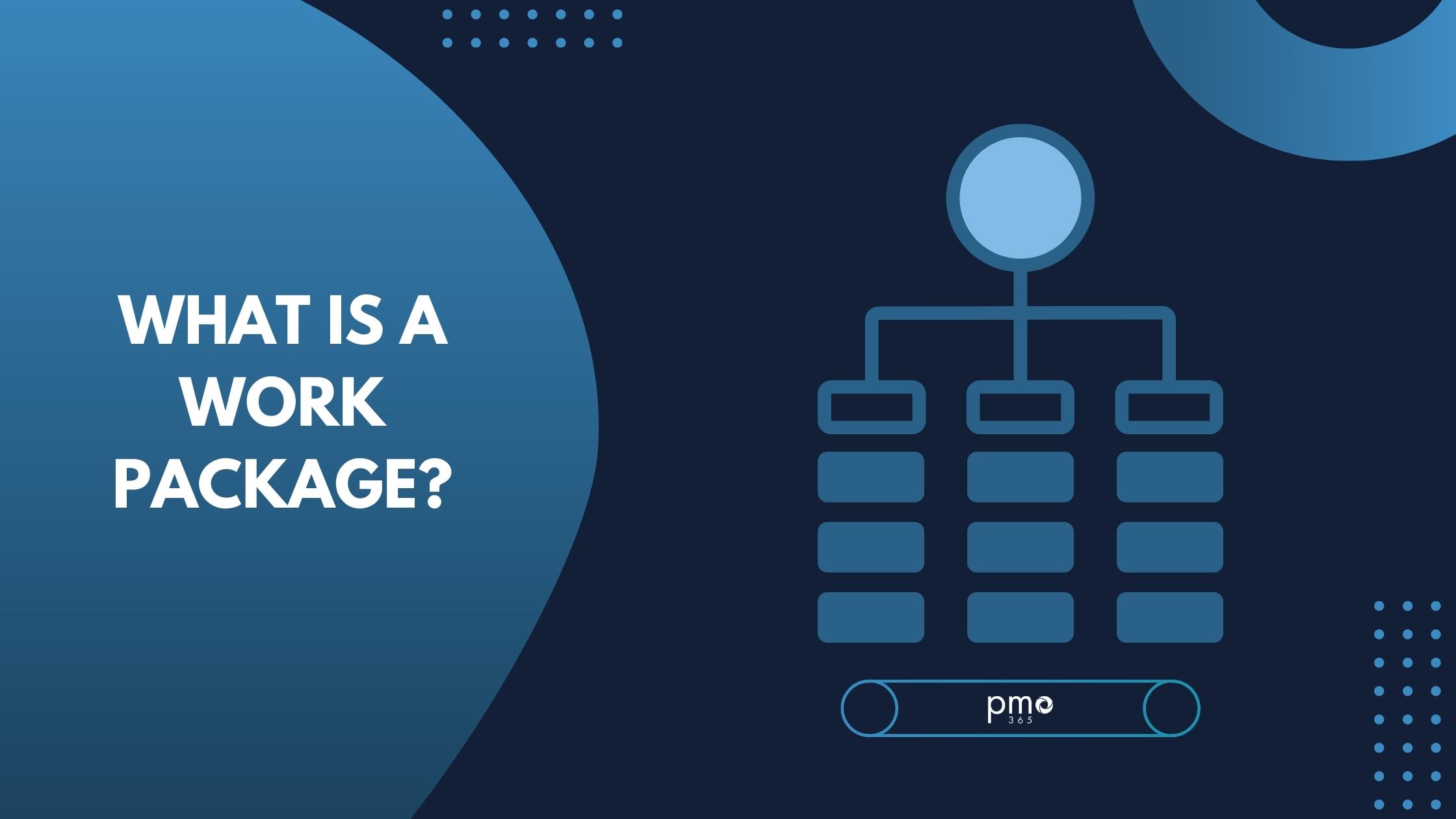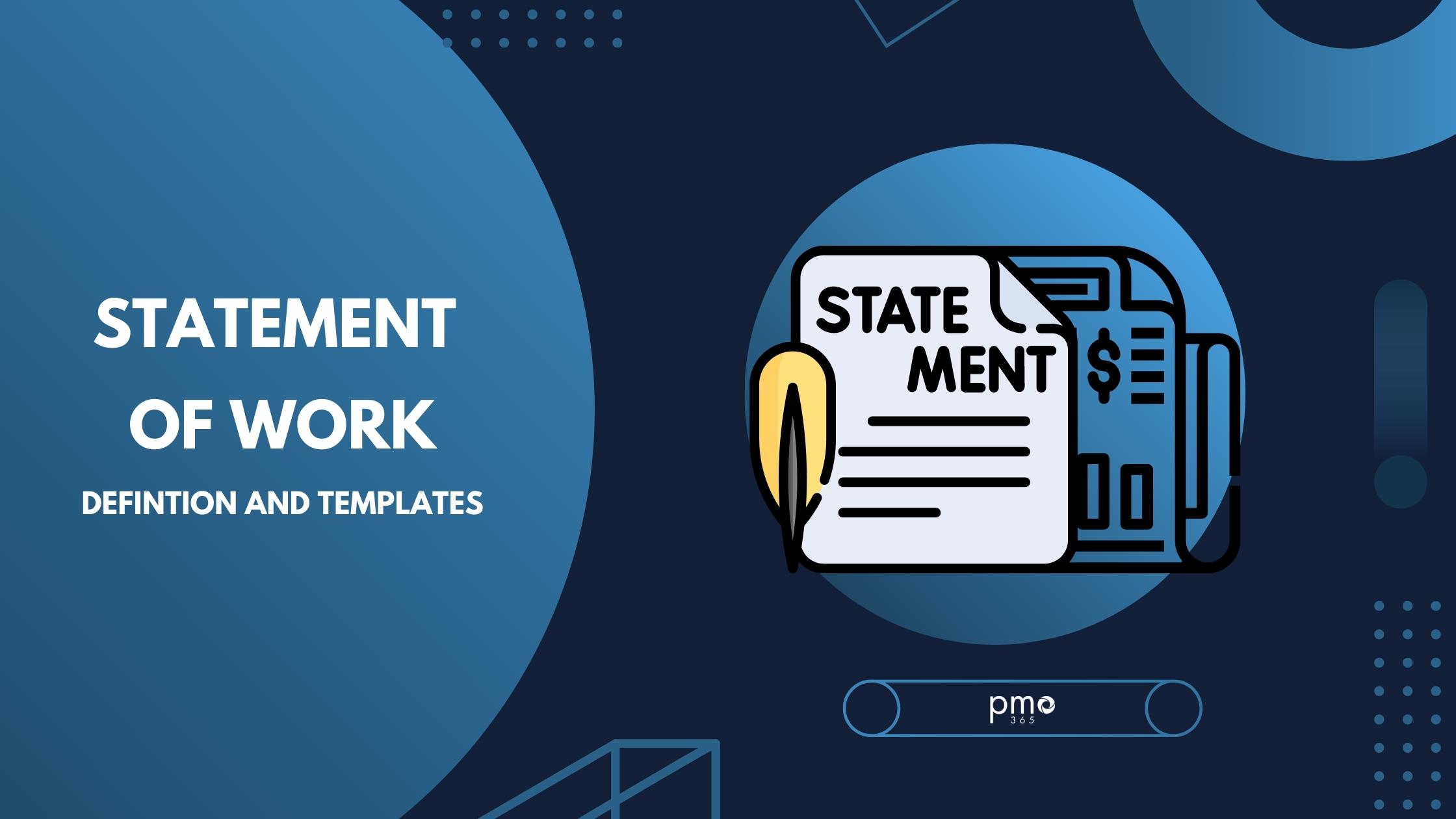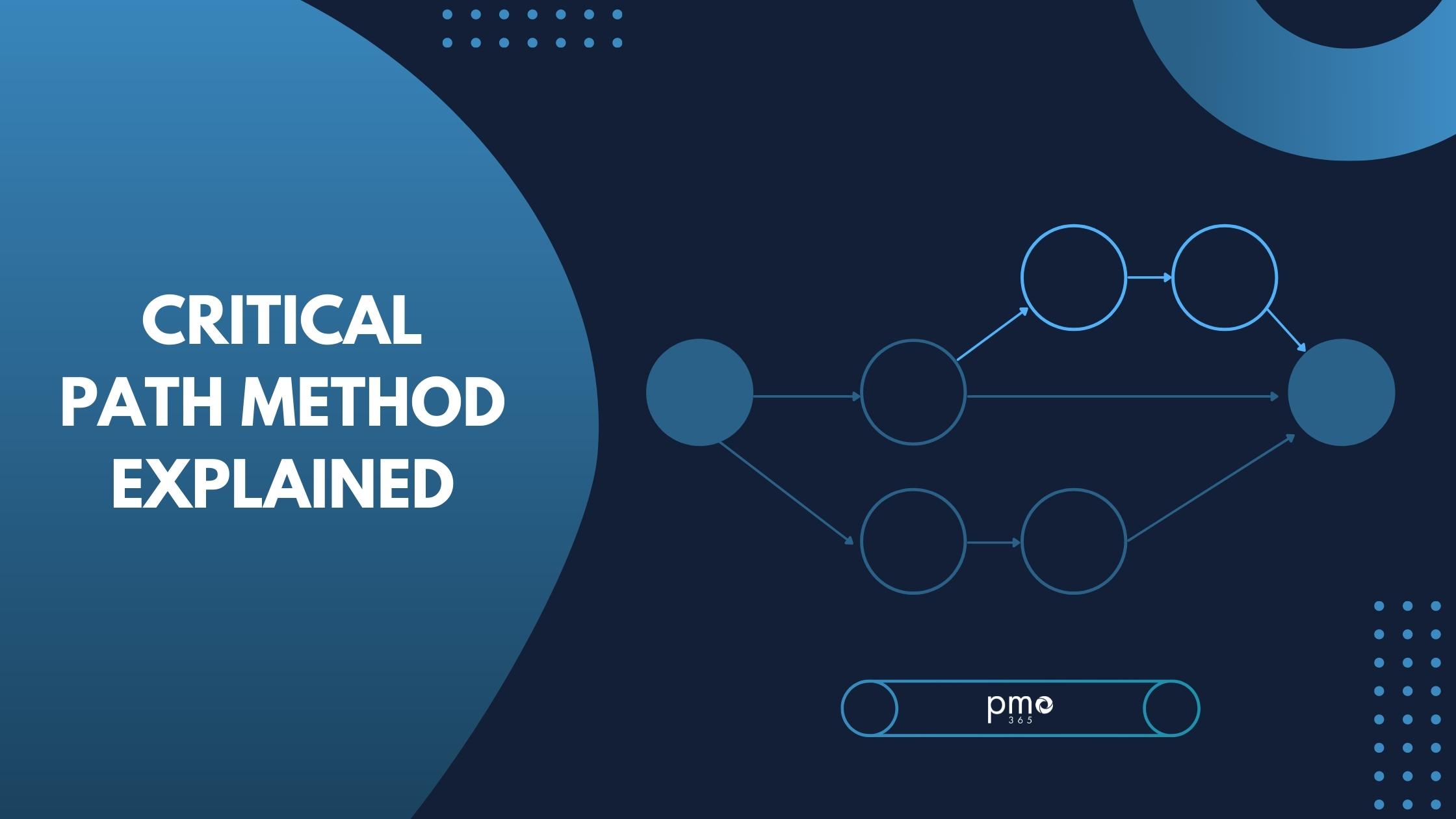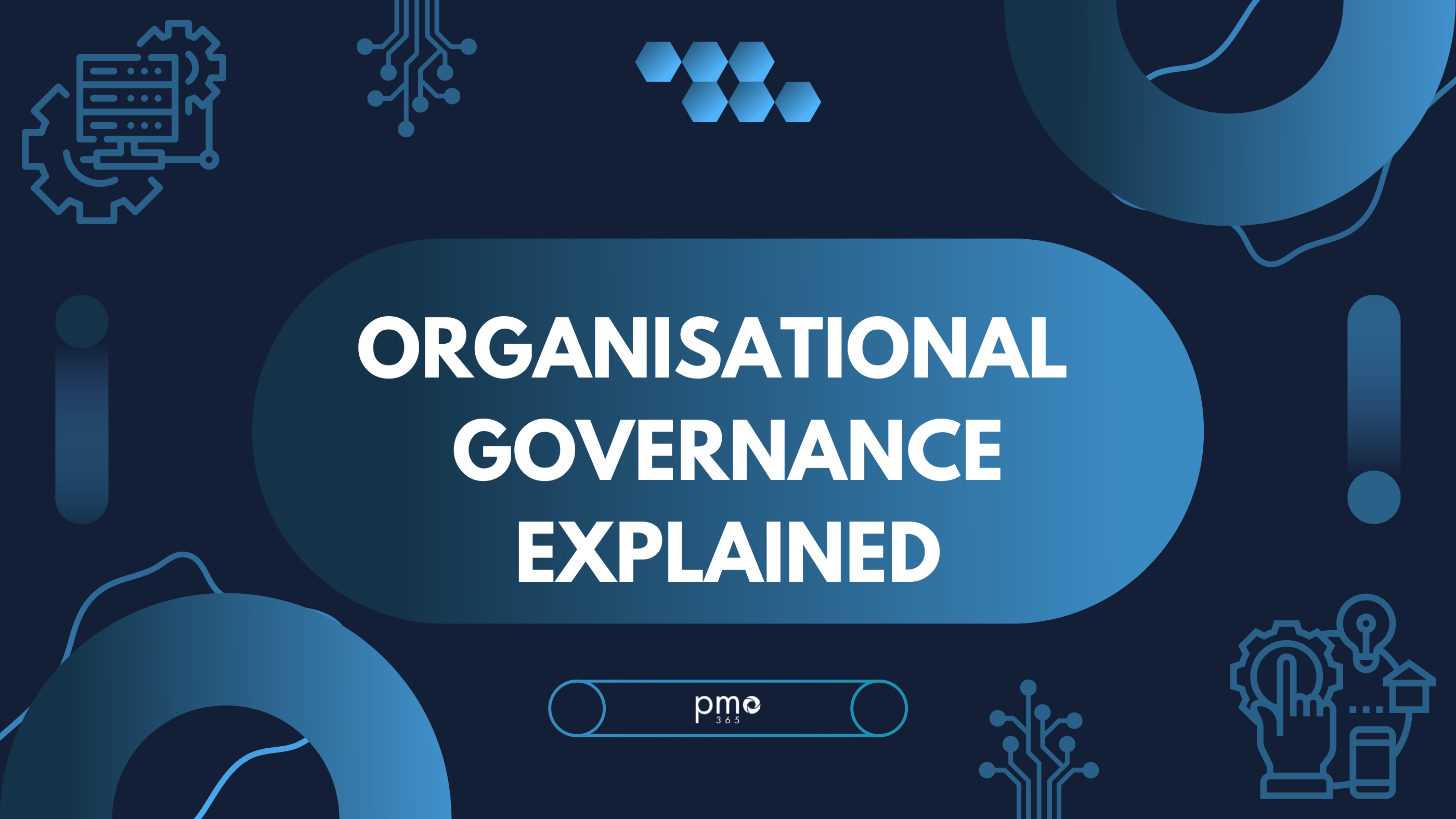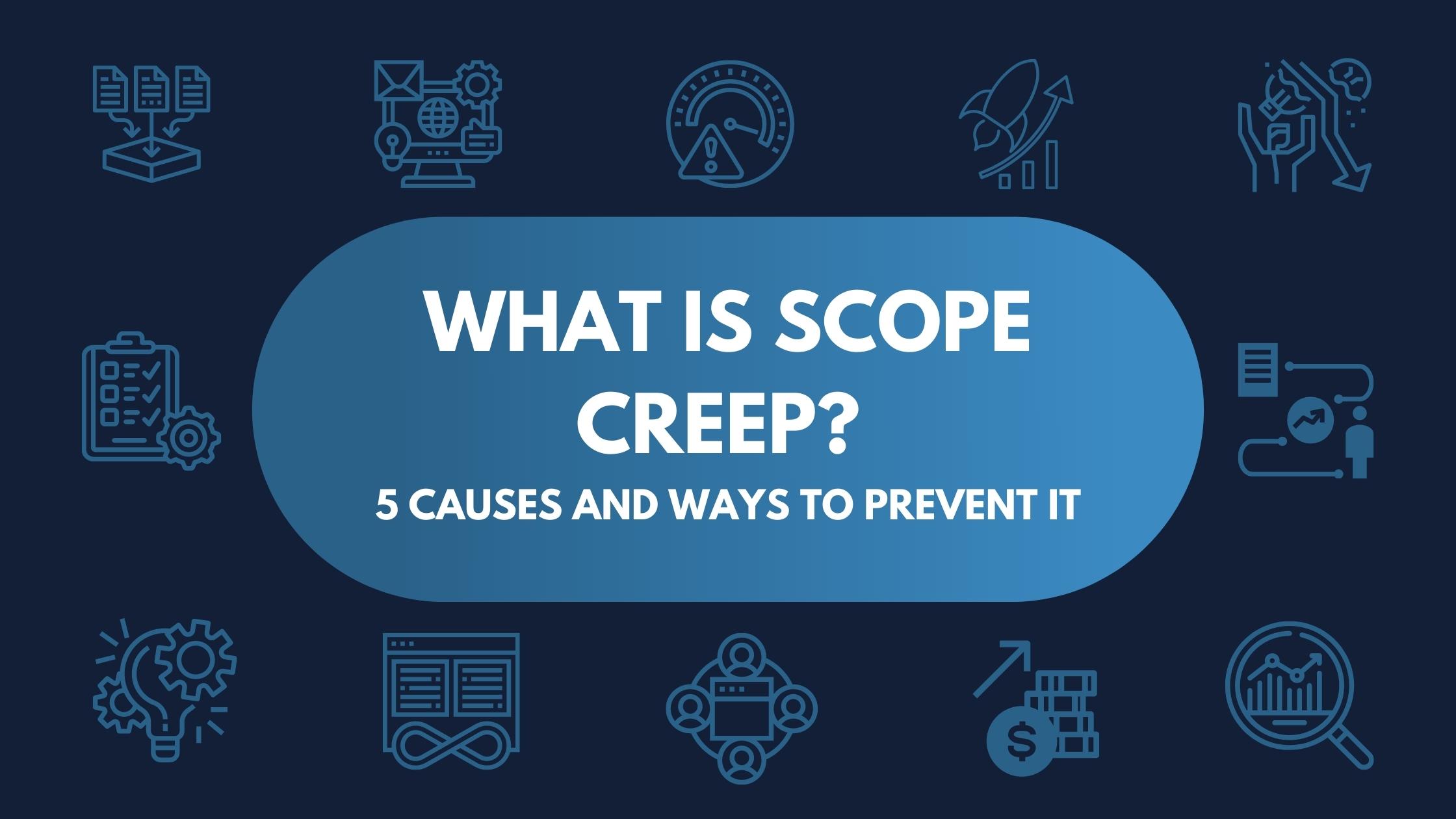A workflow management tool is a critical guide that gives teams the necessary visibility over their project activities and progress. But building an effective workflow is not a one-and-done situation. It takes multiple revisions before teams find the sweet spot where workflows run smoothly and are repeatable across different tasks.
Here are some quick tips to get your workflow management tool flowing effectively so your projects can keep moving!
What is a workflow management tool?
Workflow management is the act of organising, operating and optimising workflows. A workflow management tool assists in outlining a sequence of tasks that make up a larger task. The goal is to produce a desired result or achieve a specific outcome. It is often a set of steps, resources, and interactions that can be repeated to achieve the same result.
Workflow management involves identifying, improving, optimising, and automating workflows. The goal is to achieve project-wide improvements in productivity, efficiency and accuracy.
Read more: Introductory Guide to Workflow Management
Tip One: Map out your current workflows
To improve on something, you first have to understand it. Mapping out your current workflows and making sure that they can be easily understood by all team members is critical to making sure everyone is on the same page. One way to achieve this is by drafting your workflows in a workflow management tool that displays information clearly and in a visually appealing way. Establishing clear documentation lets everyone study, evaluate, and identify improvement opportunities within the pre-existing workflow.
Tip Two: Documentation is key
The next step to mapping out your workflows is to make sure that all your workflow-related documents are clear. Also, historic versions of the workflow must be properly stored, consolidated, and organised to act as your organisation’s ‘single source of truth’.
It is important that your workflow related documentation is as clear and specific as possible. Make sure that tasks, inputs, tools and people are clearly described and conditions or relationships between tasks are clearly established. Greater clarity makes it easier to implement and scale the optimised workflow across an organisation.
Tip Three: Regularly audit and adjust your workflows
Once you have your documentation clear, teams should be able to easily pull from your historic data. As a result, they will be able to track the effectiveness of their workflows and make adjustments that suit their specific needs and bring efficiency gains.
With a workflow management tool acting as a ‘single source of truth’, teams can easily schedule auditing sessions to discuss their current workflows. Here, they will review adjustments they have made and how these changes or optimisations can then be incorporated into newer workflows. A consistent schedule for workflow auditing, typically on a quarterly basis, makes sure that your workflows have time to be properly utilised before they are updated and ensures they are continually relevant for your teams.
Tip Four: Automate Automate Automate
With workflow management tools constantly evolving, their automation capabilities are also growing rapidly. Make sure your teams are up to date with your project management solution’s automation capabilities and check they are tapping into their full potential to further optimise your workflows. In addition, be sure to consider the different requirements of each of your teams and how new workflow automations can be introduced to facilitate their needs.
For example, a financial team could benefit from an automation that streamlines their expense approval process. An operations team could benefit from an automation that integrates their ERP and CRM within their workflow management tool. And an HR team can speed up their hiring process by automating their feedback and scheduling activities.
Tip Five: Provide training
New tools and new processes take some time to get used to. With the rate of technological advancement and software updates, organisations will need to be consistently updating and retraining their teams to be able to make the most of their solutions.
Consider investing in training resources and activities such as developing a workflow management tool handbook or producing interactive training videos. Interactive videos are particularly powerful. Surveys show that 82% of employees state that interactive videos hold their attention better than traditional videos. Keeping your training and resources up to date and engaging saves teams valuable time that is wasted looking for answers and information on their workflows.
Build your single source of truth with pmo365
Having a powerful workflow management tool on your side can make a big difference to your processes and business optimisations. Lucky for you, you can start building your ‘single source of truth’ with pmo365 right now! pmo365 consolidates all your workflow and project-related activities onto a single platform so your teams are as efficient and effective as possible. But the benefits don’t stop there. pmo365 helps you:
- Gain complete visibility and control over your portfolio
- Maintain ownership over your project management solution forever
- Grow as you grow by adapting and building solutions that accommodate your unique needs
- Maintain flexibility with transparent and fuss-free price packages
If you want to know more about how pmo365 can help take your workflow management activities to the next level, read more about how we work or book a demo with our experts to see the solution in action!