Asset centre is your central database and management tool for all physical assets (or tangible assets), including data about buildings, equipment, plants, machinery, vehicles, hardware, software, and licenses. pmo365‘s asset management and tracking software allows users to make updates about maintenance, inventory, or any project-related information.
With Asset Centre, organisations can:
- Create good governance over the process of acquiring assets
- Track asset status and condition in real-time
- Schedule and track maintenance activities, including repairs, inspections, and replacements.
- Integrate with Project Centre App to control investments in asset related projects, focusing on the management and tracking of financials such as funding sources, budgets, actuals, and forecasts. It also integrates with Contract Centre to control contract financials.
Streamline Your Asset Centre with pmo365
A ‘single source of truth’ for all asset managers, project managers and stakeholders is invaluable when managing physical assets. With all asset data and history easily accessible in one place, managers make informed decisions – like investing in the renewal, upgrade, or maintenance of an asset – and quickly respond to any issues that emerge over time.
Pmo365’s real-time data means that information in Asset Centre automatically updates across all other applications used by asset owners or project managers. It also simplifies asset tracking and capital works (for upgrades, renewals, or new construction projects) and lifts the administrative burden on asset managers, project managers, and contractors so that they can concentrate on getting the job done.
Microsoft PowerApps
Microsoft PowerApps is a rapid development environment that helps businesses unlock new agility. It provides a suite of apps, services, connectors and data platforms so users can build custom applications to serve every business need.


Why Choose pmo365 for Asset Management?
Asset management and tracking requires the logging of both physical and intangible artefacts. These include physical (and design) data, information on status, risks, issues, considerations, progress, financials, and more.
pmo365 has been developed to address all project, program, and portfolio management issues within a cohesive and integrated system. Retaining all asset information in a central location (including governance, risk, and the current condition of each asset) lets the Project Management Office (PMO), asset owners or managers, and project managers have more control and visibility than ever.
Asset Centre, as part of pmo365’s tailored Project Portfolio Management (PPM) solution, lets you track all your assets, projects, and portfolios on one shared, user-friendly interface. What’s more, timely notifications, reminders, and productivity tools save valuable time and money and alert managers to the most pressing asset-related issues.
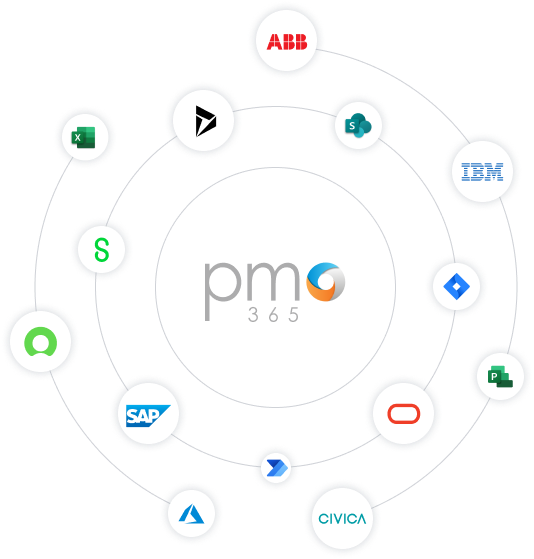
What Makes Us Different
We’ve been building PPM solutions for over 15 years and are a Microsoft-preferred provider. Our continually growing Solution Library is the product of countless deployments to a variety of industries all around the world, including large corporations, government institutions and agencies managing Capital works, Construction, ICT, and internal business projects.
We provide a sophisticated platform built securely on your own Microsoft 365 cloud which you continue to own, even after your subscription expires. We continue to deliver with ongoing support and solution management as your organisation grows and changes. The flexibility of pmo365’s PMO project management solution means you can continue to customise tools and configure new capabilities whenever the need arises.
Key Features of Asset Centre

Inventory Management
Allowing organisations to track and manage all their assets in one place. This includes buildings, equipment, plants, machinery, vehicles, hardware, software, and licenses.

Reporting and Analytics
Capabilities that allow organisations to gain insights on asset usage, performance, and cost, helping them to make informed decisions about asset optimisation and resource allocation.

Asset Tracking
Helping organisations track the location, status, and condition of their assets.

Project Centre App Integration
To track investments and enable governance of project work for assets

Maintenance Management
With useful tools for asset management tracking, including the scheduling of maintenance tasks, tracking of service history, and generation of maintenance reports.

Automatic Updates
Of asset status across the entire pmo365 platform.

Lifecycle Management Tools
To manage assets throughout their lifecycle, from acquisition to disposal. This includes tracking depreciation, managing asset retirement, and ensuring compliance with regulations.
Frequently Asked Questions
What is Asset Centre?
Asset Centre is an asset management and tracking application that provides a centralised platform to monitor, manage, and optimise each asset’s usage, performance, investment, and maintenance throughout its lifecycle. That includes inventory management, tracking, maintenance management, lifecycle management, reporting, and analytics. A centralised location and real-time updates help your organisation optimise asset usage, reduce costs, and improve efficiency.
Benefits of Using pmo365 with Asset Centre?
As part of pmo365’s PPM solution, Asset Centre streamlines the tracking and maintenance of physical assets for all projects and portfolios that involve asset management. Asset Centre and pmo365 combine all the essential asset and project information in one place with instant data updates for greater visibility and control over the entire portfolio (or capital works program).
Why is Asset Centre Important for Project Management?
Asset Centre is vital for organisations managing projects that own or are responsible for physical assets, or those that are engaged in maintenance and construction. In this case, integrated asset management offers a significant efficiency benefit for project portfolio management. Processes are faster, more intuitive, and much easier to deliver. Moreover, reporting in real-time offers genuine opportunities for strategic planning across all the organisation’s investments.
How Does pmo365 Help You with Asset Centre?
Many organisations struggle with scattered data where asset information is kept in many different files (or versions of the same file) and locations across the enterprise. pmo365 is a trusted software solution that deploys to your Microsoft 365 cloud and integrates all your data in one place. This allows you to build better co-ordination of asset, contract, and project information and a cohesive, collaborative work environment for the most efficient delivery possible. By using Asset Centre in pmo365, asset management tracking is simplified and seamlessly integrated with all your other project management tasks. For faster processing of information and the least administrative burden on your project managers and stakeholders, speak to pmo365 about how we can configure a solution for you.
Download Our Solutions Guide
The Project Management Office on your Microsoft 365 Cloud
Project Portfolio Status
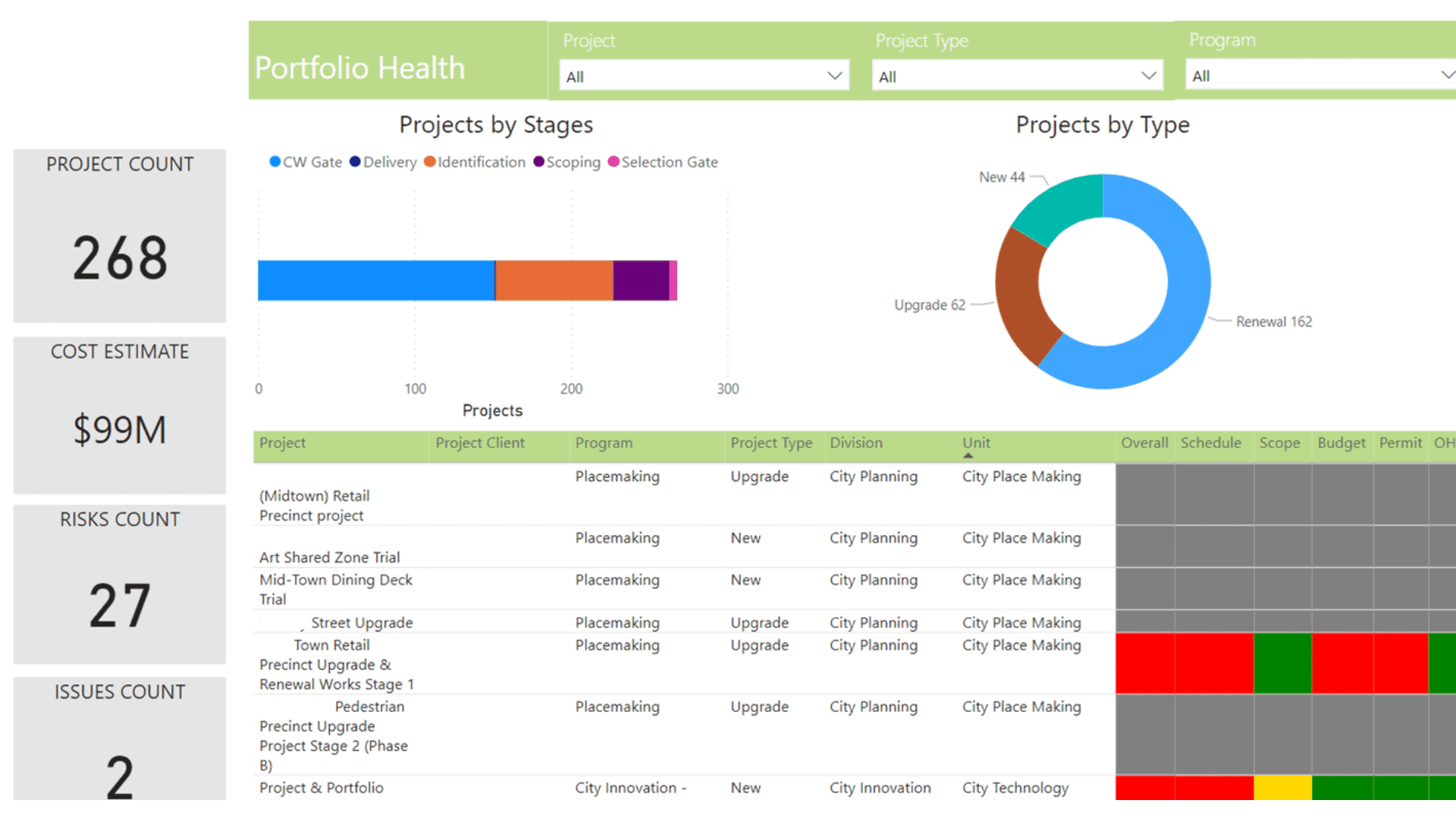
Model-Driven Application
No cookie-cutter demos here! A pmo365 representative will schedule a virtual meeting with you and customize your demo based on your business’s unique challenges, needs, and project interests.
Alternatively, have a face to face chat with us right now.
Our Other Apps & Workflows
pmo365’s Solution Library contains a host of Apps, Flows, Reports and Connectors for every possible PPM function. We collaborate with you to design workflows and project methodologies that serve each stakeholder’s needs – and offer connections to over 900 Microsoft and non-Microsoft apps used in PPM solutions around the world.
pmo365 integrates with all your existing data sources to build a fully connected and customisable work environment that will grow with you and your organisation’s strategic goals.
