he Site Inspection App has been designed to work from anywhere, allowing project site inspections and audit reports to be automatically updated to your project management database for instant processing. It’s perfect for use on mobile devices and can upload informative photographs, geo-locations, complete checklists of requirements, and more.
Streamline Your Site Inspection With pmo365
Site Inspection helps complete your site tasks quickly and efficiently. In capital works projects, for example, the site inspection is essential for understanding how your capital work projects are progressing. The report will identify which areas may be causing delays, how project delivery could be improved, or where service delivery or equipment may have fallen short. pmo365’s Site Inspection App uploads accurate project site inspections instantly and makes all your previously uploaded content visible for reference. It’s an essential tool for industries like construction and event management, and is a handy addition for any projects requiring compliance and performance tracking.
Microsoft PowerApps
Microsoft PowerApps is a rapid development environment that helps businesses unlock new agility. It provides a suite of apps, services, connectors and data platforms so users can build custom applications to serve every business need.

Book a Demo
Get a free demo of pmo365

Why Choose pmo365 for Site Inspection?
Site Inspection and pmo365 go hand in hand. That’s because any information submitted to the App is automatically updated across the entire project portfolio management system.
For example, if an issue is identified during a project site inspection, pmo365 will ensure that this information is automatically updated in the issue register or RAID Log. It reflects real-time data and increases your project managers’ visibility and control.
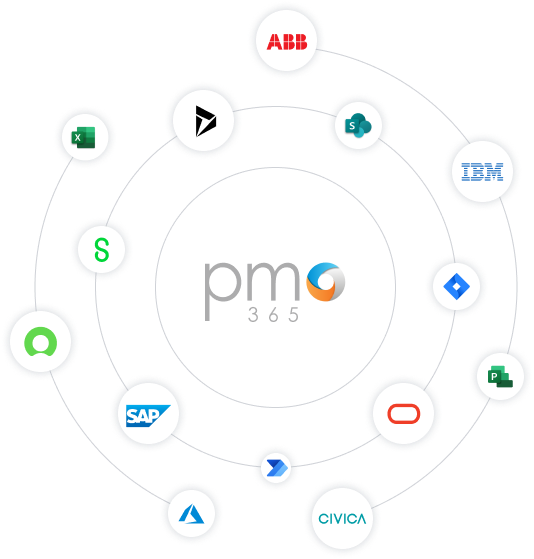
What Makes Us Different
We’ve been building PPM solutions for over 15 years and are a Microsoft-preferred provider. Our continually growing Solution Library is the product of countless deployments to a variety of industries all around the world, including large corporations, government institutions and agencies managing Capital works, Construction, ICT, and internal business projects.
We provide a sophisticated platform built securely on your own Microsoft 365 cloud which you continue to own, even after your subscription expires. We continue to deliver with ongoing support and solution management as your organisation grows and changes. The flexibility of pmo365’s PMO project management solution means you can continue to customise tools and configure new capabilities whenever the need arises.
Get a Free Trial
Sign up for a free trial now in less than 20 seconds
Key Features of Site Inspection
Real-time uploads of project inspection reports for faster project delivery.
Photographs, geo-locations, drawings, and checklists can all be submitted to give clarity to your report in seconds.
Site reports, issues, and concerns are immediately updated on the project app and automatically update all your integrated project portfolio management (PPM) apps.
Compatible with all Health and Safety Inspections (OHS/WHS).
Can be configured for virtually any industry or project type.
Frequently Asked Questions
What is Site Inspection?
Site inspection is an essential requirement in any capital works project. It involves a personal visit to a physical location or property to assess its condition, suitability, and compliance with regulations, standards, and requirements. This usually involves an evaluation of the site’s safety, functionality, and overall quality.
For PPM, site inspections will often be used to evaluate locations for a new construction or maintenance tasks. Government agencies also conduct site inspections to ensure compliance with environmental, health, and safety regulations.
Information gathered during a site inspection is usually in the form of a report and may also require authentication by a qualified inspector or authority and a range of supporting materials.
Benefits of Using pmo365 with Site Inspection?
pmo365 is the all-encompassing PPM solution. Site Inspection seamlessly connects with your project portfolio management solution to bring all site report data into a single, shared project resource. Instantaneous uploads, notifications, and approvals save valuable time and make the entire project delivery process simpler, faster, and more efficient.
Why is Site Inspection Important for Project Management?
Site Inspection is vital for an accurate understanding of the status and viability of any capital works or construction project. Site reports provide essential information about the physical location or property and help assess its suitability, safety, and compliance with regulations.
Site inspections also allow businesses, organisations, and government agencies to identify risks, problems, or issues that must be addressed in the process of project delivery. They can also help in key decision-making about the value, viability, or performance of projects currently in progress.
How Does pmo365 Help You with Site Inspection?
pmo365 makes performing the necessary inspections and compliance checks in projects simpler and more reliable with best practice forms and templates to guide the submission and approval process. With Site Inspection you’ll know instantly whether your checks have met expectations or if there are further matters to be addressed. It also lets your inspectors get on with their tasks and not have to worry whether their reports have been received or understood. Site Inspection updates all your project key indicators instantly and thereby improves the accuracy of all project status reports. You save time and resources with reliable inspections so your employees can get on with the next stage of delivery (or approval) straight away.
Download Our Solutions Guide
The Project Management Office on your Microsoft 365 Cloud
Project Portfolio Status
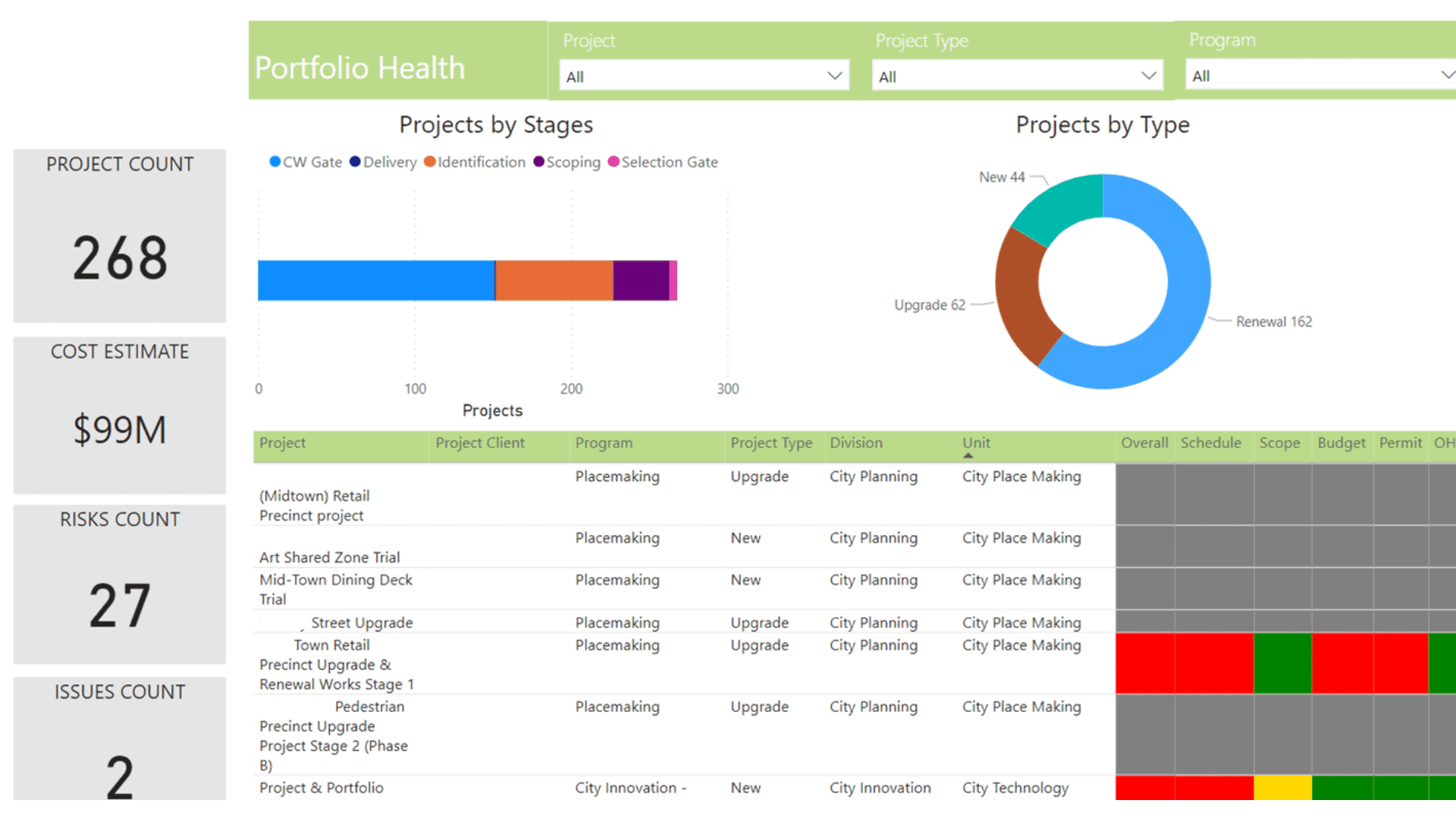
Model-Driven Application
No cookie-cutter demos here! A pmo365 representative will schedule a virtual meeting with you and customize your demo based on your business’s unique challenges, needs, and project interests.
Alternatively, have a face to face chat with us right now.
Our Other Apps & Workflows
pmo365’s Solution Library contains a host of Apps, Flows, Reports and Connectors for every possible PPM function. We collaborate with you to design workflows and project methodologies that serve each stakeholder’s needs – and offer connections to over 900 Microsoft and non-Microsoft apps used in PPM solutions around the world.
pmo365 integrates with all your existing data sources to build a fully connected and customisable work environment that will grow with you and your organisation’s strategic goals.
