pmo365‘s Connectors open the door to a host of powerful Microsoft integration apps for seamless data exchange across your portfolios. Our solutions bring together a suite of applications that streamline workflows and integrate project teams.
Microsoft apps like Project, Planner and Teams in pmo365 enhance collaboration, improve document management, provide robust reporting and analytics, and empower resource management. We assist you to select the most suitable integrations for increased productivity, improved portfolio management, and more successful project outcomes.
Streamline Your Microsoft Integration Apps with pmo365
Connectors offer a fast and robust way to bring selected Microsoft integration apps into your pmo365 solution. With seamless information exchange and workflow integrations, pmo365 removes much of the manual data entry and duplication of tasks that occurs in busy project management environments. All project managers and team members can work with familiar Microsoft tools and have access to a range of workflows, project documentation tools, and real-time data updates for greater efficiency.
Microsoft Dataverse
Microsoft Dataverse allows you to create and run thousands of applications, flows, and intelligent agents with a smart, secure, and scalable low-code data platform.

Book a Demo
Get a free demo of pmo365

Why Choose pmo365 for Microsoft Product Integrations?
pmo365’s Connectors allow you to integrate with 900+ apps and tools on the market. However, we deploy the solution to your secure Microsoft 365 tenancy. That essential connection means the familiarity and ease of many Microsoft products you’re already using are automatically included in the package and are wholly owned by you. There’s instant access to the entire suite of Microsoft 365 products, like Word, Excel and Planner.
You can also choose to take advantage of Microsoft Project integration, Microsoft Planner integration, and Microsoft Dynamics integration. In fact, any combination of Microsoft and non-Microsoft apps is possible. But if your teams feel comfortable sticking with Microsoft for all your PPM requirements, you can feel safe knowing that pmo365 is a Microsoft preferred provider of PPM solutions.
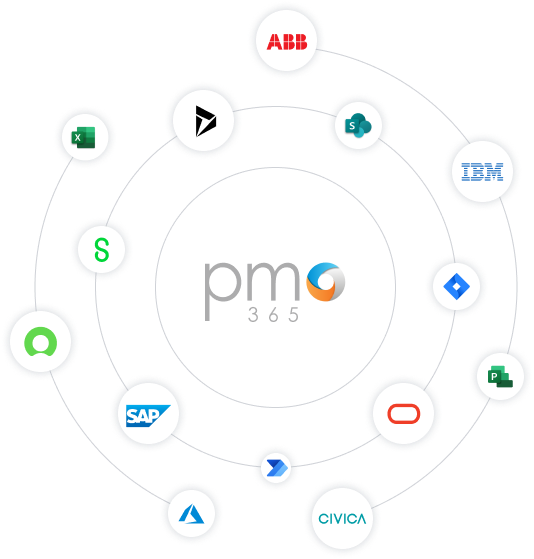
What Makes Us Different
pmo365 is not a one size fits all software service, but a library of best practice Apps, Flows, Reports and Connectors carefully tailored to the requirements of your project managers and the PMO. Configuration customises PPM apps and tools to suit your needs, and project data is safely stored on your Microsoft 365 tenancy for instantaneous access across the organisation.
pmo365‘s comprehensive, fully connected platform keeps all project information and collateral within easy reach of stakeholders, and real-time reporting keeps you informed on all aspects of progress. We provide access to a host of software services, leveraging the versatility of the Power Platform to connect hundreds of commercial apps and tools for seamless visibility and control across all sources of data.
Get a Free Trial
Sign up for a free trial now in less than 20 seconds
Key Features of Microsoft Product Integrations
Microsoft integration apps, as part of a pmo365 PPM software solution, provide access to the latest PPM software from Microsoft. These significantly enhance the efficiency of project management tasks across your organisation with:

Streamlined Workflows
Microsoft integration apps as part of our project portfolio management solution provide seamless data exchange and workflows. Project managers and team members work within familiar Microsoft environments and have access to streamlined workflows that improve overall productivity and build an integrated project team.

Collaboration and Communication
Microsoft tools like Teams, SharePoint, and Planner facilitate effective communication and collaboration between project teams. Users can share files, exchange feedback, conduct virtual meetings, and update task status in real-time so all changes are instantly visible across the organisation. Integration improves team coordination, fosters collaboration, and ensures everyone is on the same page.

Document Management
Microsoft app integrations also facilitate effective document management by leveraging tools like SharePoint and Microsoft 365. Team members can store and organise project documents, track document versions, and manage secure access to authorised team members. Integration streamlines document control, ensures data integrity, and enables efficient collaboration on project artifacts.

Reporting and Analytics
Microsoft products offer robust reporting and analytics capabilities. By incorporating tools like Excel and Power BI, pmo365 lets you generate comprehensive reports and analysis of project data, as well as valuable insights into portfolio performance, resource allocation, and project health. Integration empowers data-driven decision-making and helps the PMO to identify trends, risks, and new opportunities for portfolio optimisation.

Resource Management
Microsoft Project integration and Microsoft Dynamics integration provide PMOs with enhanced resource management capabilities and customer management tools. Project (and Project Online) allow you to track resource availability and manage the assignment of tasks on a common platform. With Microsoft Planner and Dynamics 365, PMOs can streamline project management processes and integrate financials. This helps align project portfolios with strategic goals and improves resource utilisation with informed decision-making capabilities.

Scalability and Flexibility
Microsoft products offer extraordinary scalability and flexibility for PPM. As Microsoft products are already widely adopted in organisations, their integration to your system means there is little disruption to the work project managers and teams. They also provide significant flexibility with the ability to customise and extend functionalities for specific tasks and users.
Frequently Asked Questions
What are Microsoft App Integrations?
Microsoft app integration are unique connections configured for apps and tools like Teams, SharePoint, Planner, Excel, Power BI, Microsoft Project, and Dynamics 365. pmo365 lets you leverage the power of Microsoft’s entire suite of applications to build the most efficient and effective project management solution possible. We also integrate almost any other app or source of data for your PPM solution and customise data flows. Reporting and Dashboards are instantaneous with access to the vast capabilities of Microsoft’s Power BI (Business Intelligence) software.
Benefits of Using pmo365 with Microsoft Product Integrations?
Microsoft app integrations in pmo365 streamline workflows, foster collaboration, enable efficient document management, empower data-driven decision-making, enhance resource management, and provide scalability and flexibility. pmo365 is deployed to your secure Microsoft 365 tenancy and leverages the enormous power of the Microsoft Power Platform for up-to-the-minute real-time reporting and insights.
Why are Microsoft Product Integrations Important for Project Management?
Microsoft is one of the world’s most popular and experienced software developers for business. At pmo365 we tailor PPM solutions for business utilising the strength and versatility of the Microsoft Power Platform to bring greater visibility and control across large, complex project portfolios. In this environment, a familiar and easy-to-learn common interface is vital to success. So, Microsoft app integration is not only easy, but has instant appeal for many users. Project management involves the coordination of a variety of teams and resources. So, to get all your stakeholders on the same page with ‘a single source of truth’, we consult extensively on the most user-friendly and effective PPM apps and tools for your purposes.
How Does pmo365 Help You with Microsoft Product Integrations?
pmo365 comes with many Microsoft features built in. Because we deploy our solution to your Microsoft 365 tenancy, you will likely have access to several Microsoft products already. Depending on your Enterprise agreement with Microsoft, you can license all your users for the features you require. We discuss licensing arrangements in our design consultation sessions with you in detail.
A pmo365 subscription gives you the choice of Microsoft app integrations, but we also incorporate any other software tools or ERPs that you may be currently using. We call this process: Introduce, Integrate, Replace. For seamless data management our developers configure the perfect combination of new and existing features so that there are no gaps in your project data. Combine that with Microsoft’s leading business intelligence software, Power BI, and pmo365 offers the most comprehensive, accurate and insightful PPM reporting available.
Download Our Solutions Guide
The Project Management Office on your Microsoft 365 Cloud
Project Portfolio Status
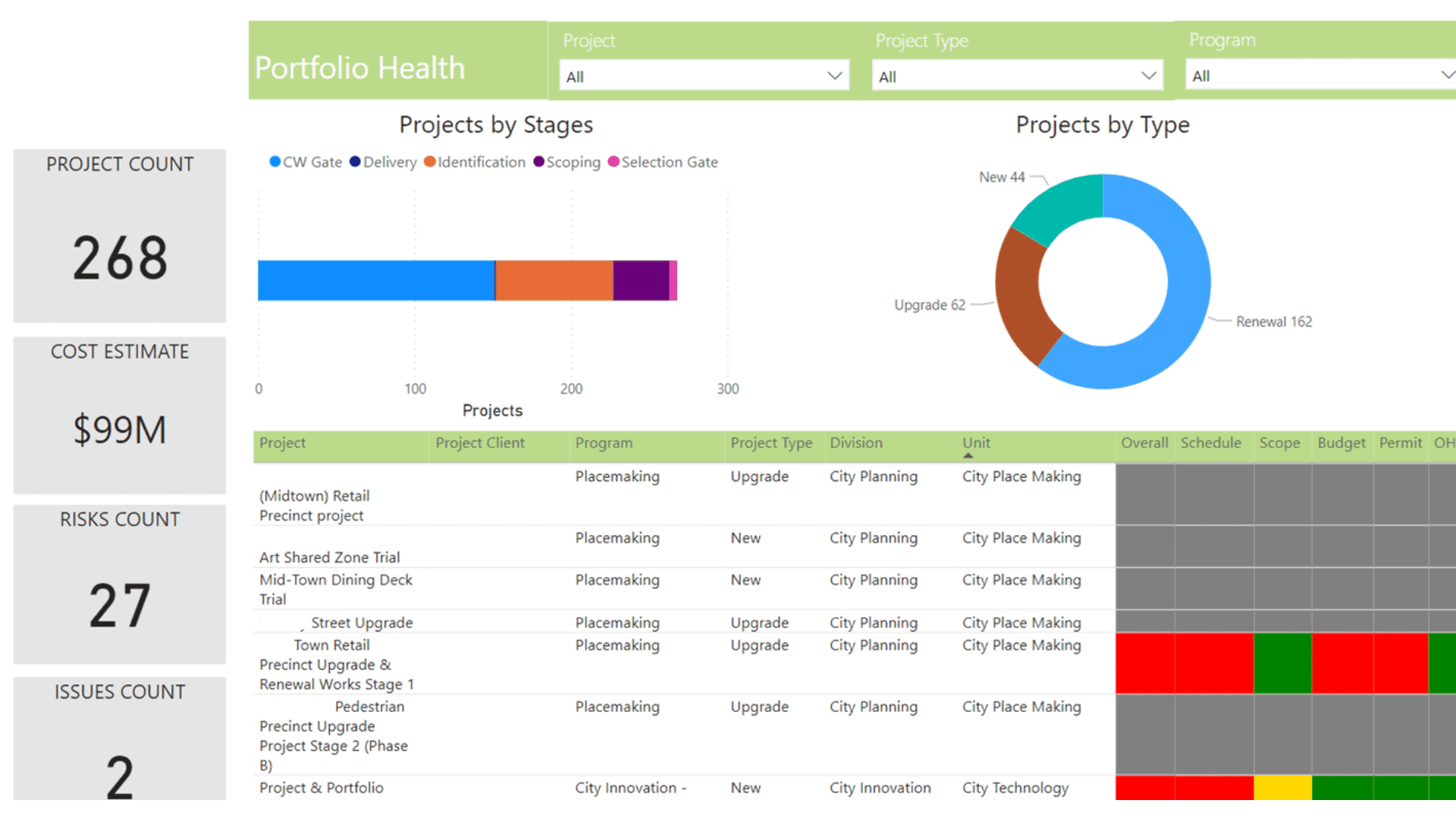
Model-Driven Application
No cookie-cutter demos here! A pmo365 representative will schedule a virtual meeting with you and customize your demo based on your business’s unique challenges, needs, and project interests.
Alternatively, have a face to face chat with us right now.
Our Other Apps & Workflows
pmo365 utilises Microsoft’s Power Automate connectors to create automations for any business process. PowerApps are bundled with a Microsoft 365 license and allow limitless ‘low code/no code’ automations of all your PPM functions.
Power Automate also makes things smooth for project portfolio management, letting you connect to and from virtually any app or data source. You can, for example, capture a lead in a third-party app and bring it in to your Microsoft Dynamics integration to be nurtured. You can build a project in Microsoft Project and have it automatically populate project fields in your Teams app.
Connectors not only help us to configure the right mix of apps and tools for your PPM work environment, but they also let you automate common tasks across integrated apps to speed up key business functions.
We can also configure multi-step flows across various apps using pre-built templates and help you perform complex PPM business tasks with ease. There are, in fact, endless possibilities with Power Automate.
