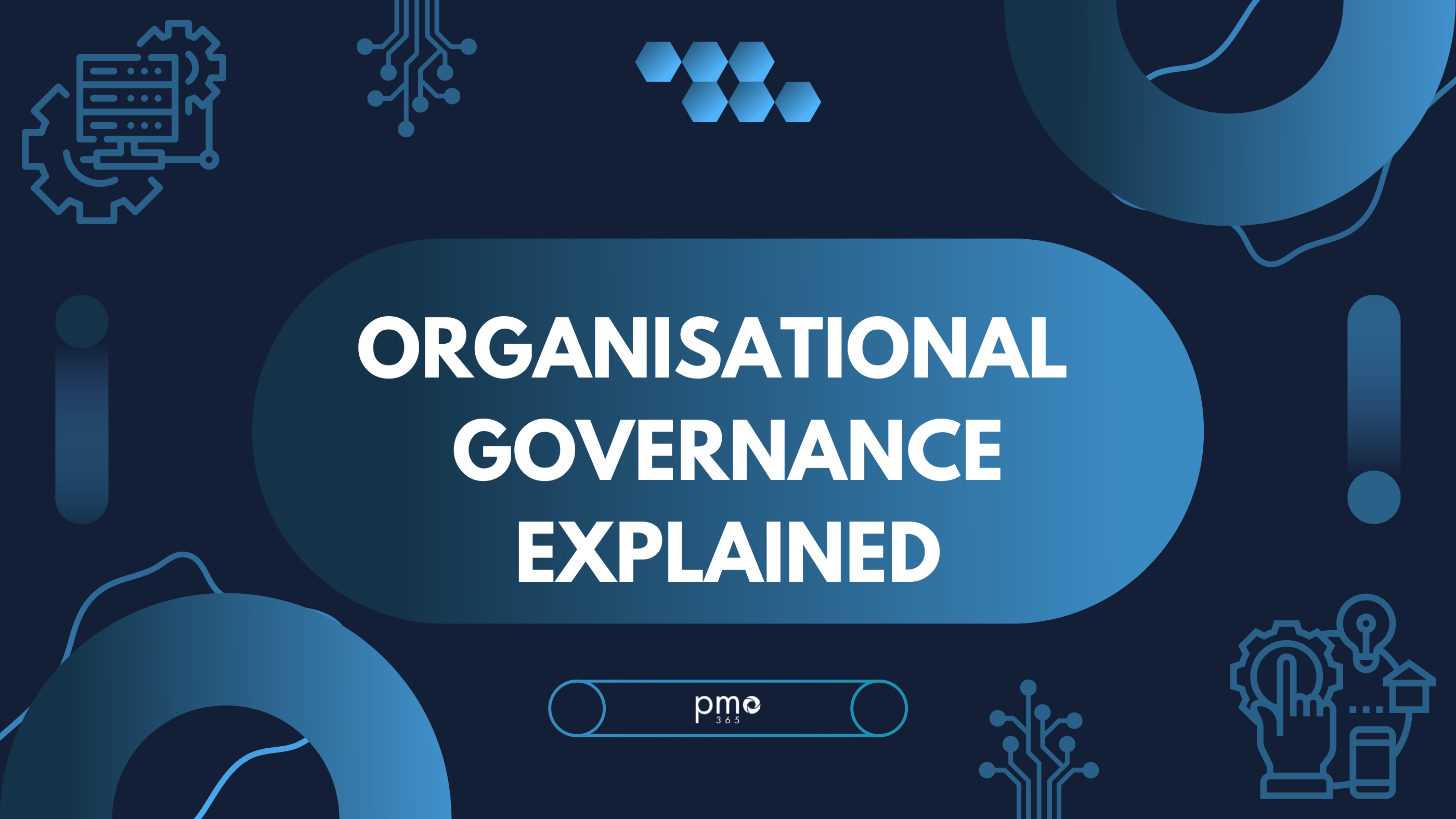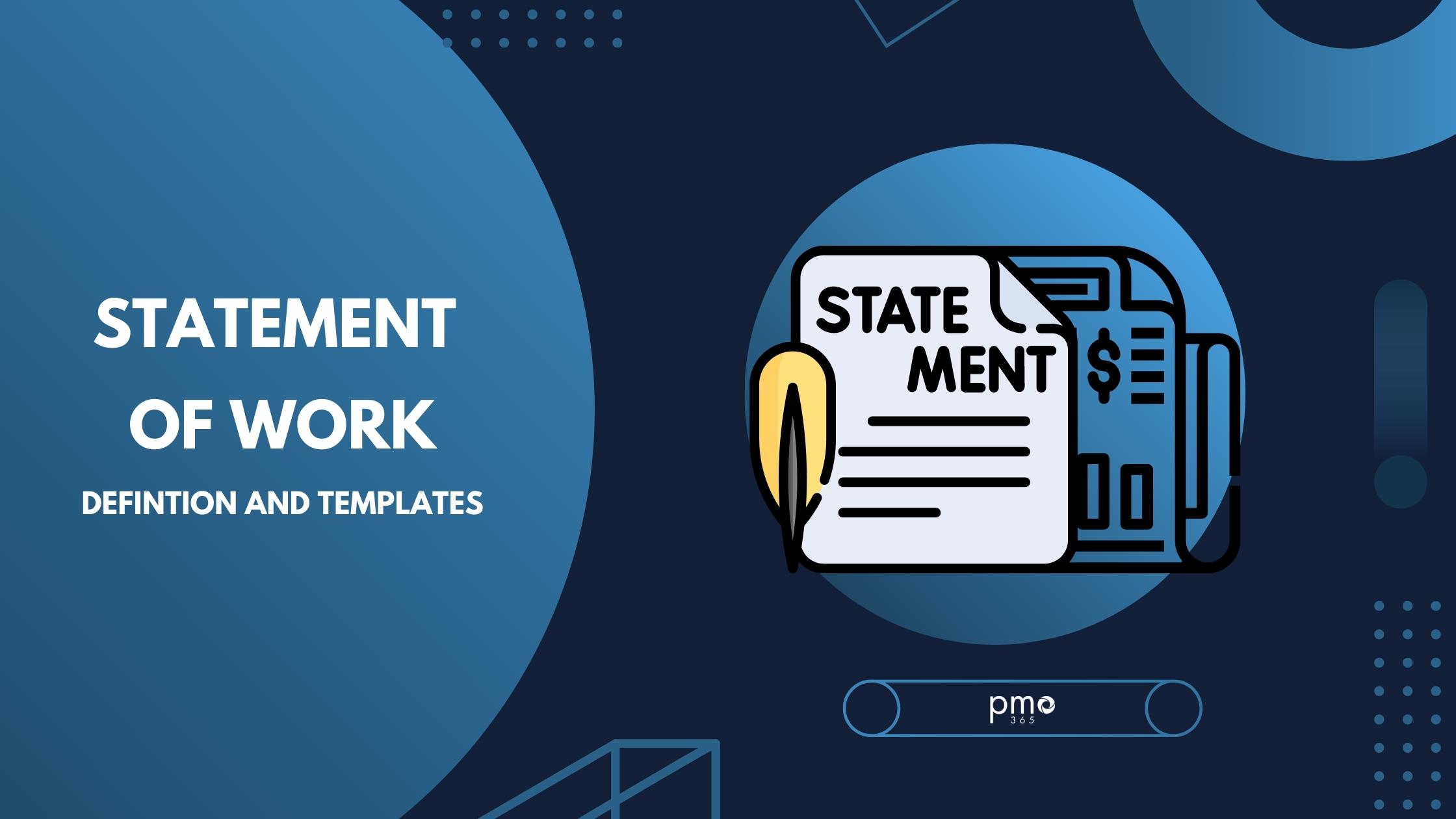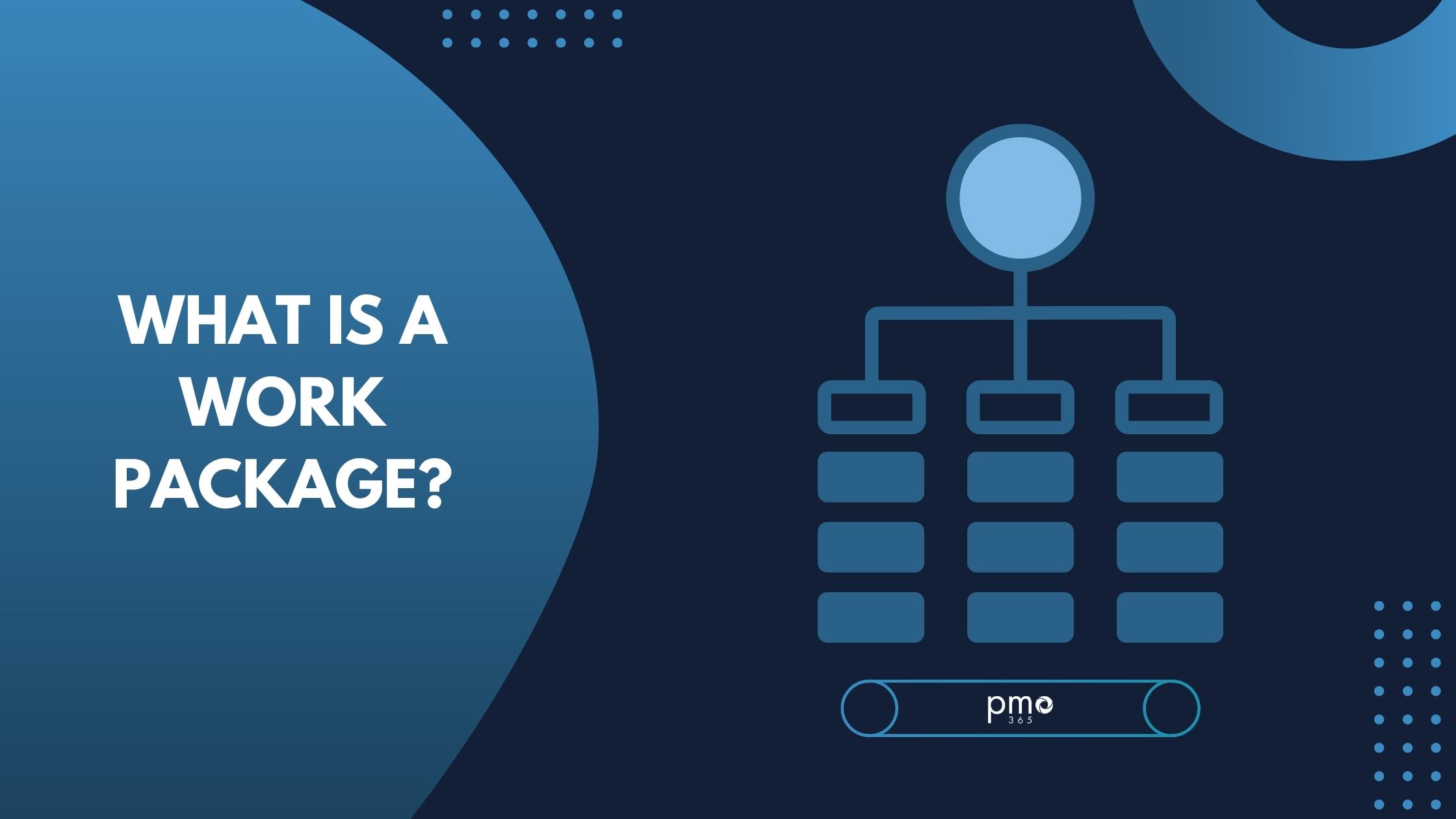The Critical Path Method has been a prominent figure in project management since its inception in the 1950s. Known for its detailed visualisations and sequencing, the Critical Path Method has become one of the most commonly used project modelling and scheduling tools. There are significant benefits of the Critical Path Method, so it’s worth looking into.
So just what is the Critical Path Method? What are the benefits of the Critical Path Method? Here’s our guide on how it started, its benefits, key elements and how you can start using it.
What is the Critical Path Method?
The Critical Path Method (CPM) is a project modelling technique that helps project managers schedule their projects, identify flexibilities, and estimate project duration.
The CPM can create accurate yet flexible sequencing models by identifying:
- A list of all required tasks for project completion
- The dependencies between the tasks
- The estimated duration of each activity or task
This information allows managers to calculate the critical path of a project. The critical path is the longest sequence of dependent tasks in a project. The CPM allows project managers to preemptively prepare for potential changes to reduce the project’s overall timeline. If a project managers utilises algorithms and project management tools, they can instantly calculate the least amount of time needed to complete each task without incurring ‘slack’. Slack is the amount of time a project manager delays a task without impacting the following tasks, or overall project completion.
A brief history of CPM
Mathematicians Morgan R. Walker and James E. Kelley Jr. developed CPM in the late 1950s. It emerged out of the desire to reduce the costs of plant downtimes, caused by inefficient scheduling in the Dupont chemical company. Their research revealed that they could improve efficiency through the right sequencing of tasks, rather than simply increasing resources. Though the company shelved the approach just a year after its deployment due to management changes, CPM has become a staple in project management ever since.
Summary of the Benefits of the Critical Path Method
As projects become more complex, they require project managers to constantly manage and monitor their associated task and activities. This greater complexity results in a greater chance of changes in a project. Depending on their importance and priority of these changes, a project can experience catastrophic timeline delays and cost increases.
When properly implemented, CPM can help organisations:
- Visualise different task dependencies and relationships
- Prioritise the right tasks to secure project success
- Improve their planning accuracy and activities
- Enable more effective resource management
- Identify and mitigate project bottlenecks
- Facilitate clearer communication so the expectations of stakeholders are realistic
Key elements of CPM
Before jumping to the benefits of the Critical Path Method, let’s look into some of the key concepts in CPM.
Start and finish times
In CPM, project managers assign four key indicators to each task:
- Earliest start time (ES): This identifies the earliest time a project manager can start a task. You can determine the ES by analysing task dependencies.
- Latest start time (LS): This identifies the latest time at which a project manager can start a task without disrupting the project timeline.
- Earliest finish time (EF): This identifies the time at which a team a can complete a task. You can calculate the ES by adding the task duration to the earliest start time.
- Latest finish time (LF): This identifies the latest time at which a team can complete an activity before it causes project timeline disruptions.
Float
Also known as ‘slack’, float identifies the amount of time a project manager can delay a task without disrupting ensuing tasks or the project’s overall completion. It identifies how much leeway is available in each task so the project is completed on time and within budget.
There are two types of float in CPM:
- Free float: the amount of time a project manager can delay a task without impacting ensuing tasks.
- Total float: the amount of time a project manager can delay task without impacting the overall project completion timeline.
When project managers calculate the float, they become better prepared to react and respond to any changes. At the same time, they have a greater understanding of the impact of their actions and decisions on the overall project timeline.
How to calculate the critical path of a project
1. List project tasks and activities
With the help of a Work Breakdown Structure (WBS), list down all the related project tasks required to produce the outlined deliverables.
2. Identify task dependencies
Building upon your WBS, identify which tasks are dependent on one another and what type of dependency they have. There are typically four types of dependency:
- Finish to Start (FS): You must complete Activity A before you can start activity B
- Finish to Finish (FF): You must complete Activity A before you can complete activity B
- Start to Start (SS): You must start Activity A before you start activity B
- Start to Finish (SF): You must start Activity A before you can complete activity B
3. Formulate a network critical path diagram
Project managers often visualise task dependencies in a chart, with certain dependencies placed vertically and others placed horizontally. Once you have identified all the task dependencies and their general order, you can visualise them as a network diagram or critical path analysis chart.
4. Estimate task duration and timelines
Calculating the critical path is largely dependent on estimating the duration of each activity. You can make these estimations in several ways, including:
- Experience and knowledge-based educated guesses
- Estimations based on previous project data
- Estimations based on industry standards
With these sources of information, project managers can identify the critical start and finish indicators of each task mentioned above; the earliest start (ES), latest start (LS), earliest finish (EF), and latest finish (LF), which in turn help calculate the critical path.
5. Apply the Critical Path Algorithm
While the critical path can be calculated manually, most people will apply the critical path algorithm using the forward pass and backward pass technique.
Forward Pass
Used to determine the ES and EF of a task. The ES of an activity is equal to the EF of its prior task. Thus the EF of the last activity helps identify the estimated time required to complete the entire project. The common formula is:
EF= ES + t (t = duration of the activity)
Backward Pass
Used to determine the LS and LF dates. The common formula used is:
LS = LF – t (t = duration of the activity)
6. Calculate the free and total float
Depending on the project’s needs, you can calculate the free or total float of the project. Critical tasks should have zero float, meaning that their dates are set as they are the foundational tasks for the project. Non-critical tasks typically have a positive float number, meaning that their delay will not significantly impact the overall project completion date.
Here are the two common formulas.
Free float = ES (next task) – EF (present task)
Total float = LS – ES or LF – EF
7. Find the critical path
All the critical activities that have 0 float make up the critical path. These activities are the dependent tasks, which you cannot start unless you have completed the previous task (with the exception for the very first task in the critical path schedule). Then, you can place projects with positive slack or float parallel to the critical path.
8. Monitor and revise calculations during project execution
You don’t have to set the critical path method in stone at the beginning of the project. As the project progresses, you need to continually monitor and revise it, based on actual data. With all the critical tasks visualised, project managers can better prepare and react to oncoming changes. This, in turn, guarantees a greater chance for project success.
In-Depth Benefits of the Critical Path Method
The Critical Path Method is not just about finding the critical path of a project. The key benefit of the critical path method is it gives you the necessary tools to deal any changes which may crop up in your projects. Here are some ways that you can use the benefits of the Critical Path Method to optimise your projects.
Use the Critical Path Method to optimise schedules
As you have increased visibility over task dependencies and estimations, you are now prepared to make decisions that will propel your project towards its deadlines. There are two common scheduling techniques used with the CPM to optimise your project schedules: fast tracking and crashing.
- Fast tracking: Fast tracking is a technique that runs multiple tasks on the critical path at the same time to reduce the overall project timeline. However, you’ll only be able to use this technique for tasks that do not have ‘hard’ dependencies. So, this will often require additional resources to speed up progress. Without proper resource management, fast tracking can result in a reduction of project quality.
- Crashing: Project managers typically use Crashing in emergencies. It is the act of allocating more resources to a specific task to speed up its completion. However, it is important to make sure that the changing resource allocation is still within the project’s scope, and does not divert critical resources from tasks on the critical path.
While CPM is a powerful scheduling tool, it does not consider resource availability. In situations where there is a resource shortage, teams can implement resource levelling techniques to combat the issues. Resource levelling techniques mitigate resource allocation issues, while ensuring that projects can still be completed on time and within budget.
However, if you use resource levelling techniques, you may find yourself adjusting and optimising project start and end dates. If that is the case, you’ll find there are alterations on the critical path and float calculations, which you may need to recalculate.
Use the Critical Path Method to secure historic data for future projects
As mentioned above, historic data is one of the critical sources of information when making task duration estimates. Paired with proper project management software, you can be store, compare, and analyse CPM data and actuals for future reference. This allows your task estimations to become as accurate and realistic as possible.
You can use this to improve estimations, and compare between plans and actuals to better identify common bottlenecks and inefficient internal processes.
Why use a Critical Path Method PPM Software
You need a PPM software to reap the full benefits of the Critical Path Method, one which supports its highly visual and data-based methodology. If your software fails to have certain software features that support CPM, this can act as a barrier to your team implementing and utilising CPM to its full capabilities. If you are looking to implement CPM, these are the software features you should look out for in your PPM solution:
1. Project Variance Tool
Project variance shows the amount of change a project has made from its original plan. Variance can impact different areas of a project, mainly impacting cost and schedule. With a handy variance tool, project managers can easily see how far projects have deviated from the original plans outlined in the CPM. From here, project managers can take steps towards mitigating it, all in one single platform.
2. Detailed Gantt charts
Gantt charts are a powerful tool which project managers often use in conjunction with CPM. Having a detailed and adaptable Gantt chart allows for project managers to easily establish task dependencies and keep track of task progress across the entire length of the project. A particularly effective software will also have real-time data and cloud-based features to ensure managers can easily make changes on the move.
3. Integrated WBS and other project management tools
The WBS is one of the foundational building blocks for the CPM. However, many PPM solutions cannot fully integrate and share their WBS across different project management software and tools.
As a hypthetical, imagine Project A has an WBS which is available on your project management software. However, if you cannot fully integrate and link this data to the same project on your ERP software, you limit your use of the WBS. By ensuring that your WBS and CPM activities can translate across all your different tools and software, you can maintain full visibility and control over your project.
4. Real-time smart dashboards
It takes a lot of time to regularly check changes in progress and make updates to critical path calculations. With a real-time dashboard, managers can easily view the progress and potential delays occurring within their projects in a single glance. In addition, they can display specific metrics that relate to project-specific KPIs, such as costs, schedule, resources, and more.
5. Securing historic records of your plans
One of the important ways project teams get better is by learning where they went wrong and what they can do better. Having a historic record of your plans and the ensuing changes helps teams evaluate their successes and potential shortfalls. These insights can be considered in future project planning activities.
Reap the Benefits of Critical Path Method with pmo365
Looking to straight away jump into using the Critical Path method? pmo365 is the place to start! Not only does it come with project management features geared specifically for CPM, but it is entirely customisable so you can take your project management activities to the next level.
If you want to have a look at how we help you make the most out of CPM, have a look at our tool in action and book a free trial with our PPM experts today!