The Document Approval workflow coordinates the project management approval process for documents such as plans, specifications, and reports. It ensures all materials are properly reviewed and signed off by relevant stakeholders. Document Approval provides a centralised and automated process for submitting documents, assigning approvers, gathering feedback, processing revisions, and obtaining final approvals. It manages version histories, improves governance, and ensures compliance in all project activities.
Streamline Your Document Approval with pmo365
pmo365 streamlines the project approval process in project management with a real-time workflow. Document Approval uses helpful automations to assist document preparation, review, and provide distribution to key stakeholders. It also tracks the progress of your approval in real-time, and delivers timely notifications and reminders to keep your task management on track. With its extensive selection of authoritative forms and templates Document Approval speeds the preparation of important project management documentation and maintains a clear audit trail of each completed artifact.
Microsoft Power Automate
Microsoft Power Automate enhances your pmo365 Apps with powerful ‘no-code’ workflow automations that directly integrate hundreds of popular software applications and services.

Book a Demo
Get a free demo of pmo365

Why Choose pmo365 for Document Approval?
Document Approval integrates with all your other pmo365 apps and tools (including Contract Governance, Budget Approvals, as well as enterprise reporting platforms that manage key enterprise functions like financials). Together, this information lets you build a proactive and highly efficient project management environment.
The Document Approval workflow enhances communication between stakeholders and simplifies the gathering of information and review. A robust document preparation process minimises risk and ensures compliance with important regulations and internal quality controls. You gain a streamlined system and a reliable, ‘single source of truth’ for every artifact.
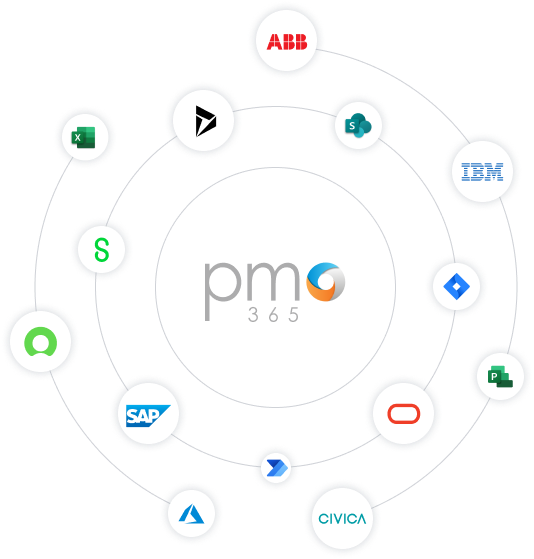
What Makes Us Different
pmo365 is not a single productivity tool, but a versatile solution that provides best practice Apps, Flows, Reports and Connectors tailored to the unique requirements of your project managers and the PMO. Configuration customises PPM apps and tools to your needs, and project data is safely stored on your Microsoft cloud for instantaneous access across the organisation.
pmo365‘s comprehensive, fully connected platform keeps all your project management tools and information in one place, and all stakeholders reliably informed of project performance.
Get a Free Trial
Sign up for a free trial now in less than 20 seconds
Key Features of Document Approval
Document Approval streamlines your document creation and approval process with these key features:

Evaluation
Documents and project artifacts undergo a thorough assessment for quality, accuracy, and alignment with project values and requirements.

Distribution
Documents are systematically passed to project managers, sponsors, clients and other key stakeholders for review and input.

Formal Authorisation
Following a comprehensive evaluation process, key decision-makers can authorise documents from within the workflow.
Frequently Asked Questions
What is Document Approval ?
Document approval refers to the approval process for project artifacts. It is a formal process for reviewing and authorising the use of documents in project delivery, ensuring they meet quality standards, are compliant with legislation and policies, and correspond to stakeholder expectations.
What are the Benefits of Using pmo365 with Document Approval?
Ensures Accuracy and Quality: All plans, reports, and deliverables are subjected to formal review by relevant stakeholders. This eliminates errors and inconsistencies, and imposes high standards on reporting quality.
Improves Collaboration and Feedback: Improves the quality of discussion around documentation with input from subject matter experts, project team members, and key stakeholders, and helps to build team knowledge around important issues.
Promotes Consistency and Standardisation: A formal process improves consistency in the formatting and content of project documents, reinforcing organisational standards, project management methodologies, and adherence to industry standards.
Establishes Accountability and Responsibility: Assigning broad responsibility for document preparation creates transparency and ownership of project delivery.
Mitigates Legal Risks: Careful review of documents prevents incorrect or incomplete documentation and helps identify potential legal, contractual, or regulatory issues.
Accurate Version Control: An effective system for managing document revisions ensures up-to-date versions are being used and incorrect versions are not submitted in error.
Audit Trails: A well-documented approvals process facilitates project audits and reviews into past projects. Stakeholders may revisit the decision-making process to reference information transparency and accountability in all organisational activities.
Why is Document Approval Important for Project Management?
Document review is a fundamental and necessary part of project management, ensuring all project documentation is meeting standards of quality, compliance, alignment, and transparency. It requires rigorous assessment from a variety of stakeholders, well-managed revisions, and a formal authorisation process. Without a systematic project management approval process, the organisation risks poorly conceived documentation that leaves it open to regulatory, compliance, and legal risks, and potential project failure.
How Does pmo365 Help You with Document Approval?
While it may appear simple, project management approvals are frequently complex, with documents stored in a variety of locations and software applications across the organisation. pmo365 eliminates confusion with an all-in-one solution for storing project data and managing project artifacts. We create tailored solutions with the latest, best-practice collaborative tools for every industry. Integrations of data enables reliable and instantaneous updates of the latest information across the enterprise. Because of its adaptability, pmo365 grows with your business and caters to all your stakeholders’ requirements. For maximum visibility and versatility across all your projects and portfolios, pmo365 is the comprehensive solution to streamline the most complex PPM schedule.
Download Our Solutions Guide
The Project Management Office on your Microsoft 365 Cloud
Project Portfolio Status
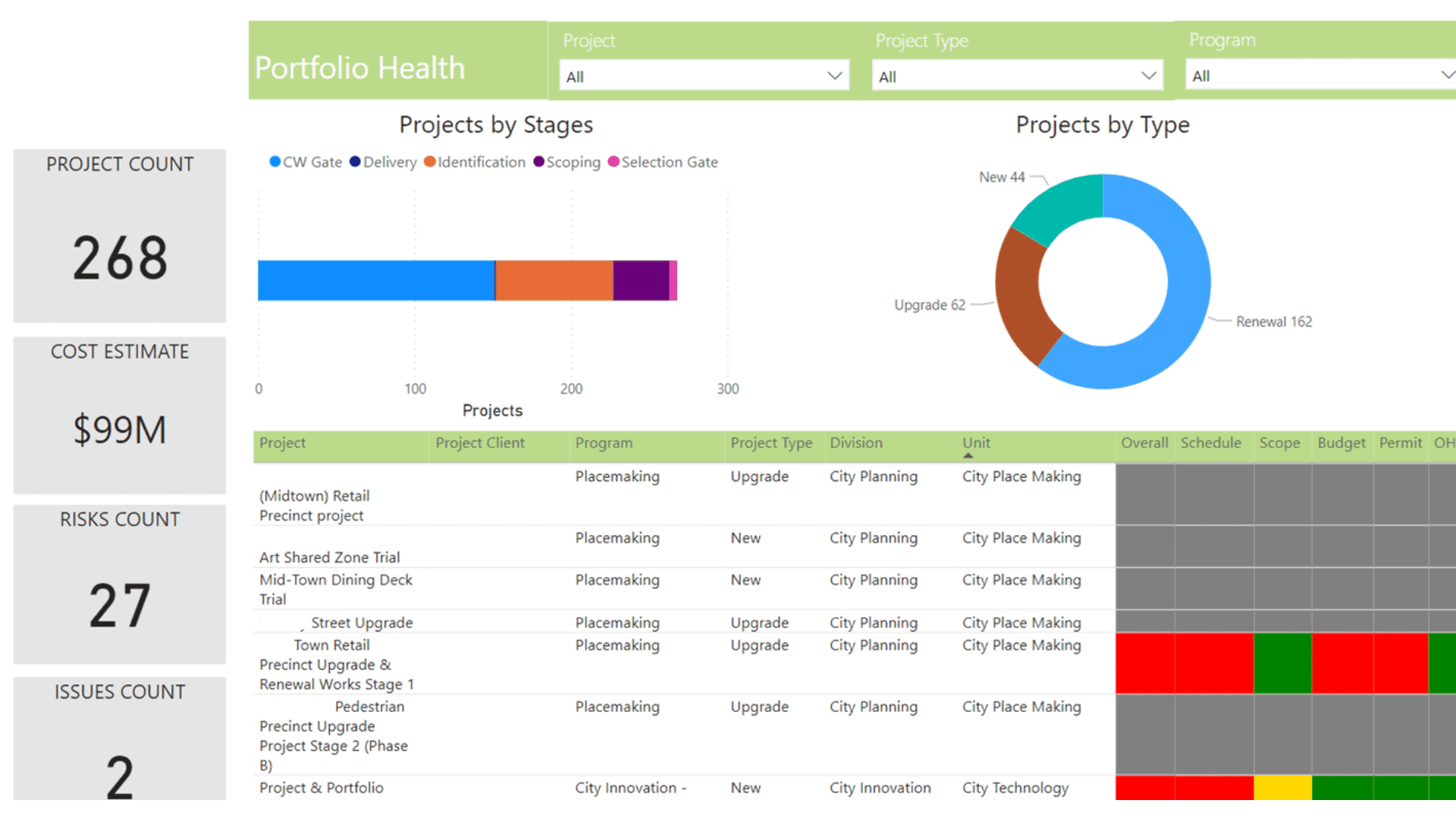
Model-Driven Application
No cookie-cutter demos here! A pmo365 representative will schedule a virtual meeting with you and customize your demo based on your business’s unique challenges, needs, and project interests.
Alternatively, have a face to face chat with us right now.
Our Other Apps & Workflows
pmo365‘s Solution Library offers a complete and comprehensive range of project portfolio management software. You can choose the solution that best serves your current needs and continue to explore new enhancements over time. Our subscription service means you pay only one monthly fee with absolutely no development costs or building of code from scratch.
We deploy pmo365 using Microsoft’s secure and adaptable Power Platform, so you have virtually unlimited access to new Microsoft and non-Microsoft PPM tools for life. Furthermore, once you take out a pmo365 subscription, you own the solution and all the data kept on your Microsoft 365 cloud forever – even after your subscription expires. And we’ll continue to help you to manage your service however and whenever you need it.
