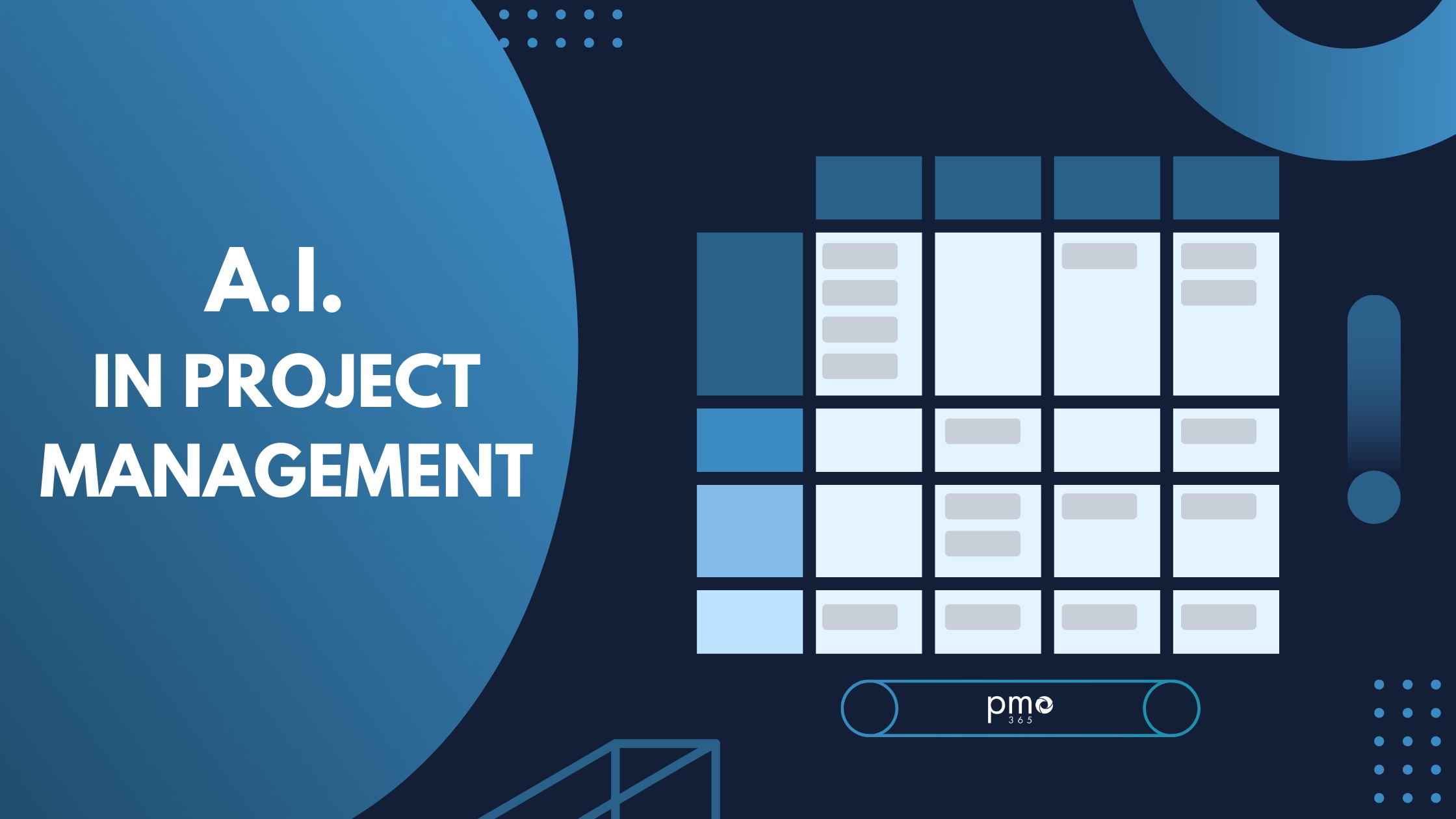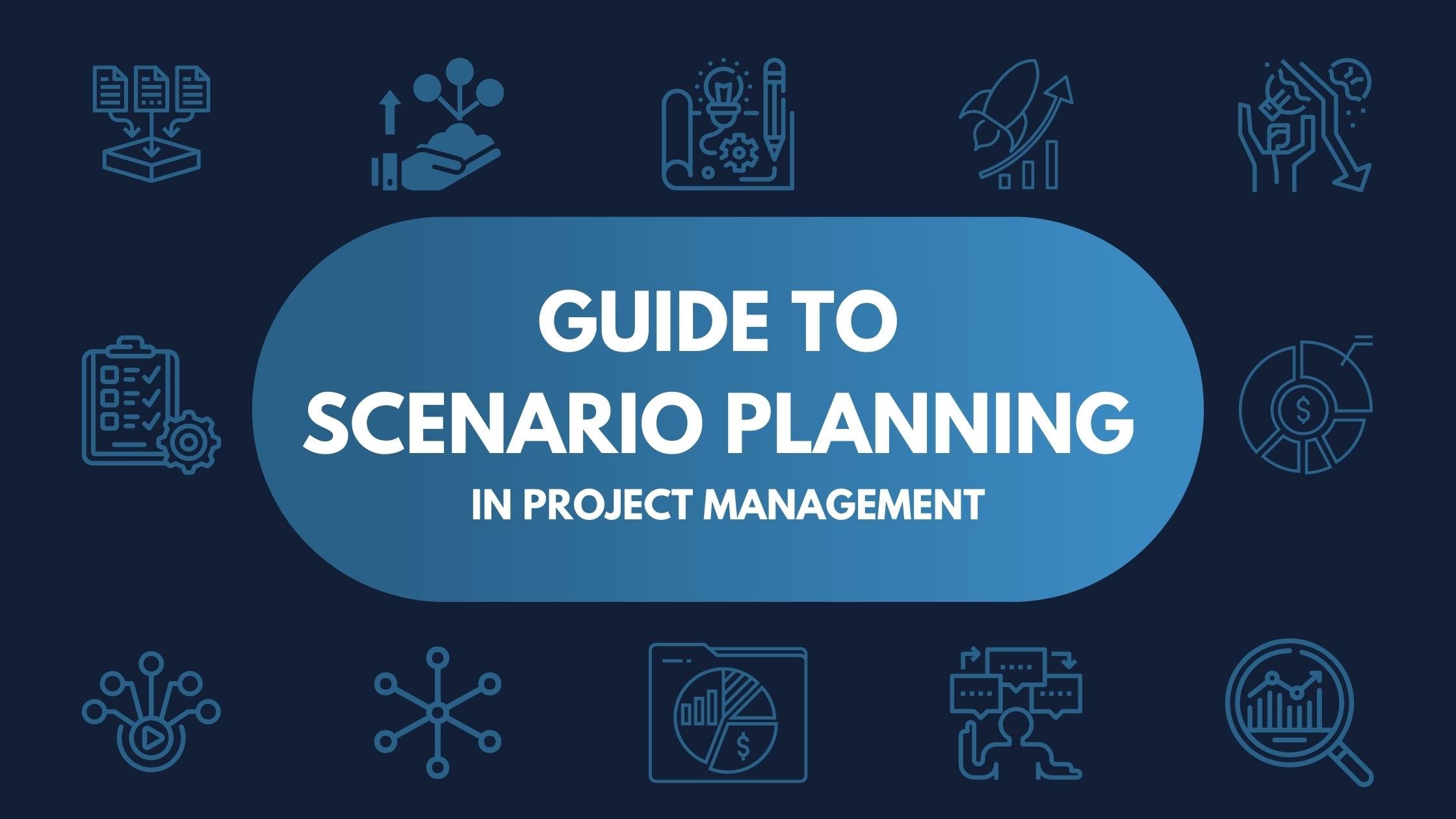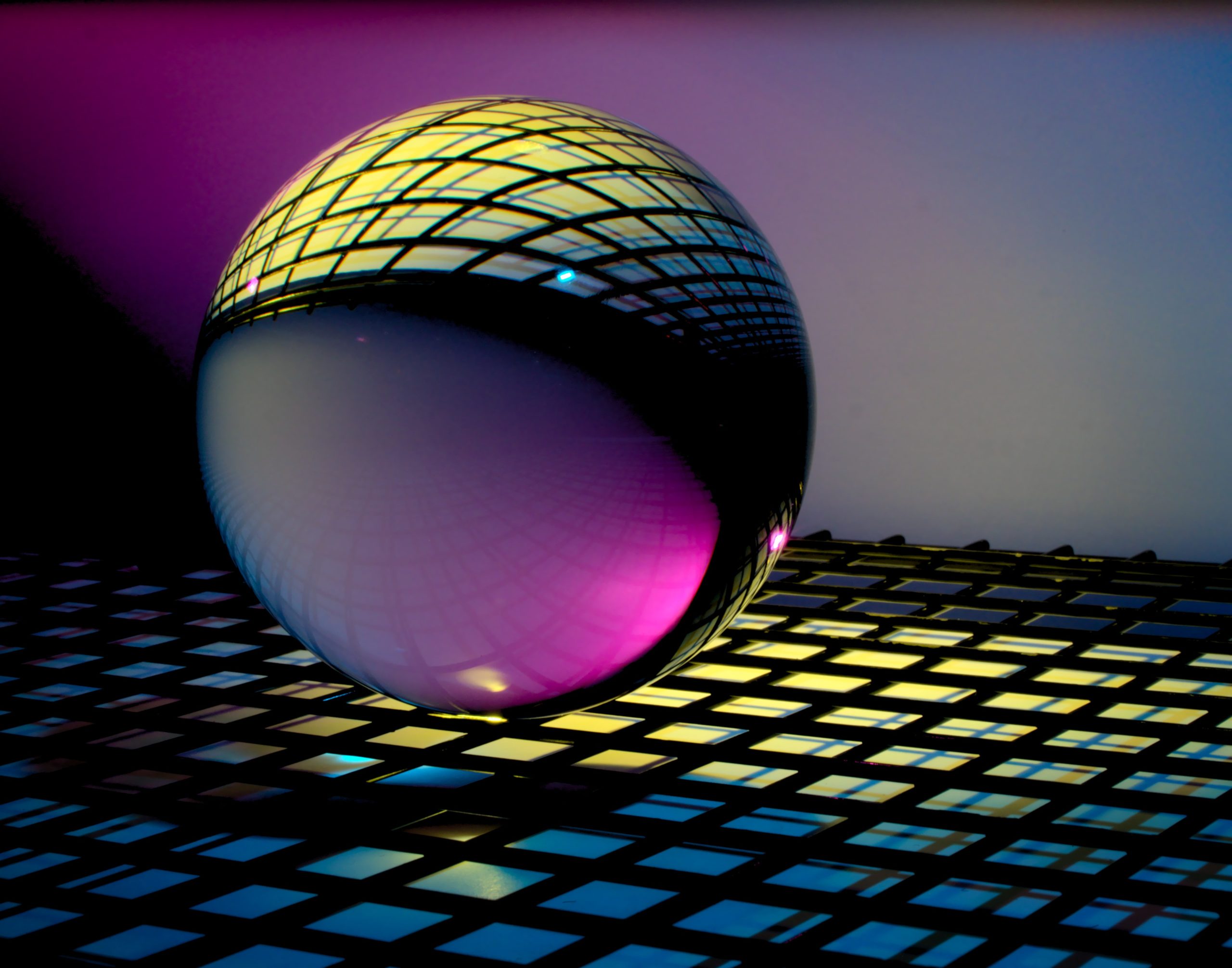Project success isn’t just about planning for what you know it’s about being prepared for what you don’t. That’s where a risk register template becomes a critical tool. Far from being just another document, it’s the operational hub for anticipating, tracking, and mitigating uncertainties before they turn into project disasters.
Below, we walk through what a risk register template is, why it matters, what to include, and how to make it part of a living, breathing project risk process not just a formality.
What Is a Risk Register Template?
A risk register template is a structured document used to identify, assess, and monitor risks throughout the life of a project or portfolio. It’s the starting point for creating a formal risk management process that’s repeatable, transparent, and accountable.
Used effectively, this template becomes more than a static table it becomes your team’s shared understanding of the threats (and sometimes opportunities) that could impact delivery.
Why Every Project Needs One
Even the most well-planned initiatives are exposed to uncertainty. Without a central, consistent way to capture and review risks, project teams often:
- React too late to emerging issues
- Fail to escalate or communicate critical risks
- Repeat the same mistakes across projects
- Undermine stakeholder trust through surprises and missed expectations
- Standardise risk capture and review across multiple projects
- Provide traceability for audit and compliance
- Drive proactive mitigation planning
- Enable clear reporting to executives and boards
In large organisations managing capital works or digital transformation programs, the absence of a centralised risk approach often leads to siloed or duplicated mitigation efforts. We’ve seen better outcomes when project and risk data are integrated allowing the risk register to inform real-time dashboards, governance meetings, and resource allocation decisions.
What to Include in a Risk Register Template
While templates can vary depending on industry or complexity, an effective risk register typically includes the following fields:
|
Field |
Purpose |
|
Risk ID |
Unique identifier for traceability |
|
Description |
Clear summary of the risk |
|
Category |
E.g., financial, technical, regulatory, reputational |
|
Impact & Likelihood Ratings |
Used to prioritise risks |
|
Risk Score |
Calculated to rank and sort risks |
|
Owner |
Assigned individual responsible for monitoring |
|
Mitigation Plan |
Actions to reduce likelihood or impact |
|
Status |
Open, in progress, closed |
|
Review Date |
Ensures risks are not forgotten |
Digital templates often allow for real-time scoring and automated escalation based on defined thresholds helpful for PMOs who want to keep a pulse on multiple projects at once.
Turning a Template into a Risk Process
Using a risk register template is only valuable if it’s embedded into the day-to-day rhythm of project delivery. Consider the following best practices:
- Introduce it early: Add risk identification as part of project initiation or business case development.
- Review it regularly: Don’t let the register gather dust. Tie risk reviews to regular project checkpoints.
- Use it across portfolios: Compare risks across multiple projects to uncover systemic issues.
- Link it to governance: Ensure risks influence decision-making, not just reporting.
In some project platforms, we’ve seen risk registers tightly integrated with stage gates, change requests, and financial plans. This not only improves risk visibility but allows risk impact to be reflected in funding decisions and scheduling trade-offs essential in portfolio-level oversight.
Template Formats: Static vs. Dynamic
You can start with a simple Excel or Word-based risk register template, especially for small or one-off projects. These are quick to deploy and easy to understand.
However, as projects scale in size, number, or complexity, dynamic digital templates offer clear advantages:
- Automated scoring and colour-coding
- Integrated risk-to-issue escalation workflows
- Role-based access for owners, approvers, and reviewers
- Historical audit trails for reviews and updates
- Consolidated reporting across departments or programs
Organisations leveraging solutions built on platforms like Microsoft Power Platform often use configurable risk registers as part of a broader project governance framework. These setups allow project risks to be monitored across portfolios and easily escalated to program or enterprise risk registers where needed.
Common Mistakes to Avoid
Even with the best template, risk management can go off track. Watch out for:
- Overloading the register with minor risks: Focus on material threats to delivery.
- Ignoring risk interdependencies: Some risks don’t act alone capture their connections.
- Failing to assign owners: Unowned risks are unmanaged risks.
- Using vague language: “May cause delay” isn’t helpful. Be specific about impact.
The most mature PMOs we’ve seen treat their risk register as a living document—frequently reviewed, challenged, and improved. It’s not about documentation—it’s about decision-making.
Getting Started
If you don’t already have a standardised risk register template, start with a basic version and improve it iteratively. Review what worked (or didn’t) in past projects. Align it with your organisation’s risk appetite and existing corporate risk policies.
And if your organisation is adopting a digital project portfolio management tool, make sure the platform supports flexible, reportable risk registers that scale with your needs.
Many project-focused solutions, especially those tailored to industries like infrastructure, local government, or IT transformation, already include preconfigured risk registers aligned to ISO 31000 or PMBOK practices. These can be adapted further to match your own governance model and assurance needs.
A well-crafted risk register template is not just a document, it’s your early warning system. It enables your teams to act, your PMO to oversee, and your leadership to decide with confidence. Start small, but build it into a system that scales with your organisation’s projects, maturity, and ambition.