Tech Support: Activate out-of-the-box Workflow for Document Library in Project Site
You may also like

Tech Support: Workflow’s Invalid Data Error
Good news: the invalid data error is easy to solve. You may come across this error when you log to history list in a workflow. We came across it when logging the dictionary...

Tech Support: Updating SharePoint Fields
A common scenario when using a canvas application is editing previously saved records and saving them back to the data source. If your data source is a SharePoint list, and the...

Project Planning Templates: 7 Tips for Success
Project planning templates are the backbone of any successful project. As the famous saying goes, “If you fail to plan, you plan to fail”. But as projects become increasingly...

The Automation Portfolio: Achieving Balance
Automation Portfolios have many potential rewards. But automations also create agitation for employees and customers if not deployed strategically. Many business and technology...
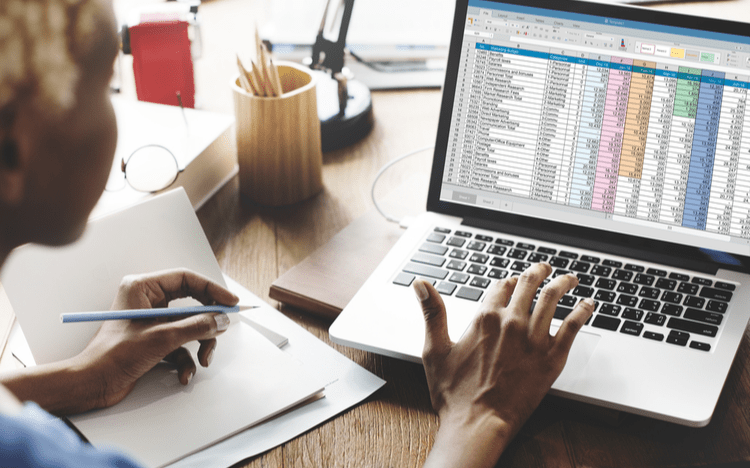
Tech Support: Extracting PWA Security Group Usernames In Bulk
Background It’s so helpful to have an Excel list of the username data contained in multiple PWA Security Groups. So, we thought we’d make a blog post with the solution! You can...

5 Tips for Workflow Management Tools
A workflow management tool is a critical guide that gives teams the necessary visibility over their project activities and progress. But building an effective workflow is not a...
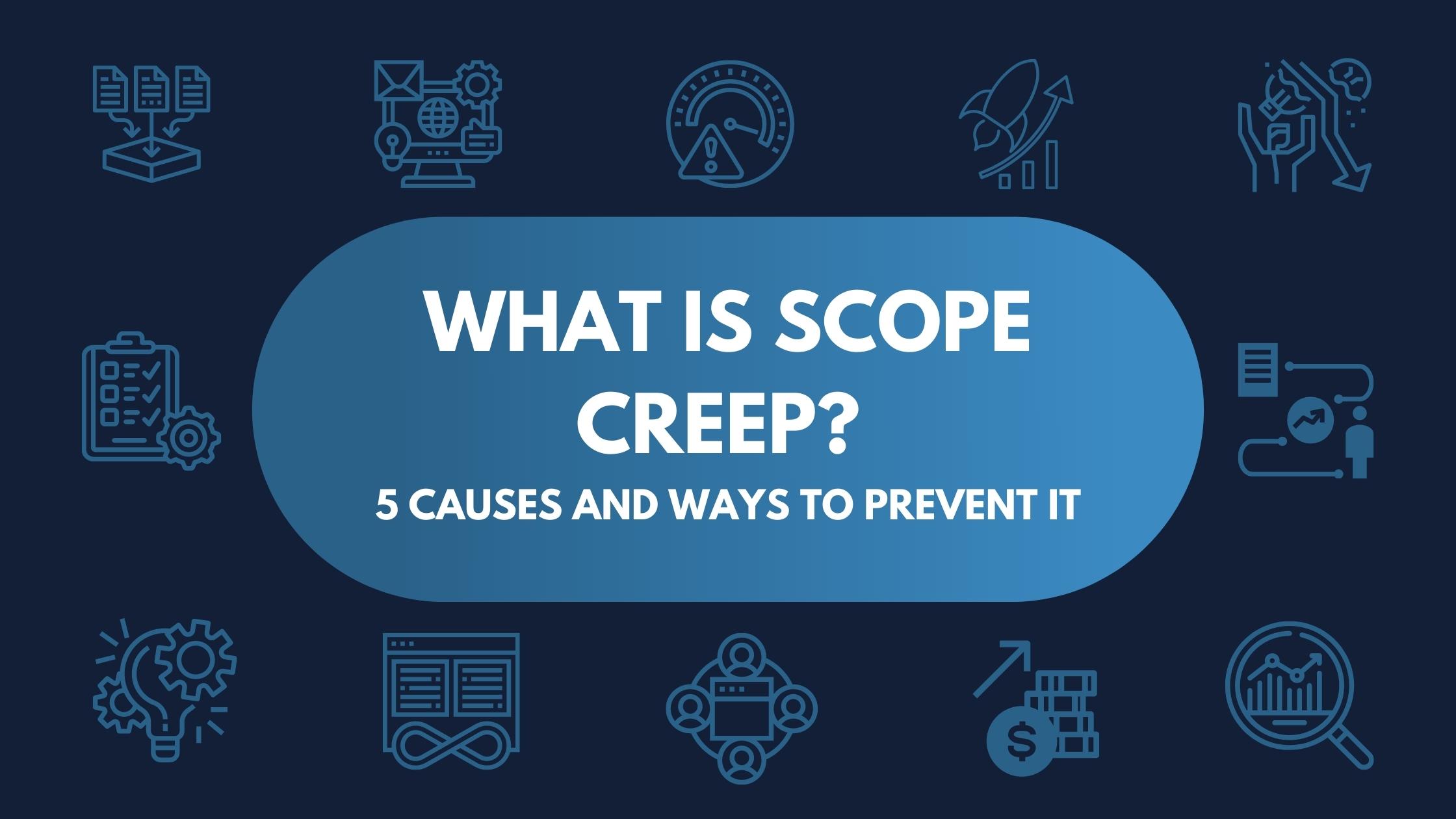
How to Stop Scope Creep: 5 Ways to Prevent It
Scope creep has plagued project managers for centuries and sadly still plagues our projects to this day. As one of the three critical project management constraints, managing...

How to Create Streamlined Timesheet Reporting
Is Streamlined Timesheet Reporting important? Keeping track of employee hours is an essential part of running any business. However, it is especially important in enterprise...
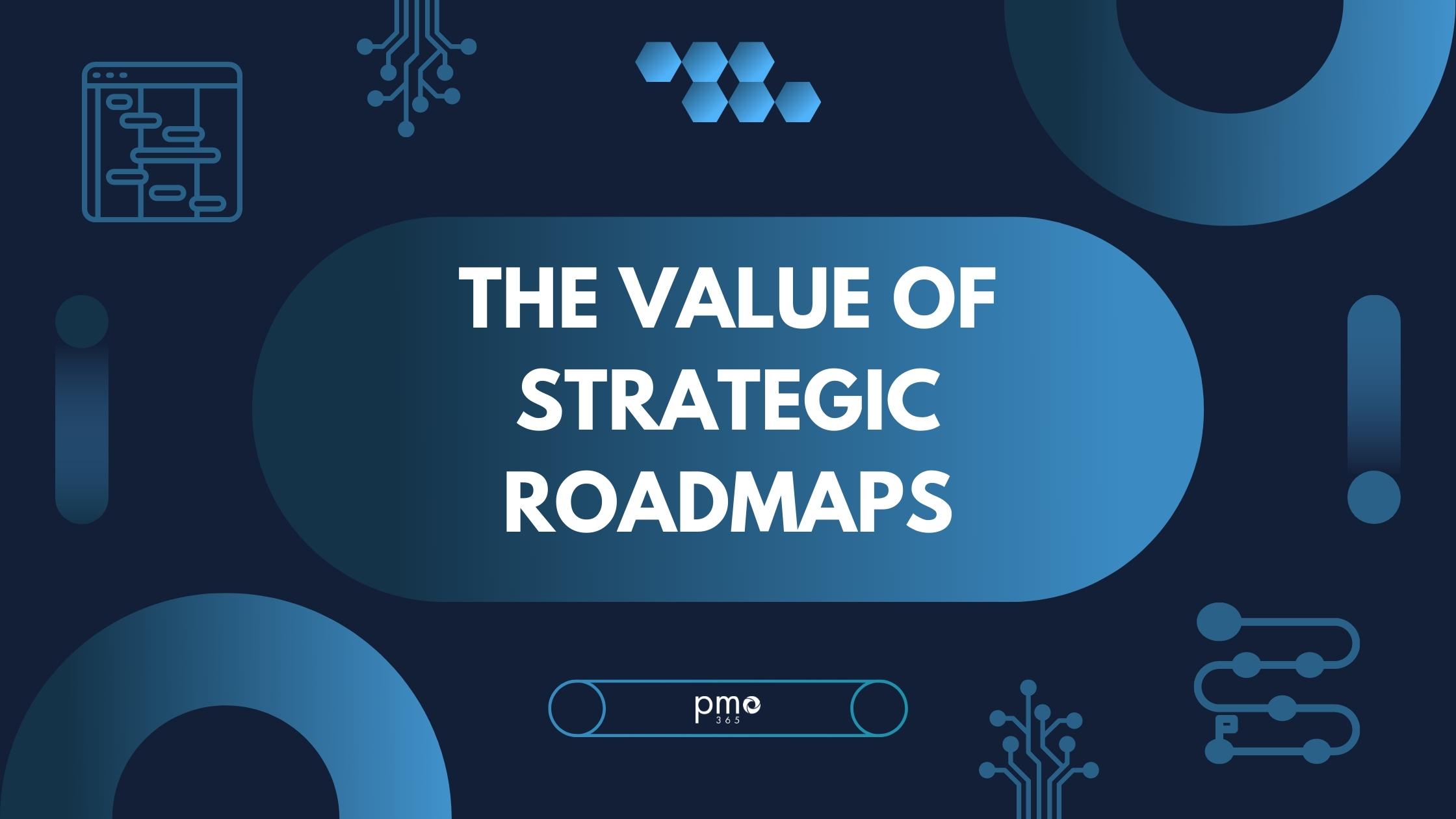
Strategic Roadmaps: The Value of Strategic Alignment
The strategic roadmap is less commonly discussed than project and product roadmaps. Yet, it is the higher level roadmap because it outlines how all the projects, products, or...

Strategic Planning and Project Management: 5 Ways to Combine Them
Strategic planning and project management – it may not be obvious how these two management tasks complement each other. However, an approach that incorporates both has...

The Top 5 Soft Skills for a Successful PMO Leader
As PMO leaders, we can get lost in our focus on achieving results. Oftentimes, this means we rely on our technical knowledge to complete our responsibilities. However, we...

Smartsheet vs Airtable: Which is better for you?
The battle of Smartsheet vs Airtable has its origins in the first spreadsheets appearing back in the 1970s. Spreadsheets have become a vital part of business and project planning....

