Tech Support: Workflow’s Invalid Data Error
You may also like

Tech Support: Activate out-of-the-box Workflow for Document Library in Project Site
In PWA Project Site sometime the out-of-the-box Workflow 2010 (WF2010) for document library approval is not enabled by default (as below).

The Benefits of Workflow Automation
In this blog, we look at the benefits of workflow automation, the principles of workflow management, and the best practices for creating workflows to start optimising your team’s...

5 Tips for Workflow Management Tools
A workflow management tool is a critical guide that gives teams the necessary visibility over their project activities and progress. But building an effective workflow is not a...

Tech Support: Updating SharePoint Fields
A common scenario when using a canvas application is editing previously saved records and saving them back to the data source. If your data source is a SharePoint list, and the...

Data as a Strategic Asset: The Indispensable PMO
Find out how a contemporary PMO can utilise the collection of administrative data as a strategic asset in the organisation.

Guide to Work Breakdown Structures
As projects increase in size and complexity, project managers need reliable method of breaking down their workload. As their name would suggest, Work Breakdown Structures are...
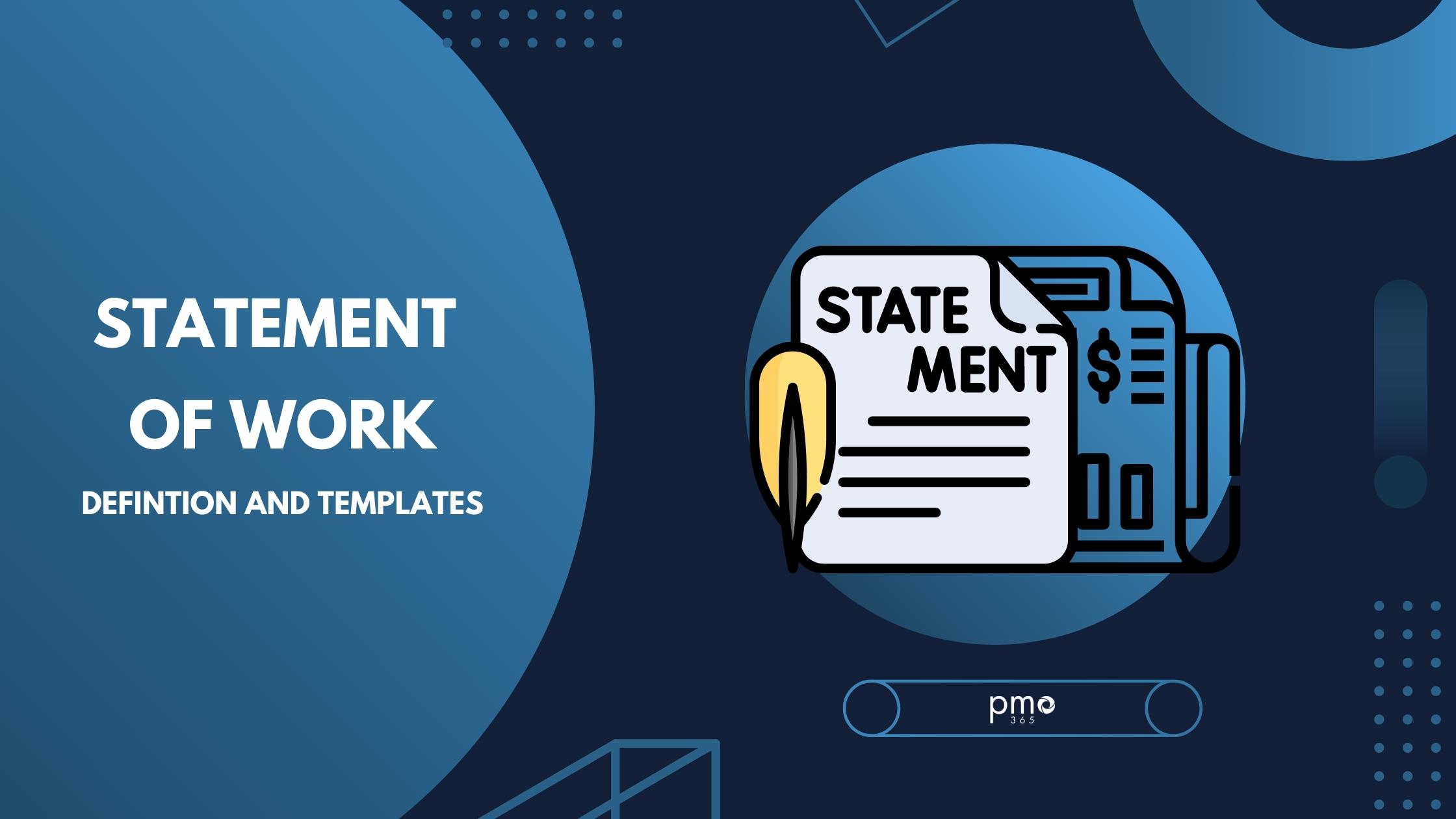
What is a Statement of Work? Definition and Template
When someone asks what is a Statement of Work you probably need to differentiate it from another closely-related project portfolio management (PPM) tool, the ‘scope of work...

How to Create Streamlined Timesheet Reporting
Is Streamlined Timesheet Reporting important? Keeping track of employee hours is an essential part of running any business. However, it is especially important in enterprise...
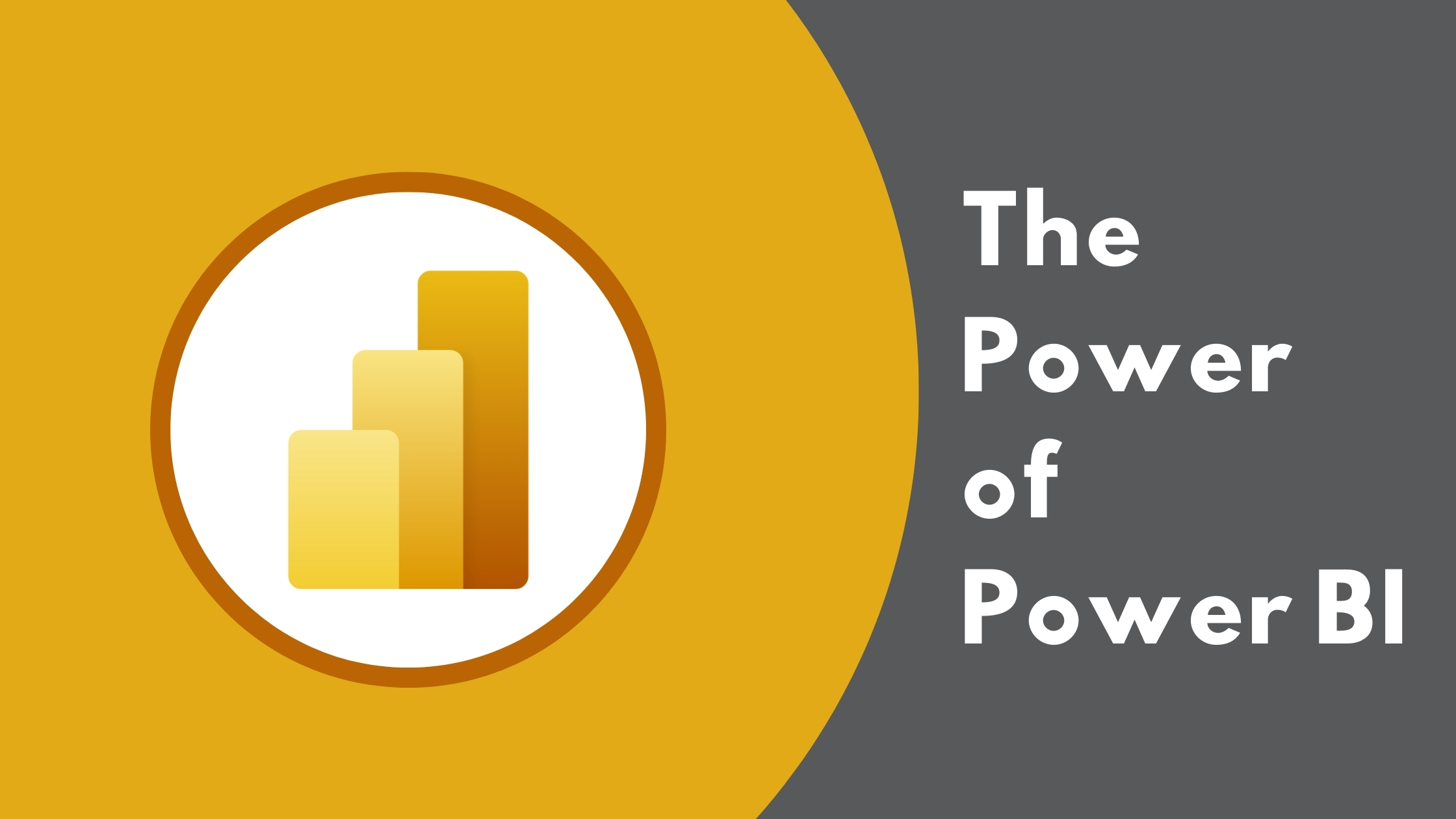
The Top 9 Benefits of Power BI
Power Business Intelligence, or Power BI, is a powerful tool for businesses moving into the digital era. As we continue to value business intelligence and data, Power BI is one of...
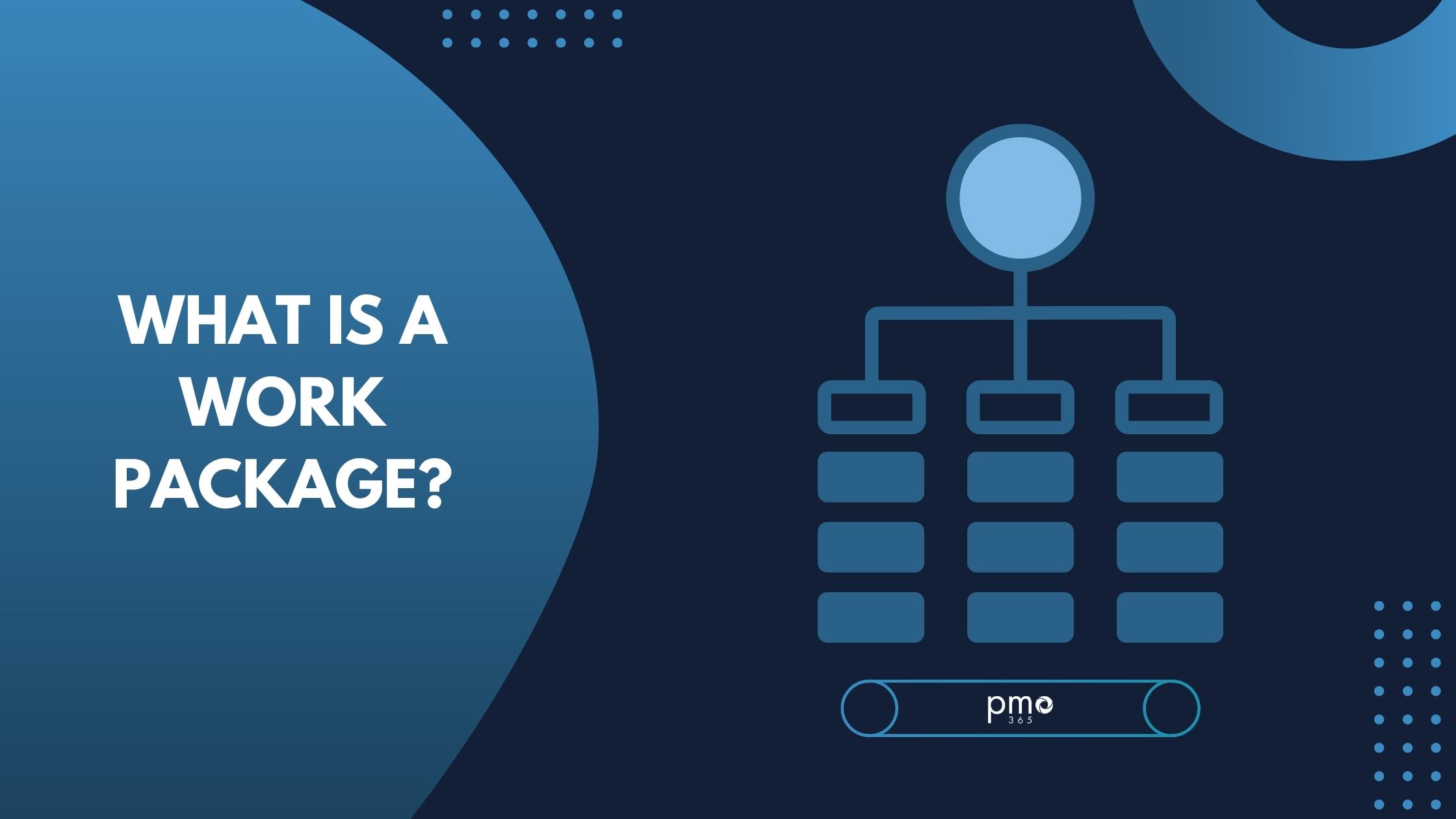
What is a Work Package?
In project management, we often use a Work Breakdown Structure (WBS) to structure delivery. So, what is a work package? A work package, as part of the WBS, is essentially a unit...

Top 8 Project Management Trends of 2022
It goes without saying that project management has undergone some big changes in recent years. While some of those changes will remain, there are also other new trends on the...


