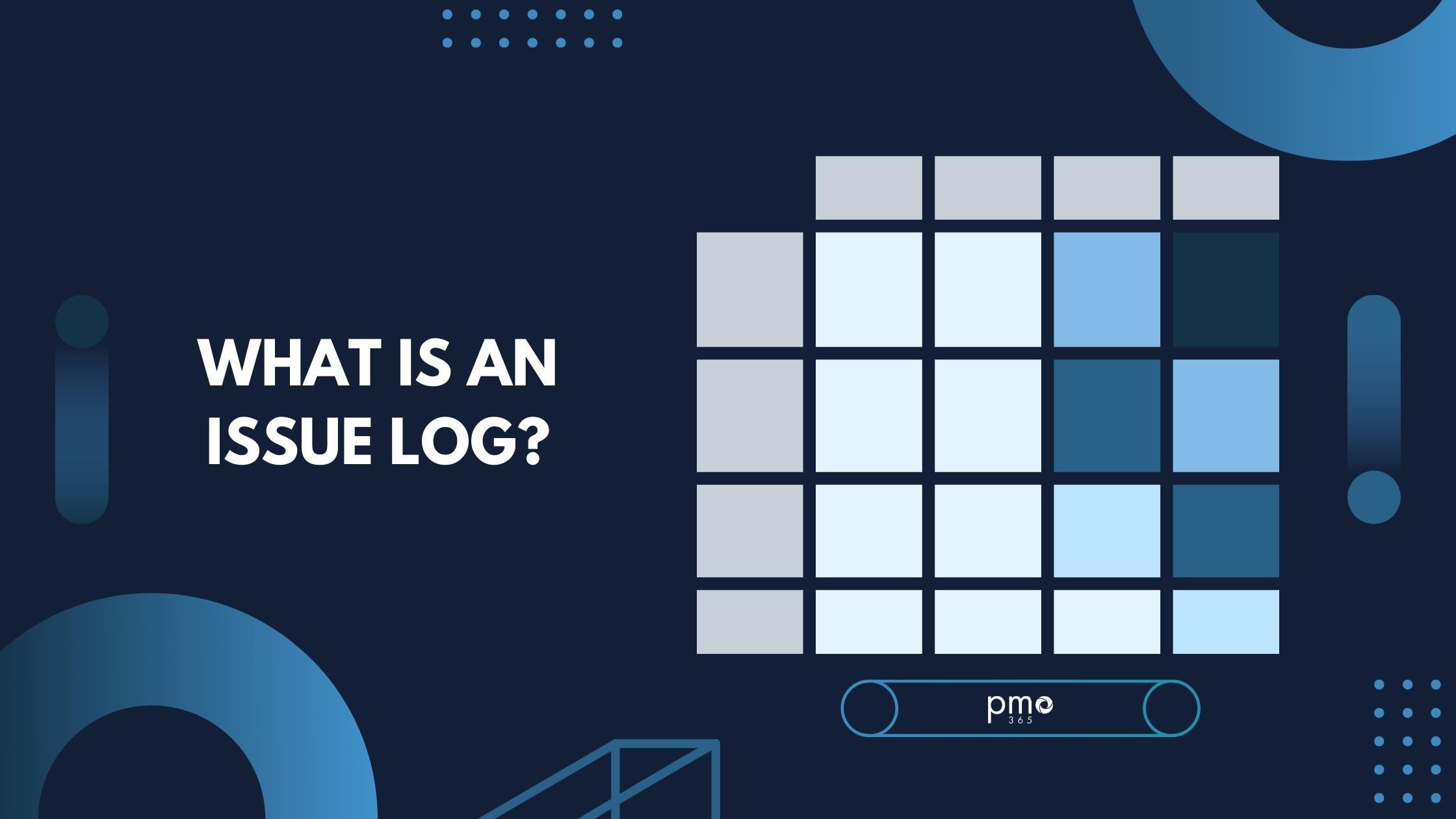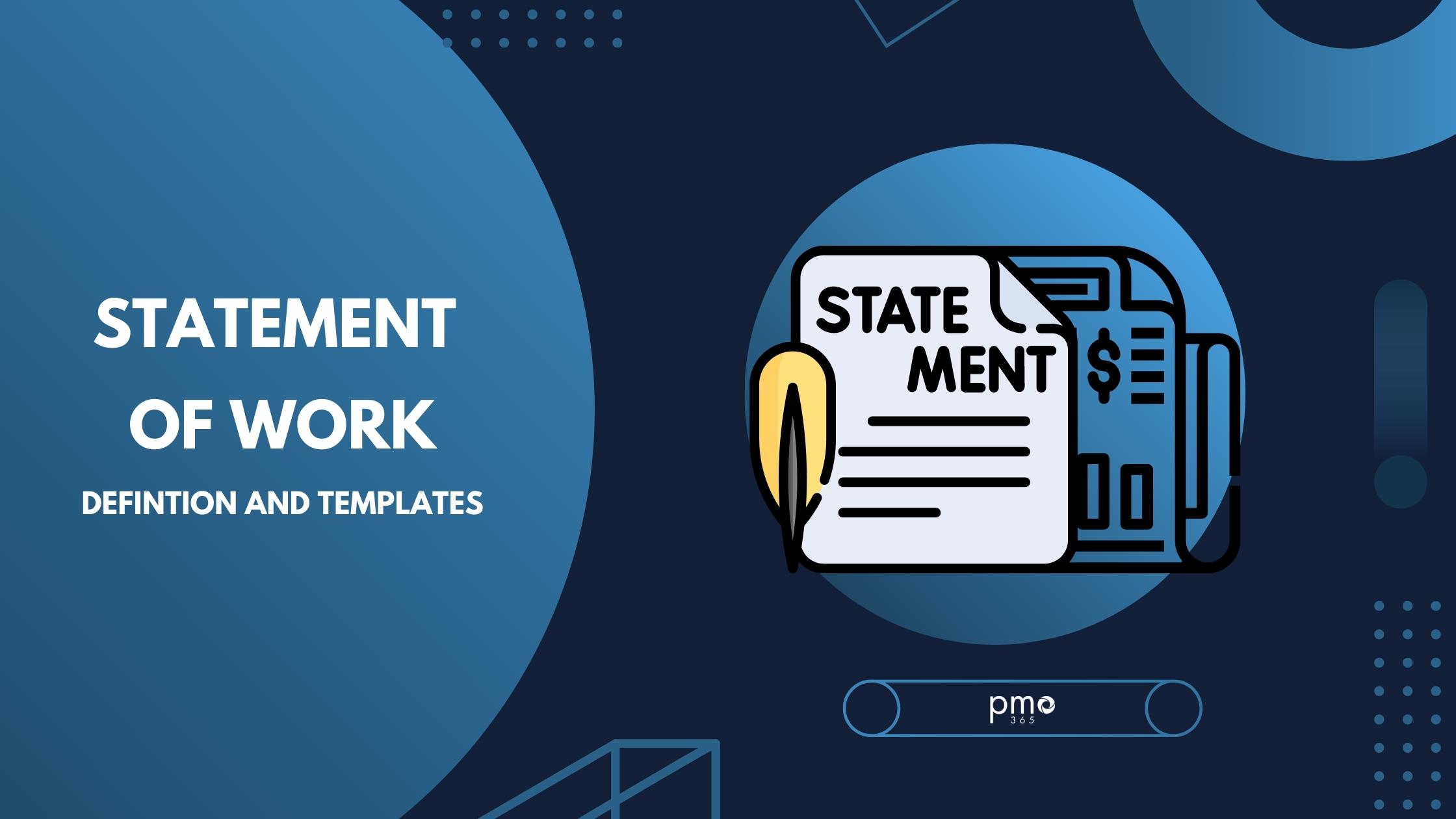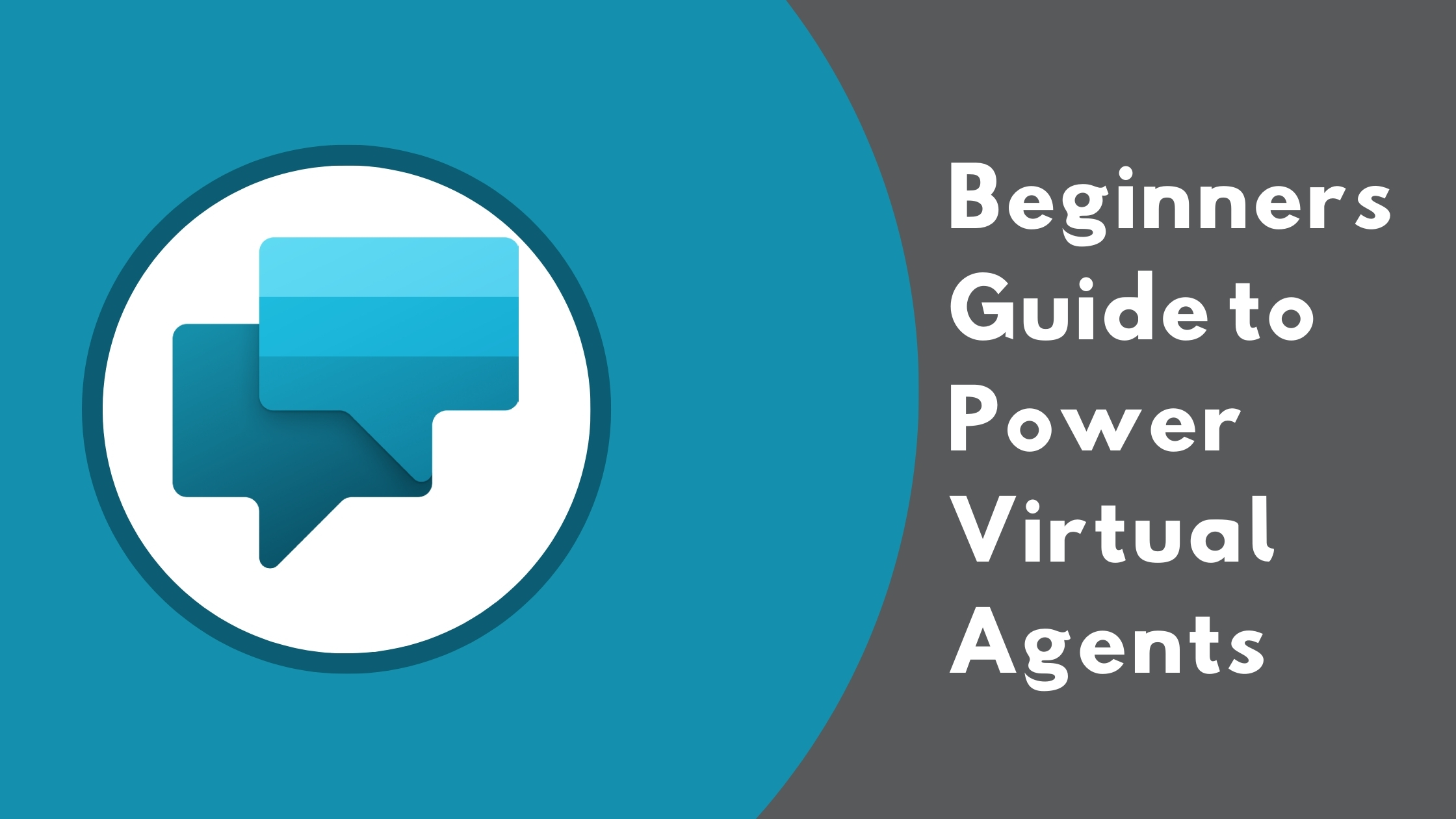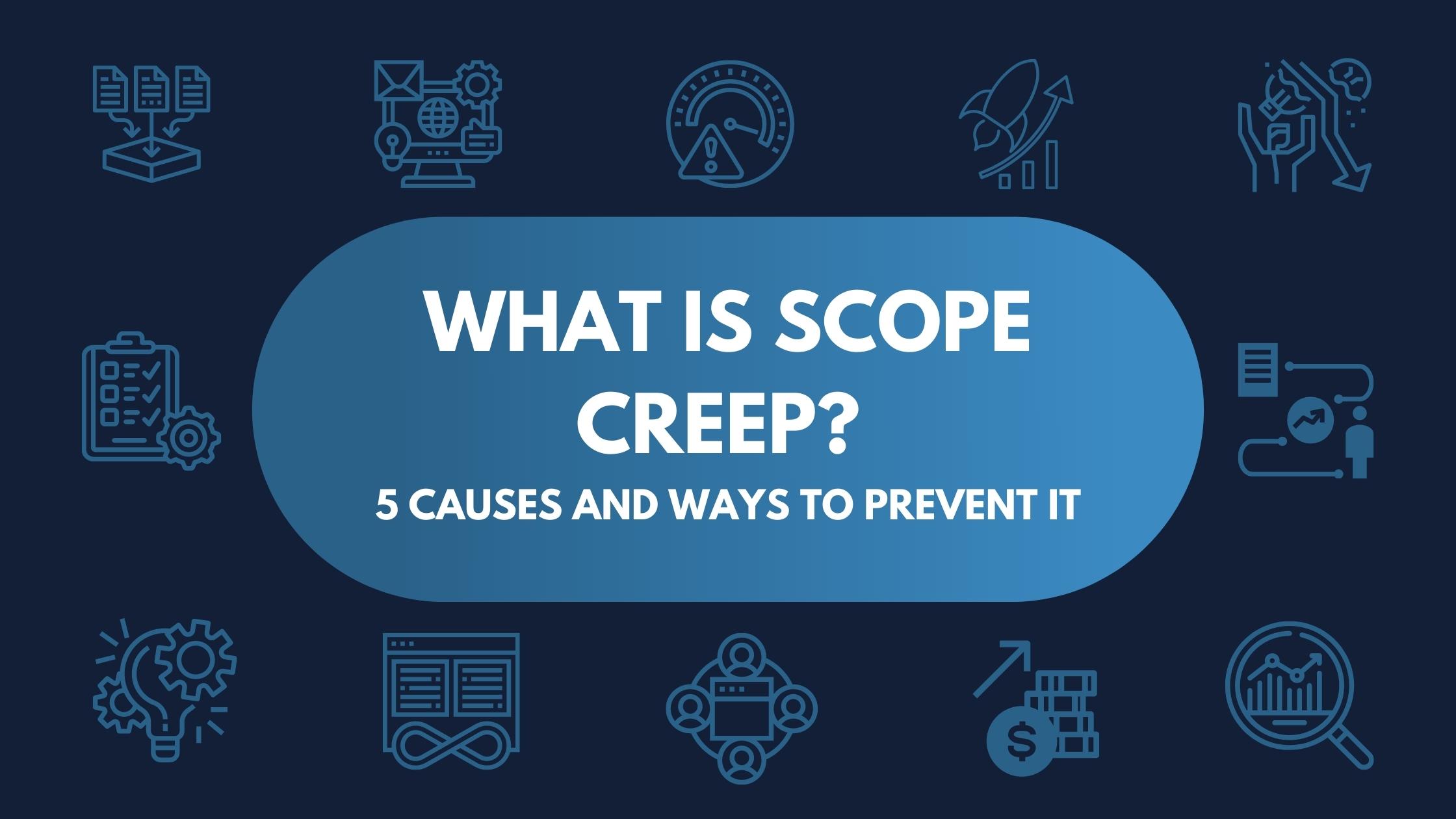In PWA Project Site sometime the out-of-the-box Workflow 2010 (WF2010) for document library approval is not enabled by default (as below).
And when you try to enable it from the site collection feature, you could get an error message.
The Solution to Activating Document Library:
- Navigate to Site Settings >> Manage site collection features
- Find and activate the workflows site collection feature
“Aggregated set of out-of-box workflow features provided by SharePoint” - If you find that the feature is already activated, then you need to deactivate it and then reactivate it again.
When you try to reactivate this feature, you may get the below error message
“A list, survey, discussion board, or document library with the specified title already exists in this Web site. Please choose another title”
Steps to Activate Document Library:
- Open SharePoint designer2013
- Connect to your PWA site
- Go to “All Files” >> _catalogs
- Find the folder “wfpub” and rename it
- Go to the PWA URL
- Navigate to Site Settings >> Manage site collection features
- Activate the workflow feature “Aggregated set of out-of-the-box workflow features provided by SharePoint”
This should now resolve the issue.
More Tech Support Articles!
Interested in more Tech Support articles? Check out these:
- Solving Workflow’s Invalid Data Error
- Extracting the PWA Security Group Usernames
- Activating out-of-the-box Workflow 2010 for Document Library
For more information on PPM solutions, and how you can better utilise applications in the Microsoft Ecosystem, have a browse of our blog, or reach out to our PPM experts!