pmo365‘s Connectors allow you to integrate popular Enterprise Resource Planning (ERP) software into your solution for fast and seamless exchange of project data. Platforms like Ellipse, Financeone, Oracle and SAP are configured alongside all your other PPM apps and tools for fast and seamless exchange of project data. pmo365 helps you decide how sources of information will interact to build the most effective project portfolio management environment for your organisation.
Streamline Your Enterprise Resource Planning software Integration with pmo365
Connectors offer a fast and robust way to bring enterprise resource planning software into your solution. Our developers build a seamless, real-time data exchange that connects all important sources of data into one fully-integrated platform. By connecting ERPs, you provide a ‘single source of truth’ for organisational processes and functions. Tasks involving financials, status updates, asset management, resources, and more are made faster with maximum visibility across all projects and portfolios. pmo365 creates efficiencies by bringing all project teams and data together using the latest, best-practice apps for all important PPM functions.
Microsoft Dataverse
Microsoft Dataverse allows you to create and run thousands of applications, flows, and intelligent agents with a smart, secure, and scalable low-code data platform.

Book a Demo
Get a free demo of pmo365

Why Choose pmo365 for Enterprise Resource Planning software Integration?
pmo365’s Connectors allow you to integrate with over 900 apps and tools for PPM. These include powerful Enterprise Resource software Platforms (ERPs) that you may already be using for many vital business functions. With pmo365, you leverage the benefits and familiarity of all your existing platforms whilst gaining access to a comprehensive library of best practice apps and tools that facilitate data-driven project delivery and portfolio management.
All pmo365 apps and tools are customisable, and they can be configured to source or deliver data from any connected app. What’s more, with a pmo365 subscription, our developers are on-hand to manage further customisations and integrations as your needs change and grow. Every organisation has unique requirements, and pmo365 provides the most versatile PPM solution available – with real-time data connections and streamlined workflows for every industry.
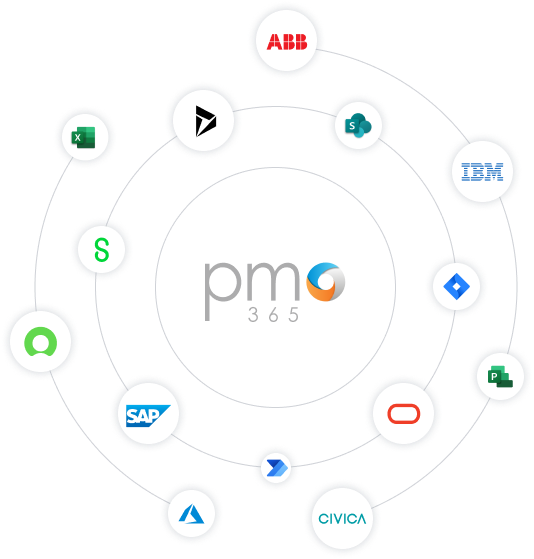
What Makes Us Different
pmo365 is not an off-the-shelf software service, but a library of best practice Apps, Flows, Reports and Connectors carefully tailored to the requirements of your project managers and the PMO. Configuration customises all your PPM apps and tools to your needs, and project data is safely stored on your Microsoft 365 tenancy for instantaneous access across the organisation.
pmo365‘s comprehensive, fully connected platform keeps all project data and documentation within easy reach of stakeholders, and real-time reporting lets you respond instantly to unexpected events. We provide access to a host of software services, leveraging the versatility of the Power Platform to connect hundreds of non-Microsoft apps and tools for seamless visibility and control.
Get a Free Trial
Sign up for a free trial now in less than 20 seconds
Key Features of Enterprise Resource Planning Integrations
Enterprise Resource Planning software like Ellipse, Financeone, Oracle and SAP offer a range of essential services that connect to your pmo365 solution.

Asset Management
Ellipse project integration lets you manage and track physical assets, maintenance schedules, and work orders. This helps in aligning project portfolios with asset management strategies, optimising maintenance processes, and ensuring efficient resource utilisation across portfolios.

Project Management
Oracle provides project management capabilities, including project planning, scheduling, and resource management. An Oracle project integration framework allows for seamless data exchange between Oracle's project management functionalities and your pmo365 solution, enhancing project planning and execution overall.

Financial Management
Financeone offers features for financial planning, budgeting, and financial reporting. Financeone project integration enables financial visibility in project portfolios and ensures accurate cost tracking, budget management, and financial control over all projects.

Project System Modules
SAP project integration creates a comprehensive project module system that supports planning, execution, and monitoring of all projects. Integration with pmo365 allows data to be centralised and the creation of streamlined project workflows that bring greater visibility and control.
Integrating Enterprise Resource Planning software like Ellipse, Financeone, Oracle, and SAP with pmo365 helps to:
- align project portfolios with financial objectives
- optimise resource utilisation
- improve project control, and
- enhance project portfolio performance.
Frequently Asked Questions
What are Enterprise Resource Planning Software Integrations?
ERP integrations are simply connections that pmo365 makes with enterprise resource planning software. They work to bring together all your project data under one real time, fully connected solution. This helps create a project management solution perfectly tailored to your needs, and provides a ‘single source of truth’ accessible to all project stakeholders. pmo365 provides unparalleled visibility across projects and portfolios for efficient project delivery, up-to-the-minute reporting tools, and data-driven decision making.
Benefits of Using pmo365 with Enterprise Resource Planning Software Integrations
Enterprise Resource Planning software integrations are made with your project managers and project teams in mind. We aim to bring all stakeholders on to the one real-time platform by connecting your essential enterprise management software with useful and productive PPM apps and tools. Our solutions are designed to bring vast improvements in speed and efficiency leveraging the benefits of real time data updates across the network. pmo365 configures and customises solutions to foster better collaboration, more efficient document management, data-driven decision-making, and optimised resource management. Real-time status updates provide fast and insightful reporting that processes your data using the enormous computing power of the Microsoft Power Platform.
Why are Enterprise Resource Planning software Integrations Important?
There is no ‘one size fits all’ solution for project portfolio management. At pmo365 we tailor PPM solutions for business, and we understand the value of a needs-based and iterative deployment. We believe greater visibility and control across large, complex project management portfolios brings stronger adoption rates, combined with a familiar and easy-to-learn common user interface. Project management involves the coordination of many teams and resources. So, to get all your stakeholders on the same page, our development teams consult extensively on the most user-friendly and effective enterprise platforms for your purposes.
How Does pmo365 Help You with Enterprise Resource Planning software Integration?
pmo365 comes with many native PPM tools and features built in. Our extensive solution library is available to serve every business function, and you retain ownership of our existing software and all new updates to the library – even when your pmo365 subscription expires. A subscription gives you the largest choice of ERP integrations and we continue to configure and customise new software for as long as you need us. For access to a wide variety of apps and tools, real-time updates of project data – and the most accurate and insightful reporting – pmo365 is the flexible choice that delivers optimum PPM visibility and control.
Download Our Solutions Guide
The Project Management Office on your Microsoft 365 Cloud
Our Other Apps & Workflows
pmo365 utilises Microsoft’s Power Automate connectors to create automations for any business process. PowerApps are bundled with a Microsoft 365 license and allow limitless ‘low code/no code’ automations of all your PPM functions.
Power Automate also makes things smooth for project portfolio management, letting you connect to and from virtually any app or data source. You can, for example, capture a lead in a third-party app and bring it in to your Microsoft Dynamics integration to be nurtured. You can build a project in Microsoft Project and have it automatically populate project fields in your Teams app.
Connectors not only help us to configure the right mix of apps and tools for your PPM work environment, but they also let you automate common tasks across integrated apps to speed up key business functions.
We can also configure multi-step flows across various apps using pre-built templates and help you perform complex PPM business tasks with ease. There are, in fact, endless possibilities with Power Automate.
