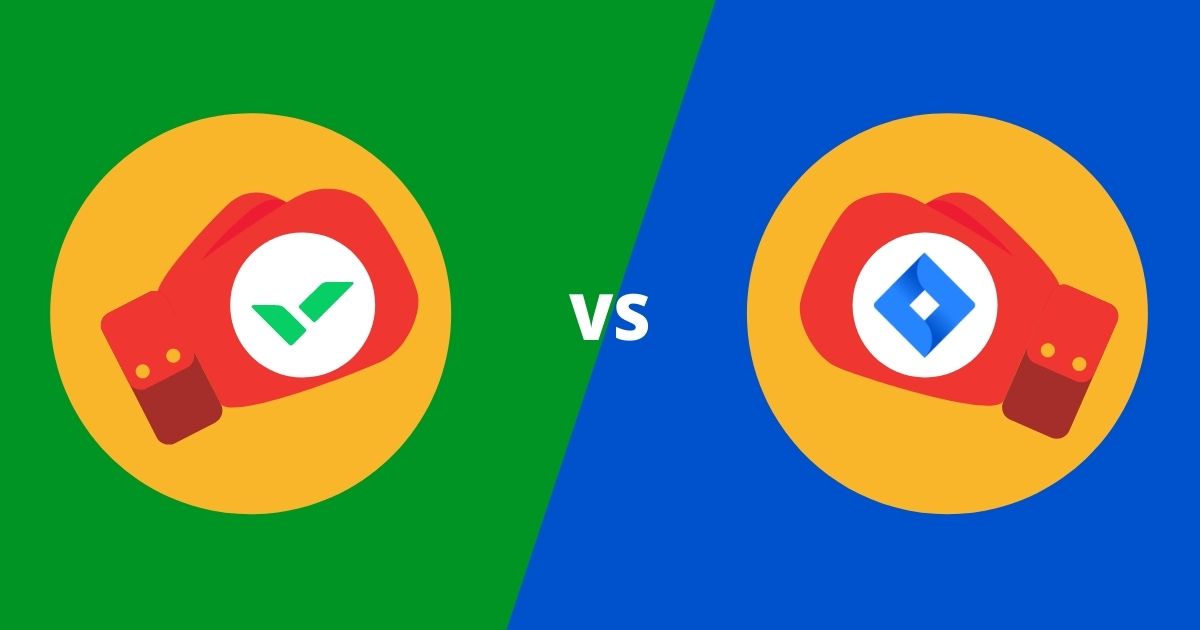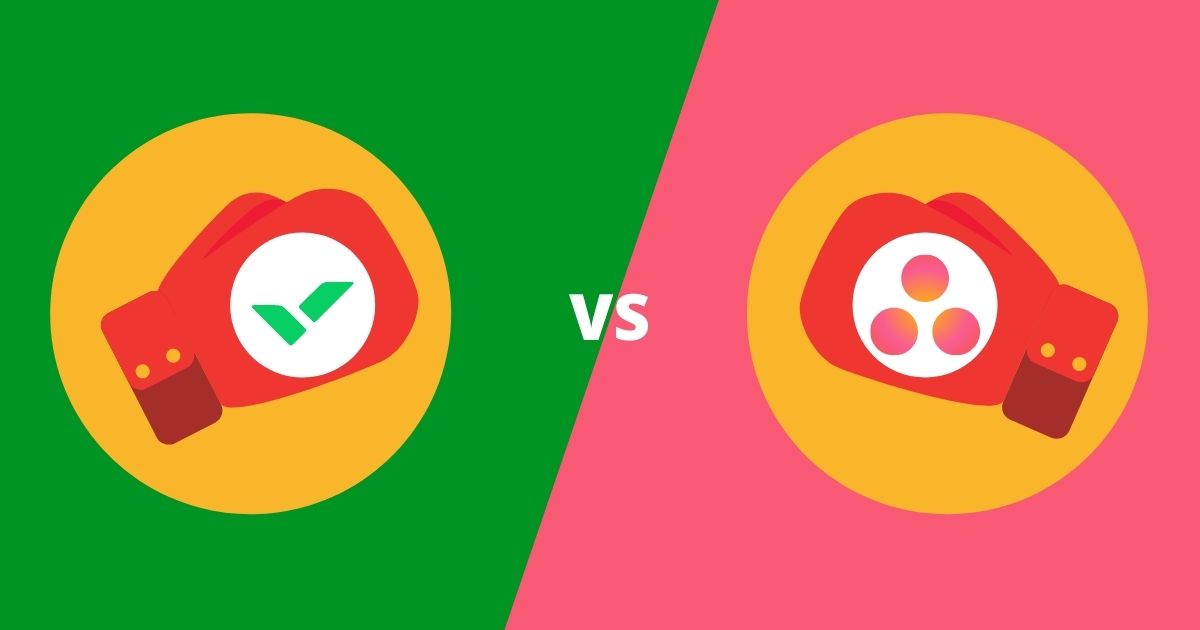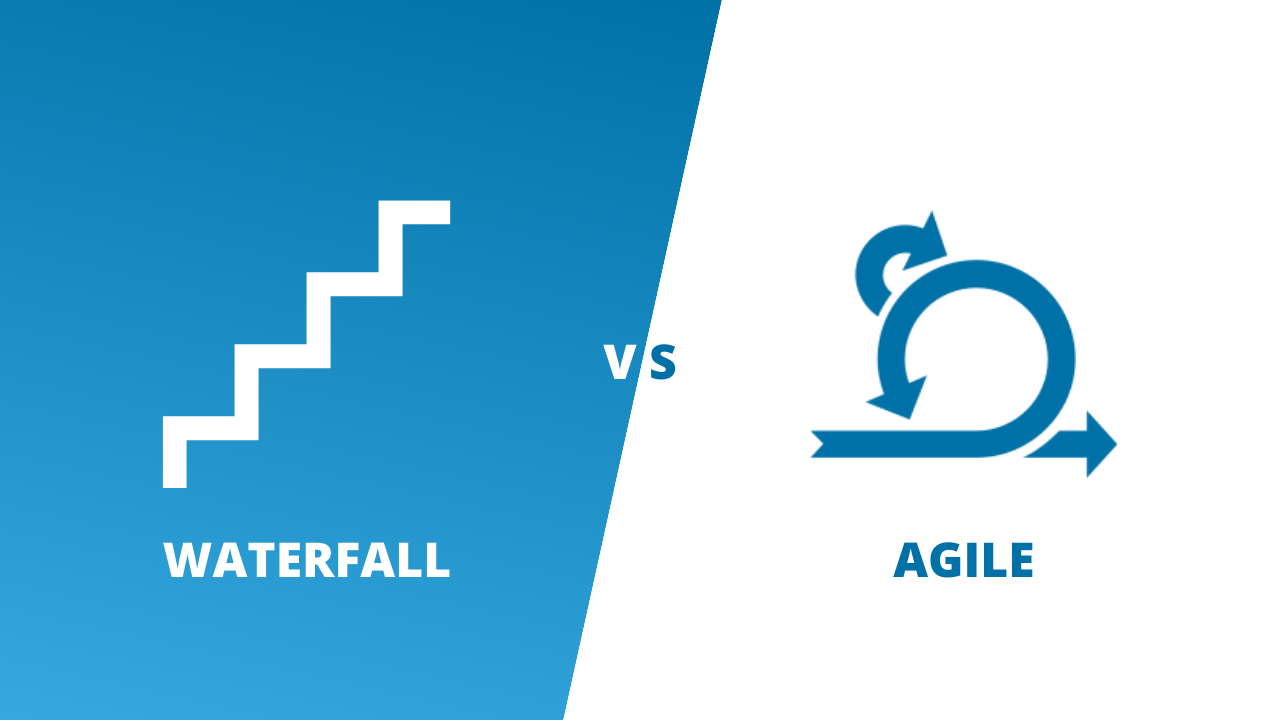If you’re in the PPM space, you probably have heard of Planview Enterprise One. Because of its wide range of tools, services, and packages, it can be hard to piece together its pros and cons. Here’s our list: the pros, cons, and alternatives to Planview Enterprise One.
What is Planview?
Planview is a global enterprise software company that was founded in 1989 in Austin, Texas. The company initially launched as a web-based resource and project portfolio management solution. Since then, it has expanded to cover a full spectrum of project portfolio management services and tools. In recent years it has gone to acquire several companies such as LeanKit, Spigit, Aptage, Clarizen and Changepoint. Now, it’s a significant player in the project portfolio management sphere.
Some of their most popular products include Planview Enterprise One, Planview Clarizen, and Planview PPM Pro. But for this article, we will be focusing on Planview Enterprise One.
What is Planview Enterprise One?
Planview Enterprise One is an end-to-end PPM software designed for large-scale, high-level, and enterprise-wide needs.
The software consists of two components–the Portfolio and Resource Management component (formerly Planview Enterprise) and the Capability and Technology Management component (formerly Troux). Its aim is to integrate business and technology planning to optimise resources. As a result, it’s processes try to achieve the best business performance across an entire enterprise.
Planview Enterprise One Pros
1. Start to end project management tools
Planview Enterprise One wouldn’t be an enterprise tool if it didn’t accommodate enterprise and project activities from start to finish. It comes with a wide range of tools and capabilities that keep all your project management activities centralised. Their resource management tool is particularly powerful as it lets users see both macro and micro levels of activity, and it highlights potential areas of overload.
2. Portfolio management specific tools
There was a reason Planview is different from their PPM Pro Product. Planview has designed Planview Enterprise One with specific capabilities for strategic planning and management needs.
Some handy tools include:
- Lean and product portfolio management tools.
- Enterprise architecture features.
- Analytical tools including prioritisation.
- Resource management.
- Alignment with the organisation’s strategic objectives.
3. Software accessibility
Effective enterprise software needs to be accessible at any time, any place. Planview Enterprise One is a cloud-based service that is accessible on all major devices for Windows, Android, Mac, and iOS.
Planview Enterprise One: Cons
1. Tools can be overwhelming
While having all the tools in the catalogue can be great, it can also be overwhelming. Several reviews have mentioned that the sometimes excessive amount of features means for a cluttered and complex UI. As a result, Planview Enterprise One requires some time and training to truly adapt to. If you are looking for a PPM solution that is one-and-done with an instant uptake, Planview might not be the right fit.
2. Data entry and specificity
While Planview Enterprise One excels from it’s detail throughout the system, the helpfulness of that detail depends on accurate data entry. Entering a lot of data is tedious and time-consuming, and mistakes take considerable time to find and alter. While these details may help in complex projects, more repetitive and simple projects will suffer under excessive documentation and processes.
3. Big upfront investment
Planview Enterprise One pricing is custom-configured to each organisation’s requirements and needs. As a result, we do not have an exact estimate of how much it would cost an organisation to set up their PPM solution. Depending on their internal price packages and configurations, you may find the viability of the software changes.
However, we can’t measure investment in money alone. Reviewers have noted that the software requires support and sponsorship from executive teams to be successful. As an enterprise-wide solution, there needs to be considerable buy-in and investment into the software implementation. This buy-in would need to come from key stakeholders and employees. If you’re testing the waters for a new PPM solution and are not ready to make a big commitment yet, this might not be the best option.
Planview Enterprise One: Conclusion
Planview Enterprise One is definitely a very powerful and justifiably popular project portfolio management software. However, there is no ‘one software to rule them all ‘ as every organisation has unique requirements.
Planview Enterprise One is great for organisations that have had some experience with PPM software and are willing to make a big commitment and spend the time to draw out the most from its features and tools.
Planview Enterprise One Alternatives
So what if you don’t fit into that specific group of organisations? Don’t worry there are a few alternatives you can look into!
Planview Alternative 1: Microsoft Project
One of the oldest and most used project management software out there, Microsoft Project is a particularly appealing alternative if you pair it along with the Office365 subscription that gives you access to Microsoft powerful tools, especially Power Apps, Power BI and Power Automate that provide take your PPM activities to the next level with seamless automations, smart analytical tools and customizable applications to suit your need.
Planview Alternative 2: pmo365
pmo365 is an all-in-one project portfolio management solution. What makes pmo365 unique to other competitors is it’s a subscription based service. This means you have access to our support and library of tools and apps as long as you continue your subscription- it gives you flexibility. However, pmo365 is built on the Power Platform, which means if you cancel your subscription with pmo365, you still have your solution. We also offer DevOps services to ensure your processes are running smoothly, and employees have the necessary training to use their tool most effectively. Have a deeper look at how pmo365 works here.
Planview Alternative 3: JIRA
JIRA is also a big name in the project management software space. This is mostly due to its flexibility and adaptability to more agile or iterative style projects. However, it is important to note that JIRA is not a project portfolio management software. It was initially created by developers, for developers. While you can use make additional customisations and integrations that can help you gain portfolio management tools, it excels more as a project tracking and management tool.
Find the PPM solution which suits you best
There is no doubt that Planview is a powerful tool, and for good reason. It’s got great capabilities, and is a heavy-weight tool for large organisations.
As you consider PPM solution, consider the following:
- Evaluate your current PPM solutions and practices to identify what you’re missing
- Look for PPM solutions that address those specific needs
- Check if the PPM solutions you consider are aligned with your strategic objectives and existing IT strategy
- Examine licensing costs and conditions
- Consider the amount of time needed for solution implementation
To help you get started on picking the right solution for you, we have put together an introductory guide to PPM software. Check it out here.