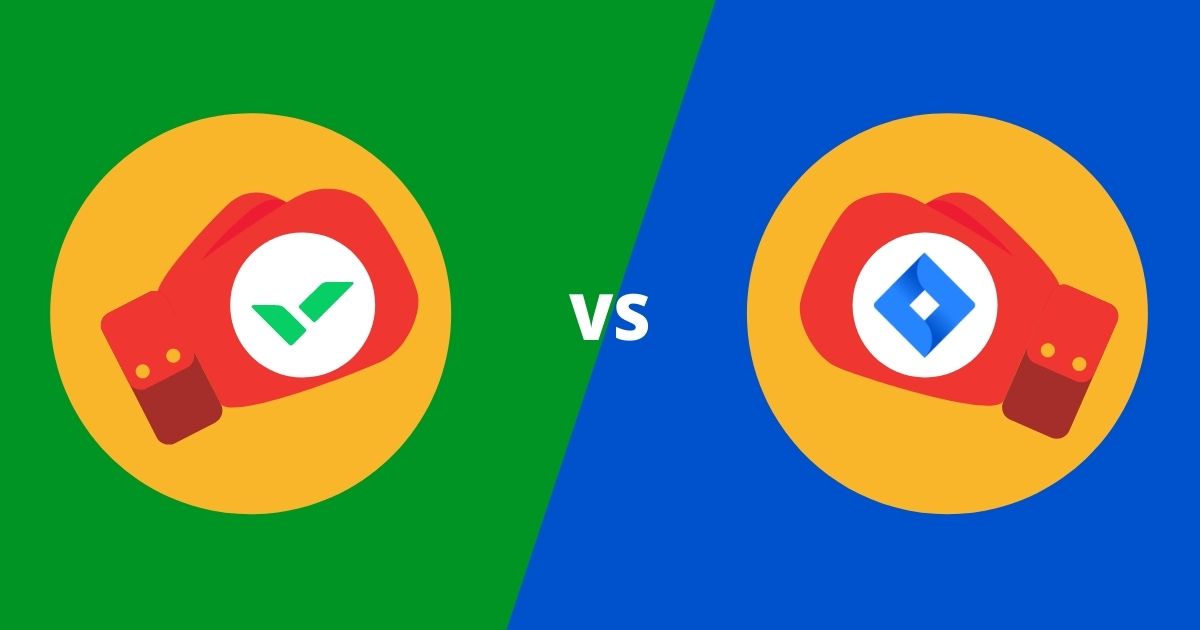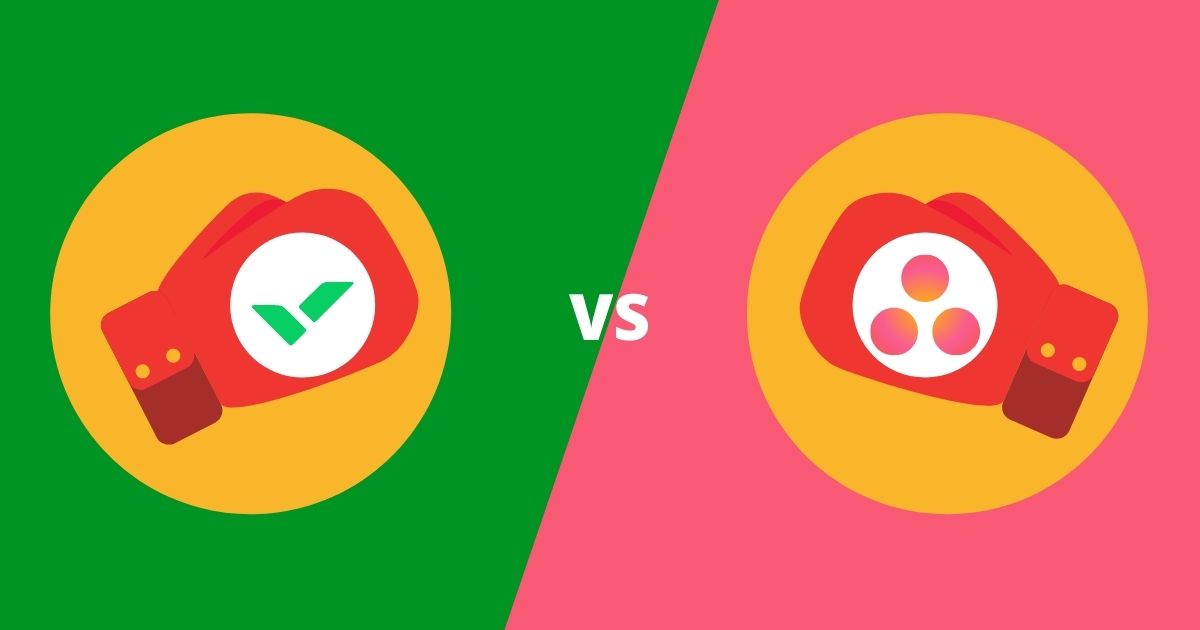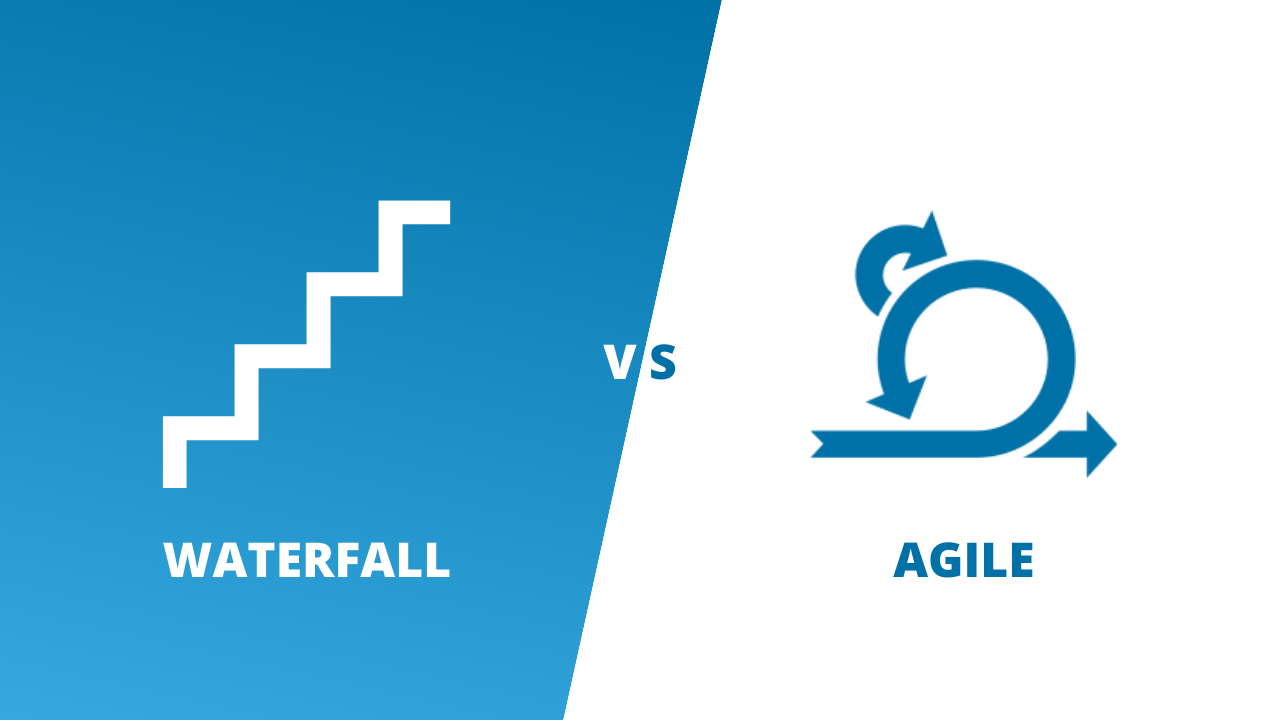There’s a whole lot of PPM software out there – but not all software is equal. Ideally, your software should do the heavy lifting for you, not just make some efficiency improvements. We’ve made this guide so you you know what to look for in PPM software, and how to choose the best option.
What is project portfolio management software?
When you consider the tasks which PPM includes, its amazing how little resources, expertise, and costs it requires. The main reason for that is technology and tools are working alongside the PPM managers.
A project portfolio management (PPM) software is a tool designed that manages and maintains a portfolio on a single platform. We like to refer to that central space as your ‘single source of truth’. Their main purpose is to minimise overhead costs, manual effort, and excessive documentation through an intuitive software. At the same time, that software should simplify, optimise, and integrate all the activities within your portfolio within one platform. They are the key software and tools used to support the project management office (PMO) and all their activities.
What are the benefits of a PPM software?
Project portfolio management software can be a source of clarity as organisations tackle the projects within their portfolio. Some of the key ways PPM software do this is by:
Unifying and centralising organisational data and activities
One of the biggest challenges faced by PMOs and EPMOs is a lack of centralisation. This prevents them from accessing the data they need to make effective strategic decisions. The PMO is meant to be the ‘single source of truth’ for an organisation. This becomes a challenge, however, when their information isn’t centralised.
Teams often use their own individual platforms, apps and platforms, apps and processes to accomplish their day to day tasks. Not all software are able to integrate all these wide range of external activities and applications. This lack of capability can lead to critical data gaps. An effective PPM software is able to handle resource management, risk management, cost management activities within the platform itself.
Being able to integrate all these different activities into a single platform is a key benefit of PPM software.
Simplifying use through easy-to-use interfaces
PPM software are built to be user-friendly so all employees within an organisation are able to use it effectively. The second your employees use other application, the PMO’s information is no longer centralised. Thus, your PPM software should be clear, practical, and intuitive. Only then will it achieve it’s key goal of simplifying, optimising, and integrating activities within your organisations portfolio. If it isn’t making your processes more efficient and effective, it’s not a PPM software!
Streamlining processes
Every project manager knows the pain of reporting and awaiting approvals. In fact, Wellingtone surveys shows that 50% of project professionals spend one or more days collating reports. That’s a lot of time that can be dedicated to more value adding activities.
PPM software are there to completely cut out all these time-consuming activities. It does this by streamlining and automating your reporting and approval processes. An effective PPM software is able to show all your key reporting statistics at a click of a button. Its centralised nature allows you to tap into all types of reporting data from across the organisation.
So no more hounding managers for information! Set the right parameters and you’ll have all the reports you need at your fingertips, giving your teams the clarity they need to make key strategic decisions.
Guide to the PPM Software features you should look for
As we’ve mentioned before, no two project portfolio management software are the same. So what features do you have to keep an eye out for? We’ve made a quick run-down of the top 10 software features to make sure you find the best project portfolio management software for your organisation
1. Full integrative capacity
An effective PPM software should come with the capacity to integrate whatever processes and apps your teams may need to complete their activities. Often, teams are entrenched within their pre-existing processes and platforms and end up wasting a lot of time manually connecting data, leading to higher chances of inaccuracy and human error. Additionally, as organisations begin to shift towards more hybrid project management methodologies, adaptable and integrative PPM software become critical.
Whether your teams use a Waterfall approach with Microsoft Projects or Kanban approach with JIRA or Azure DevOps, a fully integrative platform means you won’t have to completely migrate, coach and upskill all your employees onto a completely new system. Make sure to check what applications your software can connect to as some software may only have a limited range of connectable applications.
2. User-friendly interface
There’s no point in having grand fancy software if no one can use it! One of the biggest hurdles to implementing any new system is having to teach and train everyone to use it well. However, a user-friendly and intuitive platform helps ease many of those problems. With interactive dashboards and clear interfaces, PPM software makes the transition onto a new system as pain-free as possible. Before picking the PPM software for you, make sure to test how easy and intuitive the software can be. Just because they have pretty dashboards, does not mean they can properly encompass your team’s unique needs or do them in a way practical manner.
3. Real-time and cloud-computing capacity
Real-time and cloud-based software is becoming more critical than ever in the fast-paced environment we find ourselves within. For organisations that require agility and are geographically dispersed, waiting for slow daily updates could come at the cost of valuable opportunities. PPM software should have all your organisations data and activities updating in real-time to allow your teams to be as productive, effective and precise as possible.
4. Automated dashboard and reporting
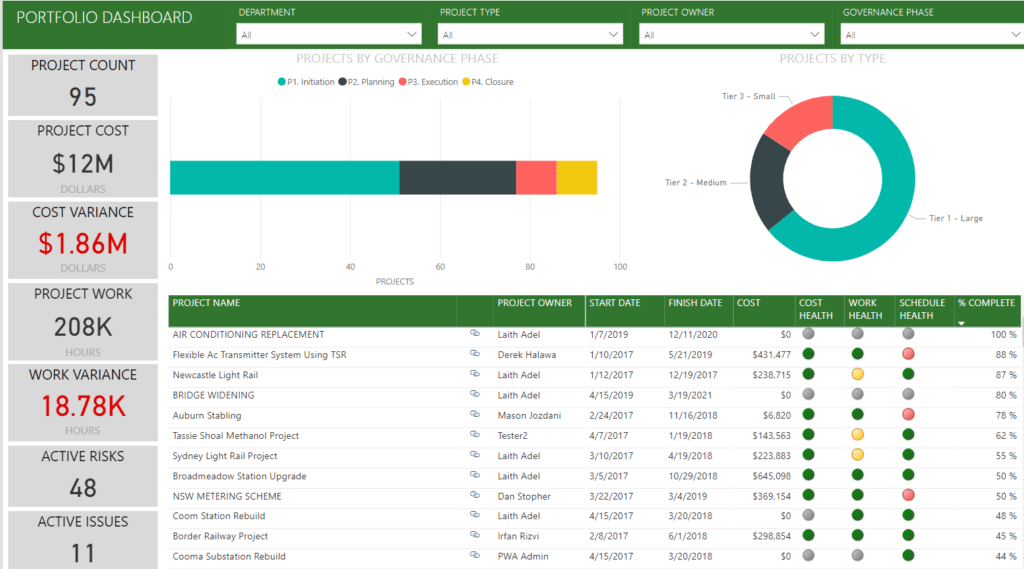
Dashboards and reporting are one of the key benefits of a PPM software. But just having them is not enough. Make sure that your PPM software allows you to configure your dashboards to your unique reporting needs. pmo365 has an automated enhanced dashboard that you can configure, update and send to other team members that allow for quick and accurate reporting.
5. Fully integrated cost management
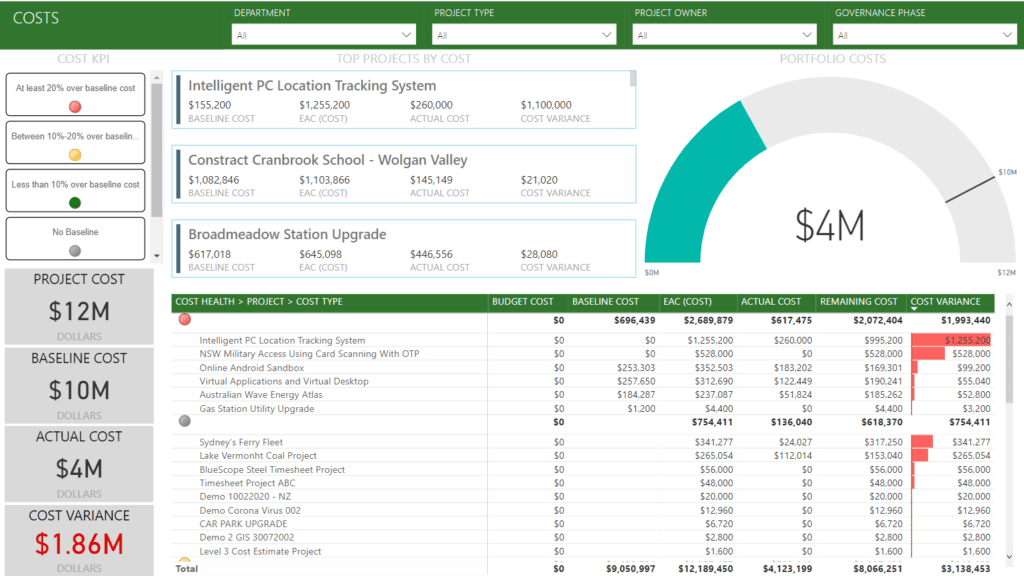
One of the key challenges for effective cost management is the gap between the forecasts set by higher up managers and the actuals of costs on a project level. This is often caused by a lack of integration between applications used on a daily project level and the broader ERP softwares. This data gap means that key decision makers don’t have full understanding of the true costs of projects and can lead to misinformed decisions.
6. Resource management tool

An effective PPM software should allow you to easily manage and allocate staff, equipment and materials that are all necessary for the successful running of projects. Make sure to look for a resource management tool that allows you to easily track, manage and visualize your resources capacities and availability. Above is an example of pmo365‘s simplified heat map dashboard allows you to quickly identify and allocate resources to where they are needed.
7. Risk management tool
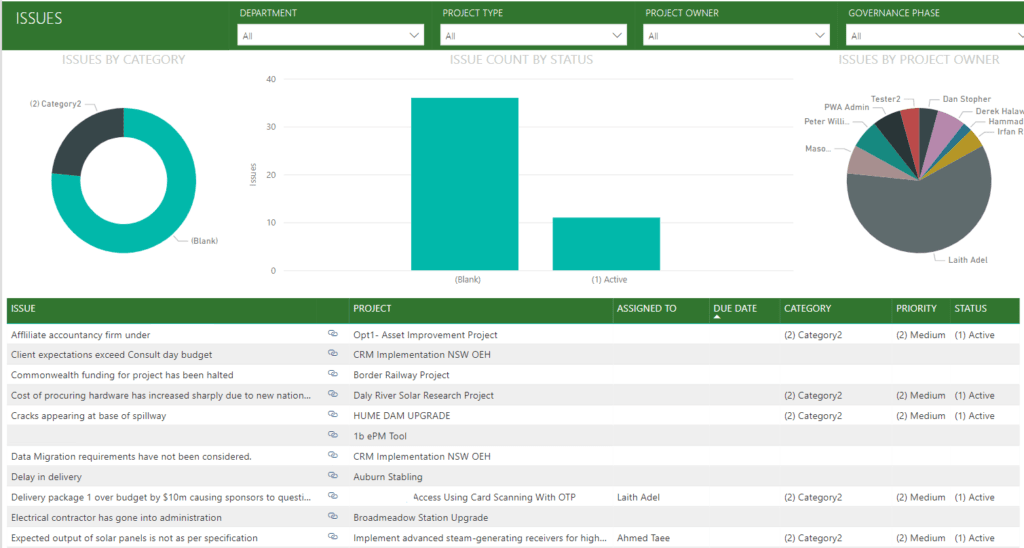
Properly managing risks is one of the most important tasks of the project management office and a PPM software can be your knight in shining armour. An effective PPM software should have the proper tools and channels that allow teams to easily identify, analyse and mitigate risks based on their priorities and severity.
RAID logs are a specifically handy too for risk management. RAID logs enables managers to log, document and track the risks, assumptions, issues and dependencies associated with a project. Additionally, an effective risk rating system, like the one above, makes it easy to identify which risks need to be addressed first.
8. Predictive Analysis Tools
A good PPM software should offer predictive and scenario-generating tools. Though many softwares can generate reports, configure dashboard and make calculations, not all software is able to further to a predictive calculation level. pmo365‘s predictive analysis tool is a prime example. It gives your team access to a whole spread of useful tools, such as our portfolio analysis tool, that enables your organisation to identify, evaluate and respond to circumstances in the most effective way possible.
9. Schedule management
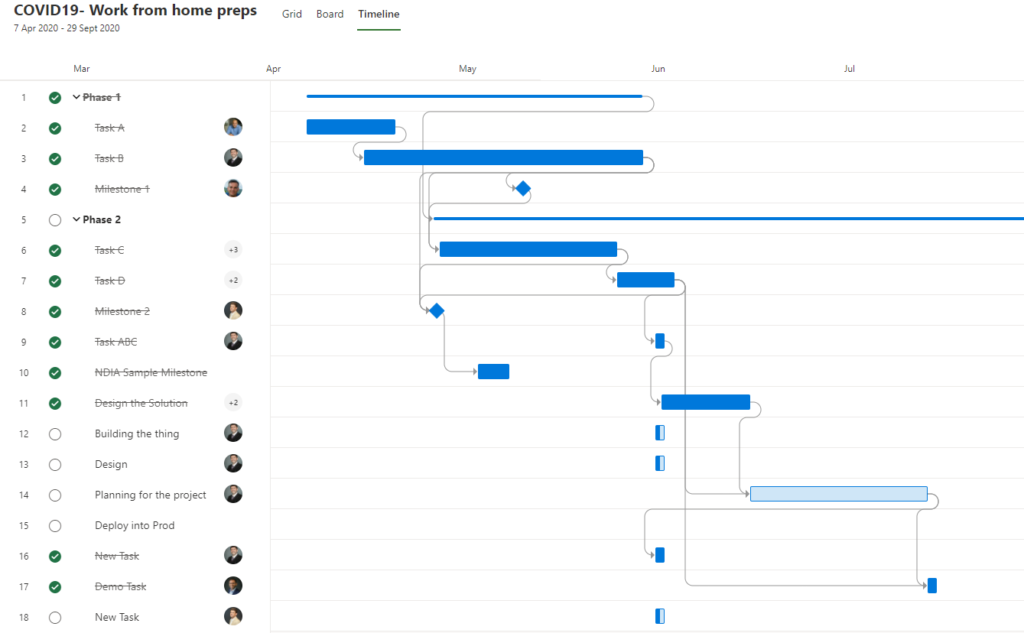
We all know scheduling projects is one of the most excruciating processes as you have to juggle a wide range of variables to make it work. Team members availability, project dependencies and resources all have to perfectly fit together. PPM software helps streamline this process through easy to use timeline management tools that allow you to easily plan, plot and reconfigure project schedules on an on-going basis.
Particularly effective PPM software is not only able to clearly visualize your project timelines, but also provide you access to historic data and real-time updates that elevate your project schedule planning and tracking activities.
10. Collaboration and communication capabilities
One of the key means of achieving better results within an organisation is through improving collaboration and communication between teams. PPM software, through their integrative and centralized features, often come with in-built collaborative tools that allow for seamless inter-departmental collaboration in real-time. They often come with extended features that allow you to form distinct channels with specific teams to share relevant data to the necessary people. This feature is critical so all information, communication and activities are kept on one platform and avoids the cost and complications of using an external collaboration tool.
Guide to picking the right PPM Tool for your organisation?
There are five quick steps to take when picking the right PPM tool or software. They are:
1. Identify your organisation’s strategic goals
One of the key goals of your PMO and PPM activities is to make sure all your projects and activities are aligned strategically to your organisation’s key goals and objectives. Identifying these key goals is crucial before you start picking any software to make sure they are able to achieve the right goals. For example, if your organisation’s strategic goal is to input a new CRM system to boost sales, it’s critical that your PPM system is able to integrate with that system and utilize the information gathered there effectively.
2. Identify your organisation’s current PPM maturity
Once you know your strategic goals, it is important to identify your PPM maturity level so you can understand your current PPM capabilities. Some organisations think that reaching the highest level of PPM maturity is the best solution. But the reality is that not many organisations need that level of maturity nor should they strive for it. Don’t make the mistake of simply blindly following a maturity model and mature for maturity sake. Make sure your selected software takes into account your current PPM capabilities and the maturity level you need to achieve.
PPM Maturity Levels
Gartner’s Program and Portfolio Management Maturity Model is a handy tool to identify and evaluate where your organisation stands and what PPM improvements can be made. There are 5 PPM maturity levels:
Level 1 – Initiation
This is the most fundamental level where standards and processes do not exist and whatever processes that do exist are executed in an ad hoc manner.
Level 2 – Developing
At this level the PPM is slightly maturing with basic structures and processes in place. Organisations gain better visibility over their projects. Many organisations fall within this category
Level 3 – Defined
Here the organization has not only established but regularly uses their process and standards through properly maintaining project governance frameworks. The visibility moves beyond projects to portfolios, giving a clearer understanding of how projects interact with one another.
Level 4 – Managed
This level leads to an advancement in portfolio management. At this stage project governance bodies are not only concerned with maintaining frameworks but optimizing them to achieve value on a portfolio level. Additionally, PMOs are also functioning on a more strategic capacity and are making decisions on a portfolio perspective over a project perspective.
Level 5 – Optimized
This final stage is an upgraded version of Level 4 in which the optimization of processes are not simply goals but have already become day to day realities. This is where PPM activities are running smoothly and the main focus on management is the improvement of the PPM programs instead.
Once more, it is not completely necessary to achieve the highest PPM maturity. However, companies in highly competitive industries might need to consider that route to improve their strategic execution, organisational agility and value-building capacity.
3. Identify your key challenges
Once you’ve identified your strategic goals, evaluated your PPM maturity and capacity, you have to identify the main challenges that are stopping your organization from achieving those goals. Is the challenge an outdated software? Could it be a missing internal resource management tool that has left teams depending on different external sources? Could it be a lack of effective project governance framework tools? Whatever the problem may be, make sure your chosen PPM software is addressing those challenges directly and are not simply adding unnecessary steps and processes.
4. Assess every feature within the software
Don’t get blinded by a dizzying array of features and tools a PPM software can offer you. There are definitely plenty they can offer you but are they what your team needs and are they getting the most out of it. If your PPM software has a cost management tool but is unable to integrate with your ERP system, you’re missing a critical gap in your process. It’s important to have your managers try out the software themselves through open demos to see whether the features meet their needs and address their issue.
5. Evaluate the software’s return on investment
In the end, PPM is all about improving efficiencies and increasing value. If your PPM software looks amazing but isn’t achieving either of the two functions above, it’s not worth the investment. It is important to carefully compare and calculate the cost-benefit ratios between different PPM softwares as they offer different features at different price ranges. Your organization must not only consider the cost incurred by applying the software but also the savings and value achieved through it.
pmo365 is the PPM software for you
We may have given you all the tips and tricks to find the best PPM software but you don’t have to look any further because pmo365 is the complete PPM software service for you!
Not only is our intuitive and brilliant software able to meet all the top 10 features we’ve listed above, we bring a whole range of additional value-adding services in the form of:
- Insight and expertise from leading PPM experts in the field who have satisfied over 1500 customers globally.
- Additional training, resources, and tools to help your teams build the best practices that bring out the best of your PPM activities
- Our simple pricing packages that offer you access to fantastic software all the way to a fully-managed implementation of a PMO from scratch. We’re confident we can find the perfect solution for you so we guarantee: no lock-in and no set-up fee.
Still want to know more about why we’re the best PPM software for you? Have a walk through our interactive guide of all our software capabilities and make sure to book a free demo session to speak directly with our PPM experts!