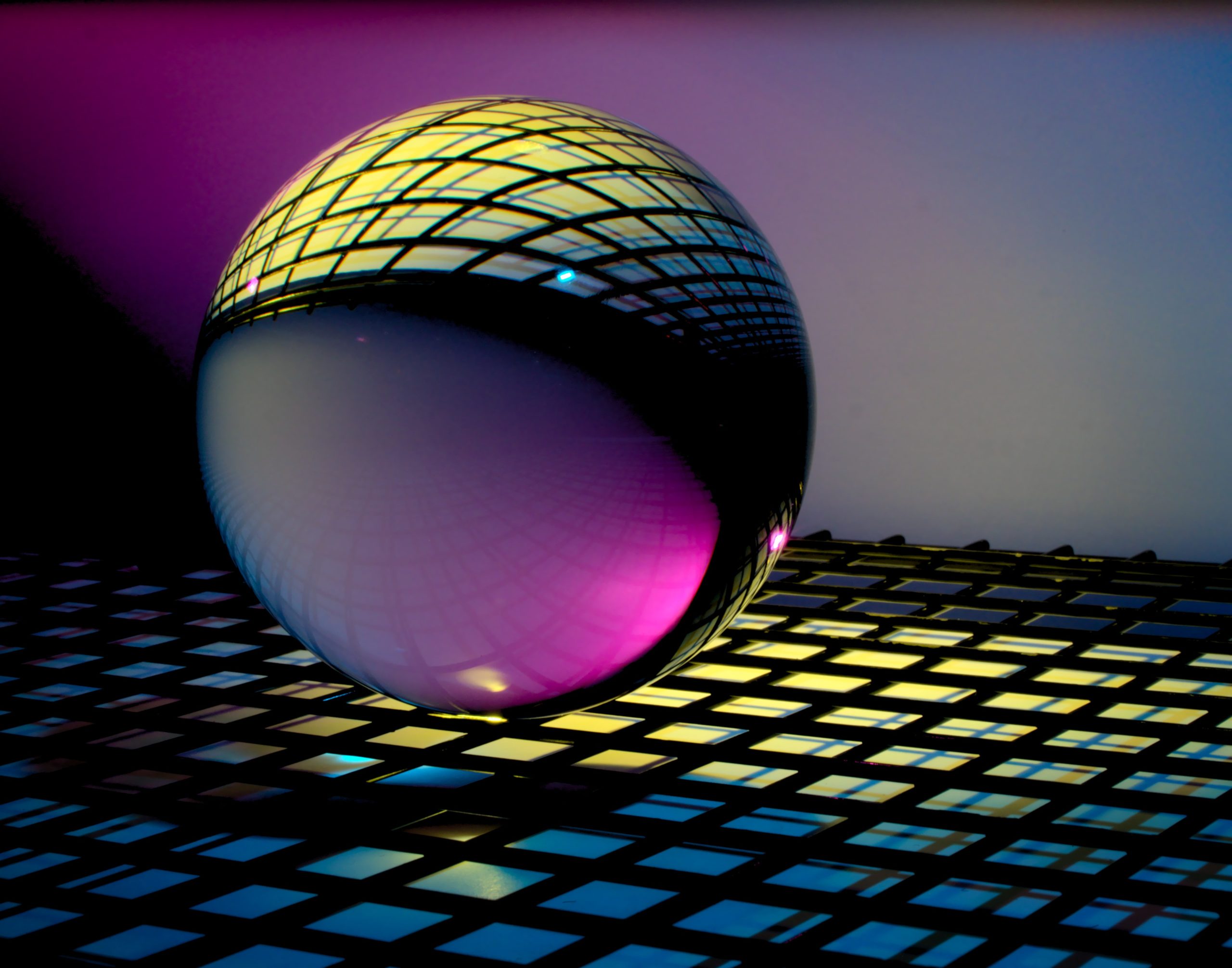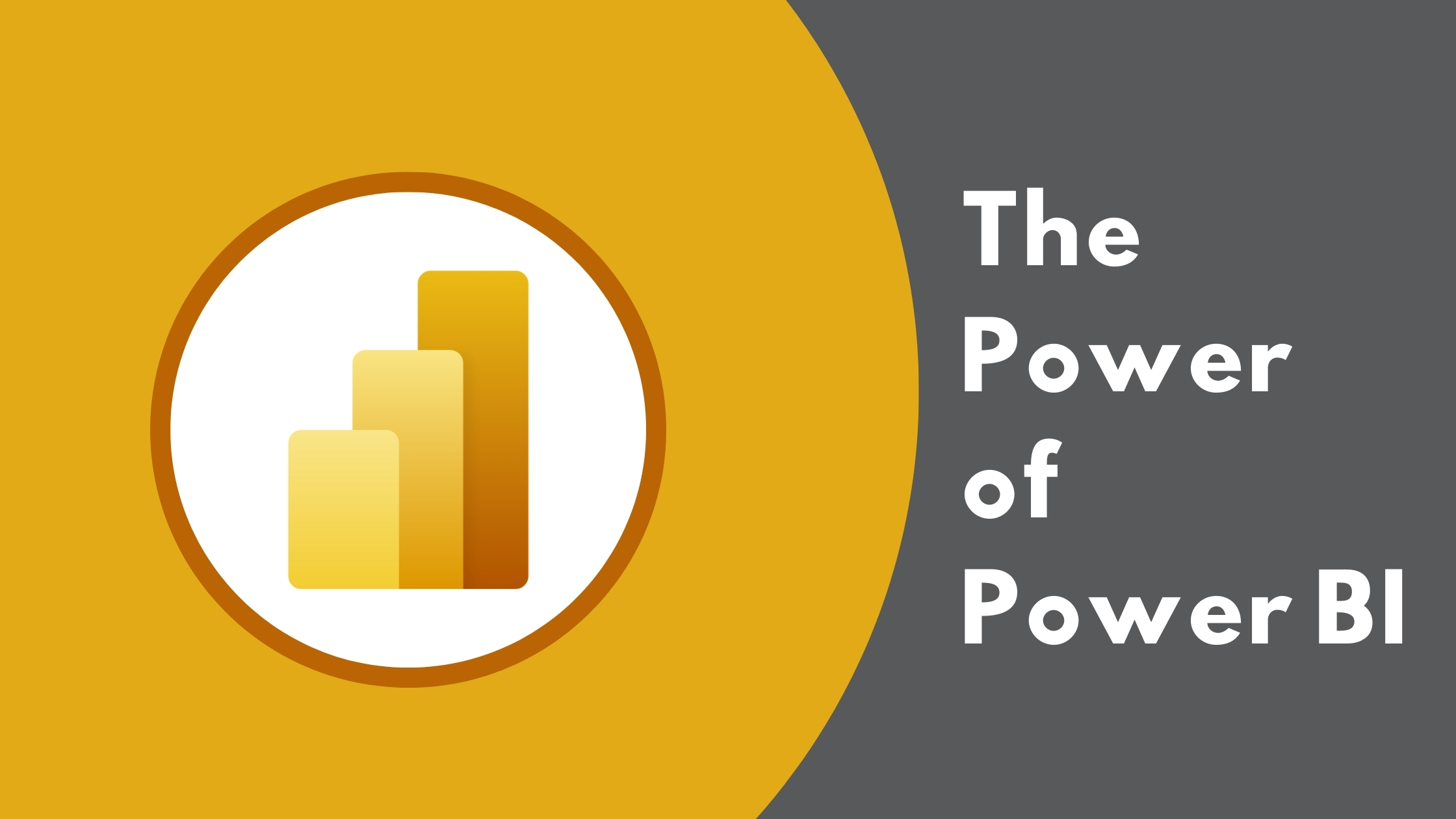Since the release of ChatGPT in late 2022, we’re beginning to see how AI will change project management. While it’s still early days, many PPM Solutions have incorporated AI into their features, and it’s bringing a productivity revolution to our industry. This blog, based on the webinar Future PMO: What does AI and tools like Chat GPT mean for PMOs looks at those developments, and discusses the future of AI in Project Management.
Data: The different types, and why they’re important to AI
Data is the basis for all AI. Without data, AI doesn’t have any function. And it’s completely reliant on accurate data to be useful. That’s an important point for two reasons:
- Without accurate data, AI can be non-beneficial, or even harmful, to the user’s interests.
- AI needs accurate and detailed data inputs to work. That ensures the best AI service to you.
There are three types of data, all of which are essential to AI in project management: Chat Data, Our Data and Knowledge Data. While AI experts regularly refer to these types of data, the relative newness of AI tools means they aren’t the defintive terms just yet! However, for the sake of this blog, we’ll refer to them by those names.
1. Chat Data
Chat Data is what enables AI tools like ChatGPT to be as prevalent as it is. Chat Data allows AI to understand human language and queries. The biggest challenge AI has overcome is the ability to interact with humans. Programmers have inputted human language data into AI, and AI has learnt how to understand sentences. The reason why chatbots like ChatGPT are so incredible is that their Chat Data takes an extra step: it now understands intent. Although, anyone experienced with AI Chat will understand it’s important to interact with Chat Data correctly to get the results you want.
2. Our Data
Our Data is exactly that: data captured through our (or your) project management activities. This, as it sounds, involves quite a lot of data. Consider what Our Data includes in the field of project management:
- Schedules and milestones.
- Resource management activities.
- Financial data including budgets and forecasts, actual spend, labour spend, project accounts, and any other data in your ERP solution.
- Risks, issues, and lessons learnt.
- Phases or stages of progress.
- Governance, approvals, and information required before approval is given.
- Project health and status reports.
3. Knowledge Data
Knowledge Data is the data which ties the other two types of data together. It’s the information that AI has learnt by itself; it is not generated by the organisation. Whenever you ask a chatbot a question, the answer it gives you is grounded in Knowledge Data. Knowledge Data is based on the internet, so a word of caution is required: ChatGPT doesn’t have the experience to decipher which of its Knowledge Data is the most effective or truthful. Instead, it uses human experience to inform its answer. It determines the response by the popularity of the information currently available on a topic. So, when we ask AI about best practices for our project management activities, the information it gives is often the most common practices, not necessarily the most correct.
Consider this simple example when thinking about how these three types of data work together:
You might be asking ChatGPT what are the best practices for building infrastructure, so you include some specifics of your current infrastructure project in the prompt.
ChatGPT will use:
- Chat Data to understand your query.
- Our Data to provide a nuanced answer based on the information provided, and
- Knowledge Data to provide the most common answer for best practice in building infrastructure.
To learn more about the various forms of AI which will affect the PMO space, read this blog on the 5 main forms of AI.
The Step before AI in Project Management Solutions
Before your organisation can start utilising AI for your project management activities, there is one preliminary step. You need a centralised database in which all your project management information resides. Once again, AI is only as effective as the data it has access to. Therefore, if your project data is scattered across a variety of different locations, that limits the capabilities of your AI agent.
Consider all the different data sources you use right now. You’re probably using an Enterprise Resource Platform (ERP) like SAP, Oracle, or TechOne. It’s likely your organisation also uses Microsoft365 regularly for applications like Excel, Word, PowerPoint, and maybe Microsoft Project. You might also use applications such as Primavera P6, Jira, and others.
By connecting all your data sources into a single database, you can access tools which bring significant time savings. For example, the Microsoft Dataverse lets you use applications like Power BI and Power Automate to automatically update data and produce instant reports.
Similarly, because of the problems inherent in scattered data, it’s only after you’ve created a centralised database that you can start using AI in project management effectively.
Using AI in Project Management Scheduling
To show how we use AI in PPM, we’ll look at how we might implement an ERP as a project – using pmo365 as our project portfolio management (PPM) solution.
Once we create this new project with start and finish dates, we can immediately start utilising AI. The first job for the project manager is scheduling, and the associated administrative tasks. With AI, these administrative tasks can all be automated.
Our project manager can access AI in pmo365 by: selecting the ‘apply template’ option, and then, ‘start from AI option’. Once the project manager describes the initiative, the AI will produce a schedule.
In our demonstration, we simply chose the prompt ‘ERP implementation’ to ask ChatGPT to create a schedule. In response, ChatGPT provided a simple ERP implementation schedule which included the phases of planning and analysis, development, testing, unit/integration testing, and system/end-to-end testing. However, it also automatically created a Gantt Chart containing all these phases, and allocated them all a time period according to the dates inputted.
Of course, you can make the prompt so much more specific in practice. For example, ChatGPT would immediately generate a more specific response if you outlined the number of users involved or the type of ERP solution you wished to implement.
Nevertheless, in this case, ChatGPT provided a schedule in less than 10 minutes. That is a task that would otherwise have taken a project manager most of a day to create!
Scheduling is a significant part of any project manager’s role, but especially project managers in construction. Read this article to gain an in-depth understanding of how AI will be used in managing construction projects.
Using AI in Project Management Risk Analysis
Continuing our ERP implementation project, we asked the AI generator what the top 10 risks for ERP implementation were. ChatGPT then provided the most common answers and placed them on the risk matrix.
The risks ChatGPT generated included legal issues, incompatibility with pre-existing I.T. infrastructure, lack of employee involvement, and vendor unreliability. Some of these had more relevance to our project than others and were evidence of an AI Agent presenting the most common answers, rather than the best ones.
However, the data ChatGPT was using to generate these answers was Knowledge Data. If you had sufficient data from your organisation’s activities in your database, you could simply connect your AI Agent to that source and it would immediately produce more accurate answers. For example, if you had historical data on project scheduling, indexing, lessons learnt, risk assessments, and trend analysis, your AI Agent would use all this data to generate its response. Learn more by reading this article on how you can prep your PMO to utilise AI.
AI and Reporting
Reporting is perhaps the least favoured task of project managers. It eats up valuable time and energy chasing down all that information and reconciling the data. There again, if you’re integrating a powerful business intelligence tool like Power BI, you’ll probably have fast and efficient reporting ready to go. However, AI can take this further.
For example, an important stakeholder asks you for a list of your top 10 projects by cost, and also wants you to create a pie graph representing this data. If you don’t have a real-time reporting system in place, it’s a task that could take a week to complete. Even with real-time reporting, it takes a fair amount of time for Power BI to filter through all your data, and it takes many queries to get to the answers you’re looking for. By the time you’ve compiled your list, you’ll still need to export the data into Excel to create your pie chart.
AI removes all of those steps. By linking AI to your data, you can simply query the AI Agent to “list the top 10 projects by costs and input this data into a pie chart.” Within minutes, it will have completed the task. That’s the productivity revolution which AI is bringing: tasks are being reduced from days to just minutes.
The Future of AI and Project Managers
It’s easy to see that AI isn’t quite ready to replace project managers. However, project managers who use AI will likely replace project managers who don’t! Projects managers can reduce the time they spend on admin-related tasks from literally days to minutes. AI is providing the tools for project managers to refine and build upon in project management. Ultimately, they will add more value and productivity to their activities by using AI to their advantage.
To learn more about using AI in pmo365, speak to our experts and book a free demo.