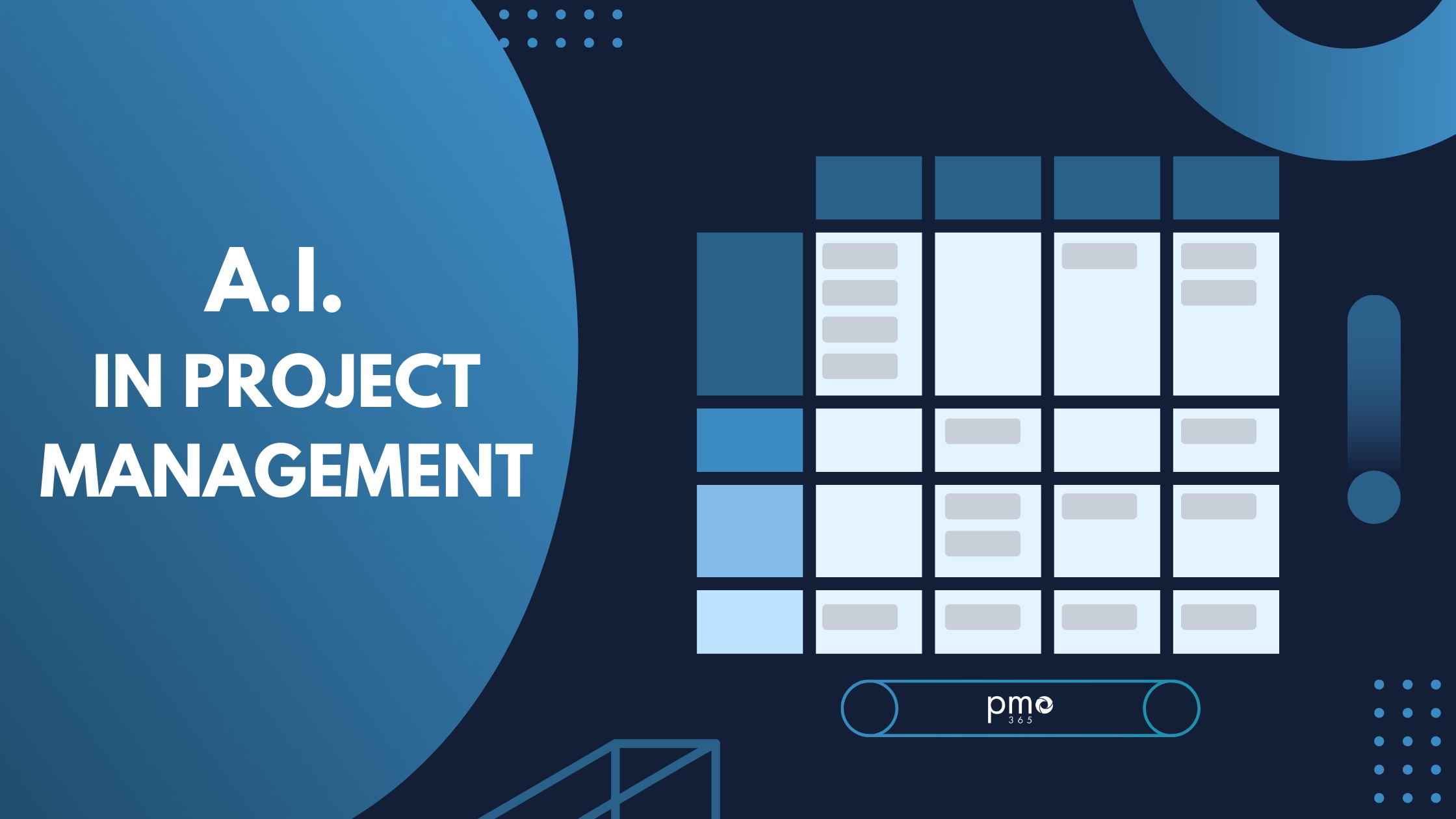When managing complex projects, even small delays can lead to significant schedule impacts. One often overlooked but critical concept is lag time — a term that can influence how tasks are sequenced and timelines are managed.
In this blog, we’ll break down what lag time means, why it’s important in project scheduling, and how to manage it effectively.
What Is Lag Time in Project Management?
Lag time refers to the intentional delay between two tasks that are dependent on each other. In a project schedule, it’s the amount of time that must pass after one task finishes before the next one can begin. Unlike delays caused by issues or risks, lag time is typically planned and built into the schedule.
For example:
- Task A: Pour concrete (Duration: 1 day)
- Lag Time: 3 days (for curing)
- Task B: Begin framing
In this case, the 3-day gap is lag time — it’s necessary and expected.
Lag Time vs Lead Time
It’s easy to confuse lag and lead time. Here’s the difference:
|
Term |
Definition |
Example |
|
Lag Time |
Delay between two dependent tasks |
Waiting 2 days after painting before moving in furniture |
|
Lead Time |
Overlap between two tasks (starting the second task before the first ends) |
Starting software testing before coding is 100% done |
Where Is Lag Time Used?
Lag time is typically used in the following project scenarios:
- Construction Projects: Waiting periods for concrete curing, paint drying, or permit approvals.
- Software Development: Waiting for server provisioning before deploying applications.
- Event Planning: Time between sending invitations and receiving RSVPs.
- Manufacturing: Material cooling or setting time between stages.
Lag time can apply to any Finish-to-Start dependency where a natural or contractual delay exists.
How to Identify and Manage Lag Time
Properly managing lag time ensures your schedule remains realistic and achievable. Here’s how:
- Use Scheduling Tools
Most project management software (like Microsoft Project, Primavera P6, or pmo365) allows you to input lag time directly in the task dependency settings. - Collaborate with SMEs
Always consult subject matter experts (e.g., engineers, IT architects) to validate the required lag time for technical processes. - Document Lag Times Clearly
Distinguish between actual delays and intentional lag. This helps with stakeholder communication and future lessons learned. - Account for Lag in Critical Path
Lag time affects the overall duration of a project if it falls on the critical path. Failing to plan it correctly could result in missed deadlines.
Example: Calculating Lag Time
Let’s say:
- Task 1: Finalise Design (2 days)
- Task 2: Begin Development
If your development team needs a 1-day review buffer after the design is complete, you’d insert a 1-day lag. In a Gantt chart, it would look like this:
Design ---- (2 days)
↓
Lag ---- (1 day)
↓
Development ---- (Starts on Day 4)
Consequences of Ignoring Lag Time
- Missed Deadlines: Overlapping tasks too soon can cause rework or quality issues.
- Resource Conflicts: Teams may not be ready or available due to unaccounted lags.
- Stakeholder Frustration: Unrealistic timelines lead to broken promises and loss of confidence.
- Budget Overruns: Schedule slippage can increase cost due to delays in dependencies.
Best Practices
- Include buffer lags where risks are known (e.g., regulatory approvals)
- Keep lag times visible in dashboards and reports
- Monitor lag-related idle time in resource utilisation metrics
- Update lag durations based on real project data and experience
Conclusion: Build Smarter Schedules with Lag Time
Lag time might seem like a small detail, but it plays a big role in creating accurate and efficient project schedules. By understanding and applying lag time properly, project managers can reduce surprises, enhance planning accuracy, and build realistic expectations for delivery.
Don’t let time gaps catch you off guard — plan your lags, and lead your project to success.