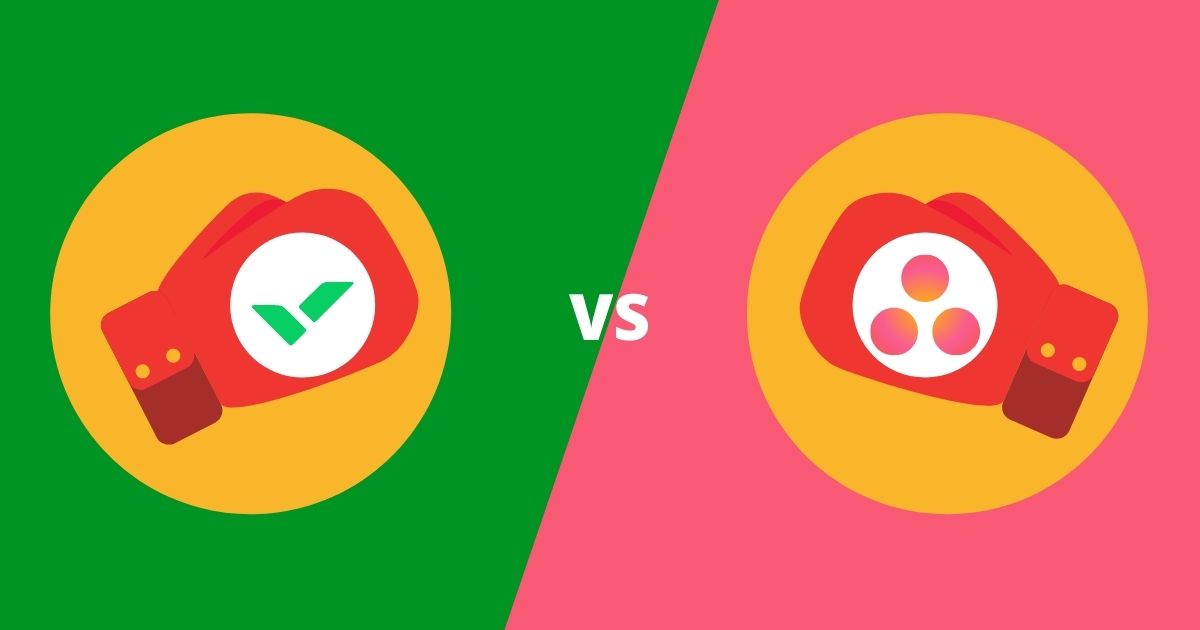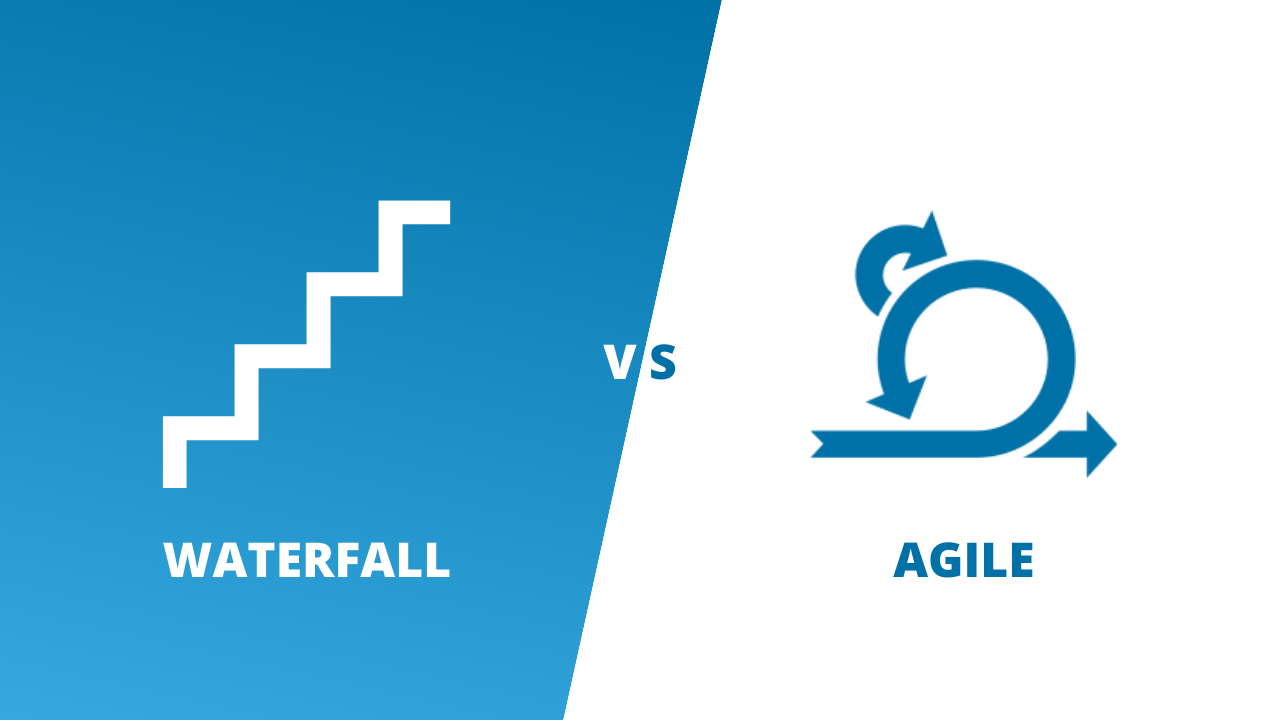Pitching Wrike vs Jira against each other as popular project management tools for Agile-based teams, how do they compare? We discuss the pros and cons of each while making some critical comparisons to help you choose.
Wrike vs Jira, let’s get started!
The All-Rounder
Wrike is a cloud-based tool that helps teams manage and keep track of all the activities within their project. It’s the all-rounder tool that consolidates most project management processes from start to end. It also includes useful features like resource management, real-time dashboards, and time tracking. It promotes itself as an Agile-fit solution with in-built Kanban boards, story mapping tools, and custom workflows. With its relatively simple interface and pricing package, Wrike has become one of the most prominent tools in the space.
Wrike Benefits
- Wrike allows you to manage all project-related activities like resource management, schedule management, and more on a single platform.
- Whilst known for its easy-to-use Kanban boards, Wrike also offers Gantt charts to suit any style of project and team.
- Wrike makes task management easy by allowing users to easily input descriptions, dependencies and comments.
Wrike Disadvantages
- Wrike does not have its own in-built messaging system. It uses a comment and mentioning system within the application. Users still need a third-party communication service like Microsoft Teams to facilitate communication.
- Wrike requires some time to fully learn and adapt. While having many features is great, finding and using them to their full capabilities takes time.
- Wrike integrations can be restrictive. Depending on your payment tier and third-party add-ons, it might require you to set up another account with Zapier.
Jira: The Go-To Tool for Developers
Jira started off as a bug-tracking program and has evolved into a fully-fledged cloud-based project management tool. Today it caters to the specific needs of software developers. With a sprint format geared to Scrum management and tools like Kanban boards and story mapping, it’s a popular choice for Agile developers.
Jira Benefits
- Jira is specifically geared to the need of Agile teams. It boasts in-built Scrum and Kanban boards, highly customisable workflows, and bug management tools for on-demand deployment.
- Jira’s integrations with other external data sources and applications are much more flexible and plentiful than Wrike’s.
- Jira has advanced reporting tools that can drill down different projects, epics, sprints, and issues. From epic reports, velocity charts and release burndowns, any Agile will be able to create the specific reports they need.
Jira Disadvantages
- Jira’s user interface is known to be quite clunky and confusing for users. While the tools may be amazing, setting up the tools is not as easy or seamless as it could be.
- Set up time is intensive and requires a steep learning curve. While customisation is one of its selling points,you need to set up your project and processes properly. This requires investing time and effort in training up new users to be able to fully use the tool.
- Jira’s free version is limited to 10 users.
Wrike vs Jira: A Side by Side Comparison
We’ve given you a great introduction to both tools. Now it’s time for a side by side comparison of critical features. In this section, we compare five different features: project management capabilities, accessibility and interface, integrations, pricing, and support services.
Wrike vs Jira: Project Management Capabilities
Firstly, it’s important to ask what type of project you are running and what methodology you are applying. Waterfall projects, for example, have very different processes and requirements to Scrum-based projects.
Wrike is a well-rounded project management tool that caters to both Agile and Waterfall styles. It also carries both Kanban boards and Gantt chart features. It integrates functions like resource management and budgeting within a single platform. However, Wrike does not specifically facilitate Scrum-based processes.
On the other hand, Jira is closely geared to Agile-based projects, particularly Scrum. From its advanced reporting features to its project roadmaps and customisable workflows, Jira is one of the most intuitive platforms. As such, it is well suited for teams using Agile methodologies. However, it’s almost useless for other types of methodologies. Features like Gantt charts are simply not fully fleshed out.
Wrike vs Jira: Accessibility and Interface
From a purely visual perspective, Jira beats Wrike with its clean look and streamlined colour palette. Wrike’s rather monotonous grey and green format is less engaging. Wrike’s interface is also a bit cluttered by the sheer amount functions and features available. That said, Jira also suffers from a very specific set-up process to avoid bugs. Overall, the user experience of both tools is pleasant but not without some misgivings.
In terms of accessibility, both tools are available in desktop and mobile forms. However, while Wrike is available in 8 languages, Jira is available in 22. This widens Jira’s accessibility for global users.
Wrike vs Jira: Integrations
Integrations are a critical feature of any project management tool. Most teams use multiple apps or tools to facilitate their project needs. These include communication tools, resource management, financials, and much more. The ability to seamlessly integrate all those tools together prevents issues like data gaps and improves overall efficiency.
Both Wrike and Jira have extensive integration capabilities. Wrike is able to integrate over 400+ data sources and provides its own API for third-party user integrations. Jira offers a staggering 3,000 software integrations, add-ons and more. So, Jira definitely takes the win in this category. It is also less restrictive than Wrike’s integrations which only integrates prominent services like Salesforce through their premium subscriptions.
See Wrike and Jira’s integration lists to see if your apps and tools are covered.
Wrike vs Jira: Pricing
Wrike and Jira both have free and paid options for their services. However, it is important to pay attention to the specific capacities and limitations of each package.
Wrike’s free version offers unlimited users but it is limited to 2GB storage per account. Jira’s free version only allows a maximum of 10 users as well as 2GB storage per account. Once you start venturing into their paid packages, Wrike’s cheapest option starts at $9.80/ month per user. Jira’s starts at $7.50/month per user. As mentioned above, full integrations are only available on certain Wrike packages, so be sure to properly check the details.
Wrike vs Jira: App support services
As Software-as-a-Service products, both Jira and Wrike need to be contactable to address issues and inquiries. Wrike offers 24/7 support through email, help centre chatbots, a dedicated phone line, and other workspace chat functions.
Jira offers all of the above support services but they are limited by your subscription level. At the free level, users can only tap into community forums and general FAQ pages. Standard plan subscriptions gives you 9-5 support, while only the premium plan offers 24/7 support.
Wrike vs Jira Conclusion
So, which one is better, you ask? The better question is ‘which is best for me and my team?’ Neither is a one-size-fits-all for every team.
We believe Wrike might be the better option for a holistic project management tool that caters to Agile methodologies. It is also scalable to an enterprise level.
Jira is perhaps best suited to smaller teams that require very specific Agile or Scrum-based processes and tools. If you’re a team of software developers, it’s hard to beat the advanced features offered by Jira.
Check out these other articles on comparisons of project management solutions:
Get the best of both worlds!
However, if you’re looking to address any number of project portfolio requirements, pmo365 is the solution you need. Say you want to link your resource and schedule management tools to your project but you run on iterative methodologies. No problem! pmo365 has the customisable, real-time solution that delivers.
That’s because pmo365 builds solutions to your requirements, practices and processes. Whether you’re Agile or Waterfall, and whatever pre-existing apps and tools you prefer, we create the features you need. pmo365 brings superior visibility and control across all your projects and portfolios. And we integrate all your pre-existing sources of data into the one real-time platform. pmo365 harnesses the power of Microsoft Power BI reporting tools to bring yproject portfolio management strategy to the next level.
If you want to find out more about how we can solve your PPM needs, all on a single monthly subscription, chat with one of our PPM experts today!