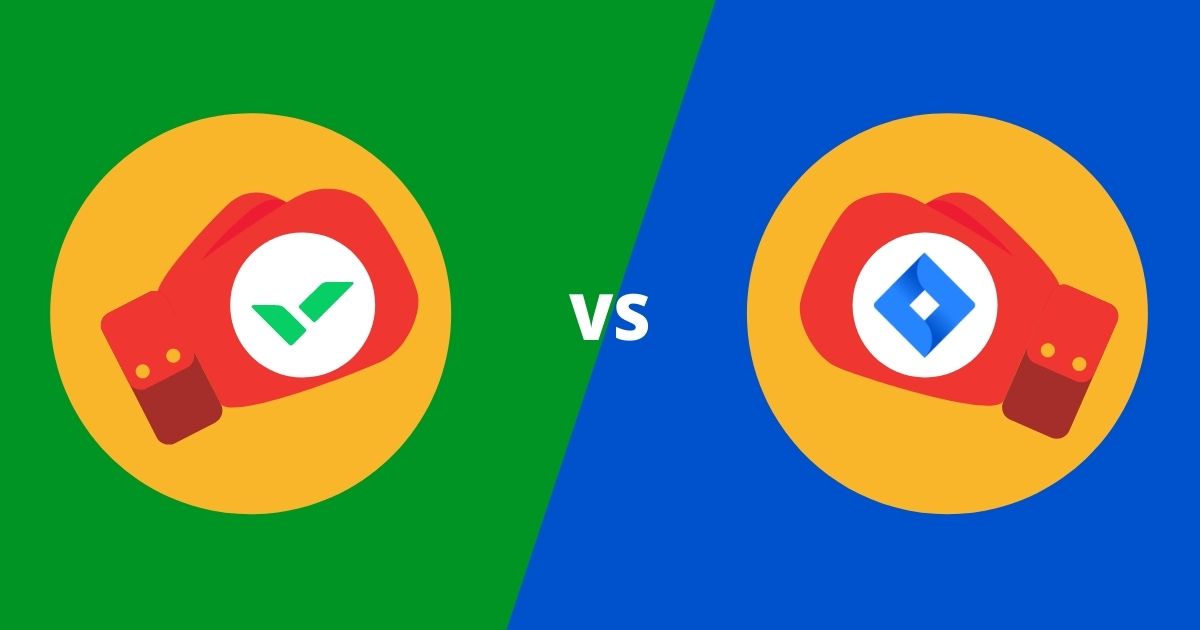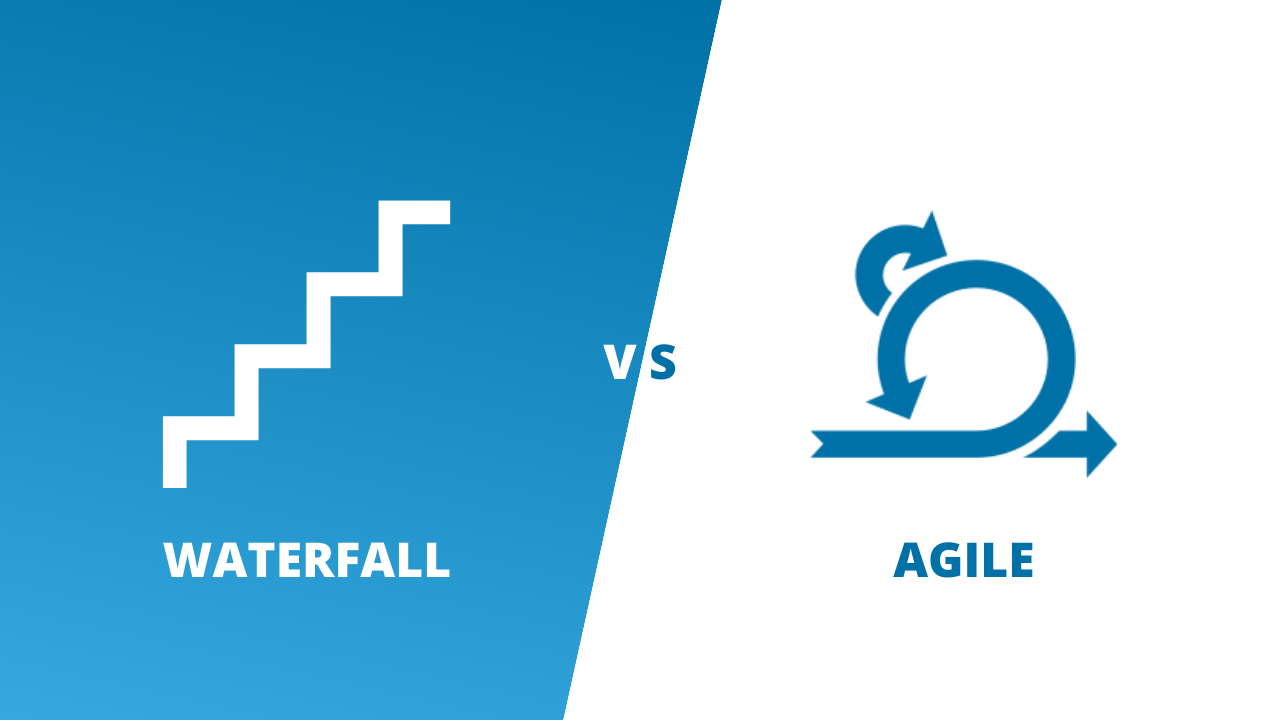In this post we compare Wrike vs Asana project management software. If you’ve been leading virtual teams for any amount of time, you have most likely heard these two names pop up. Wrike and Asana are very prominent software solutions that have grown in popularity due to the pandemic. But, with a host of new features and expansions, it can be hard to keep track of what they offer.
So here’s a quick and easy overview of the big differences in Wrike vs Asana to help you see which one is right for your team and organisation.
What is Wrike?
Wrike is project management software that facilitates project management and collaboration with a holistic business tool. It’s an enterprise-level, cloud-based solution that consolidates all your activities on to a single platform. Wrike is known for its ability to accommodate Agile-based processes and practices, with inbuilt features like Kanban boards and story mapping.
What is Asana?
Asana is workplace management software, available on both web and mobile app. It’s designed to help teams work better and smarter. Known for its easy-to-use interface, it lets teams plan, manage and collaborate on all tasks within their projects. Asana has acquired some great heavyweight clients including Google, Deloitte, and Intel, and has an estimated worth of $5.5 billion (2021).
What are the five big differences between Wrike and Asana?
Every project management and productivity software is unique. They come with a range of features that take hours to analyse. So we will highlight the biggest differences between Wrike and Asana in five main categories:
- Project Management Capabilities
- Usability
- Integrations
- Collaboration
- Pricing
Wrike vs Asana: Project Management Capabilities
Wrike is an amazingly powerful and holistic project management tool for teams and projects of all shapes and sizes. It not only makes collaborating, assigning, and managing tasks easier, it also links all your project needs on one platform. It’s built to handle on-the-ground needs of project teams but also provide enterprise-level visibility. To top it off, Wrike accommodates Agile-based practices and comes with the ability to customise workflows, identify dependencies, and monitor progress.
Asana is also powerful task management and team collaboration tool, but it is not a fully-fledged project management software. For example, it doesn’t let you customise workflows, manage projects on a portfolio level, or conduct risk management assessments. Neither does it cater for Agile-based practices with Scrum or Kanban boards. However, it is comparitively simple and practical and easy-to-learn. Depending on your team’s needs, Asana could be a great fit.
Wrike vs Asana: Usability
Both Asana and Wrike are strong contenders with their user-friendly interfaces. However, the more complex the system, the harder it can be to use. Asana’s relative simplicity means that it is a one-stop solution that requires little to no training to tap into its capabilities. With an easy-to-understand task and sub-task system, teams can hit the ground running. Wrike is known as one of the more streamlined and intuitive project management software offerings, but it does require some time to get acquainted with all the tools and features.
Wrike vs Asana: Integrations
A project management software can only be as good as its integrations. Virtual teams are always using multiple platforms and apps to carry out their day-to-day activities. So, the ability of your solution to integrate those services onto the platform can make massive differences to your productivity and efficiency. Thankfully, both Wrike and Asana integrate with many prominent services on the market – from Microsoft Teams, to Adobe, Salesforce and more.
However, users have commented on the loss of connectivity that accompanies Asana’s frequent updates. This is especially the case with third-party app connectors which leads to significant configuration issues.
Therefore, you should check the full list of connectors and integrators for both Wrike and Asana and make sure all your most vital apps can be seamlessly integrated.
Wrike vs Asana: Collaboration
One of Asana’s biggest benefits is its collaboration capabilities. Not only can you easily combine related tasks, they can also be organised, prioritised and delegated. Notifications, progress updates and more are sent directly to the right people, reducing the need for emails altogether. This makes a big difference to the information and communication overload employees often experience when working with virtual teams.
Wrike is no slouch in the collaboration department either, and is perfect for Agile-based projects and teams. It comes with inbuilt features like as Scrum and Kanban boards, story mapping and customisable workflows. Additionally, there’s a real-time feed feature that keeps the team up to date with task progress at all times. On top of that it has meeting prioritisation tools to make sure the most crucial items are discussed during collaboration.
Wrike vs Asana: Pricing
Both Wrike and Asana offer free and paid versions so you can trial their software before committing. However, when you do decide to take the leap, that’s where you’ll encounter a big difference.
Wrike’s typical paid plans come in four tiers: Professional, Business, Enterprise and Pinnacle. It starts at the comfortable price of $9.80/ user per month. However, Wrike also uniquely offers industry-specific solutions for Marketing Teams and Professional Services Teams that cater to specific needs.
On the other hand, Asana keeps it simple with only three paid subscription options: Premium, Business, and Enterprise. It’s important to note that each subscription level has its own limitations and features. Be sure to check that you have the right subscription for your needs.
Wrike vs Asana: Conclusion
Both Wrike and Asana are powerful tools for the right type of team and project.
Asana is a great fit for smaller teams that are not running overly complex projects and do not require specialised tools and features. If your team has their project management activities down pat, keeping the software streamlined and clear of unnecessary features is a big win.
However, Wrike overall offers better features and would be suited to a team or organisation that expects to grow in the long-term. It easily accommodates team and organisational growth and might suit projects that are more complex and following interactive methodologies.
Check out these other articles on comparisons of project management solutions:
The Wrike and Asana alternative…
What if you had the simplicity of Asana, but the choice of great tools available in Wrike? Well, fortunately, you can have the best of both worlds with pmo365.
pmo365 offers comprehensive PPM solutions that are built to address the specific requirements of your organisation and project teams. We create enterprise-wide visibility with instant real-time data updates, and customise virtually any native or connected software to a single platform for fast, efficient and accurate project portfolio management.
Benefits of pmo365 include:
- Personalised and customised applications and solutions built for your specific needs
- Agile-based practices available through Azure DevOps and customised workflows
- Solutions built on your tenancy so you are always in control of your IP
- Integration with virtually any external database via Microsoft’s Power Automate. Check out the full list of connectors here.
- Iterative deployment of your solution means we grow as you grow
- Consolidates all your project management activities onto a single platform to give you a ‘single-source-of-truth’ for all users.
- Transparent, stress-free and no lock-in subscription pricing strategy that gives you the most flexibility and control over your solution.
- On-hand PPM experts to troubleshoot any problems you may be facing.
If you want to find out more about how pmo365 can help get the best of both worlds, talk directly to our PPM experts and set up a free demo today.