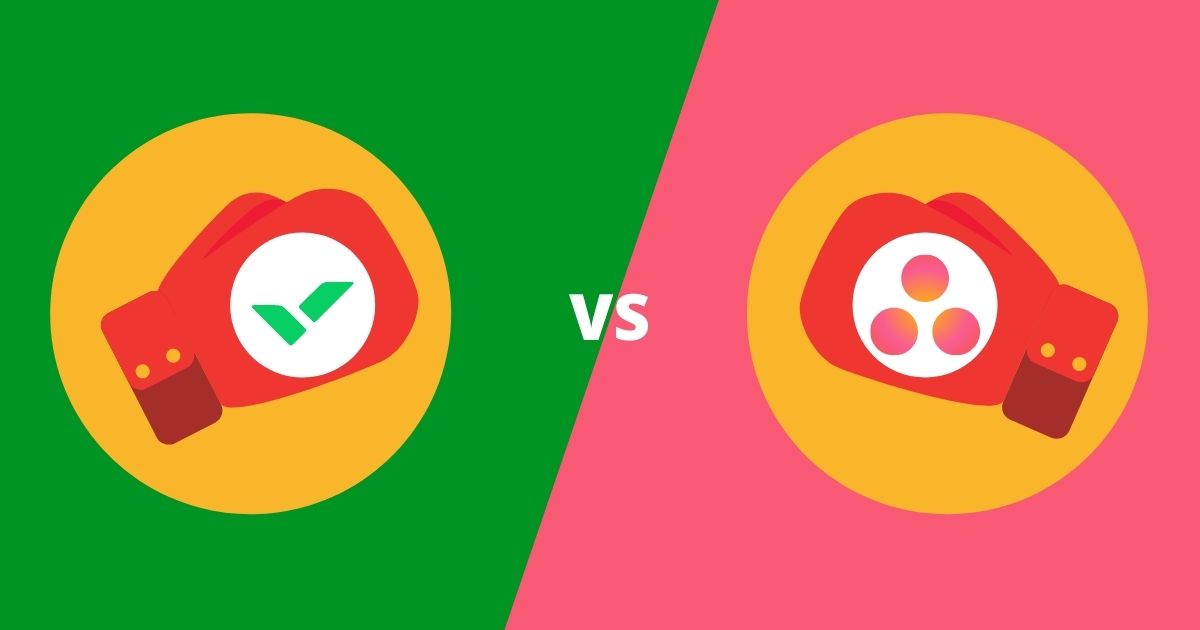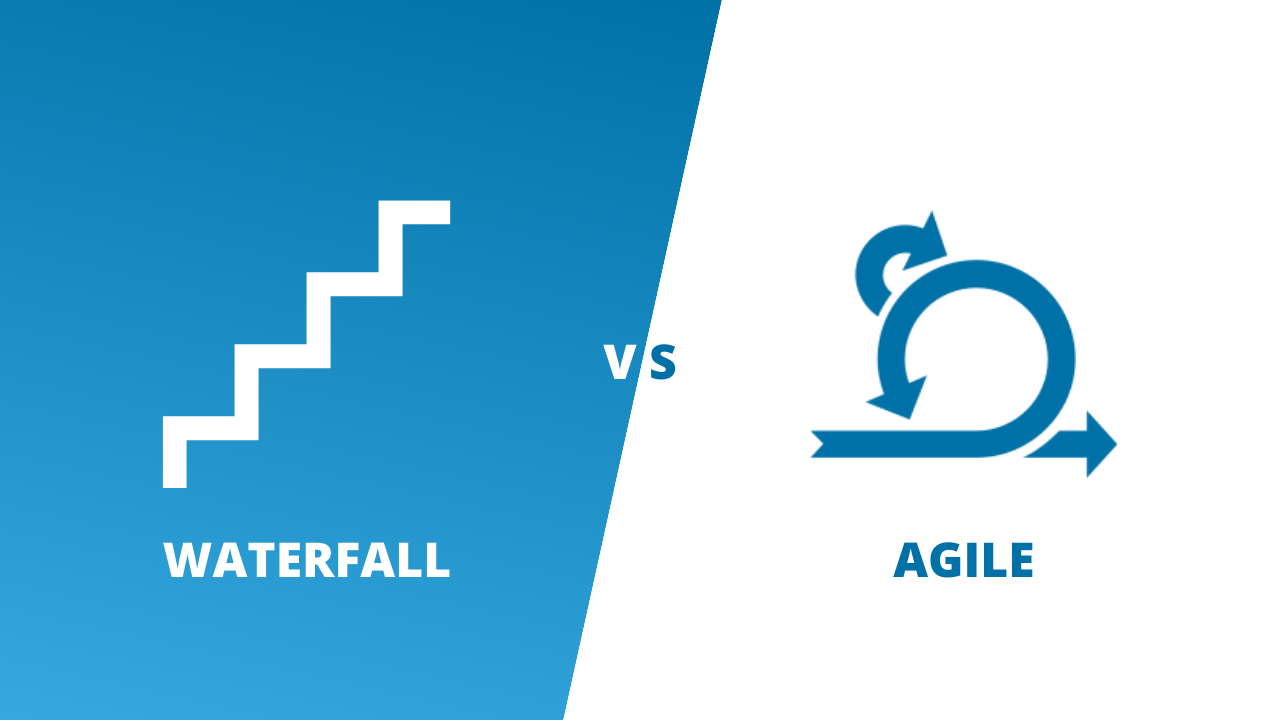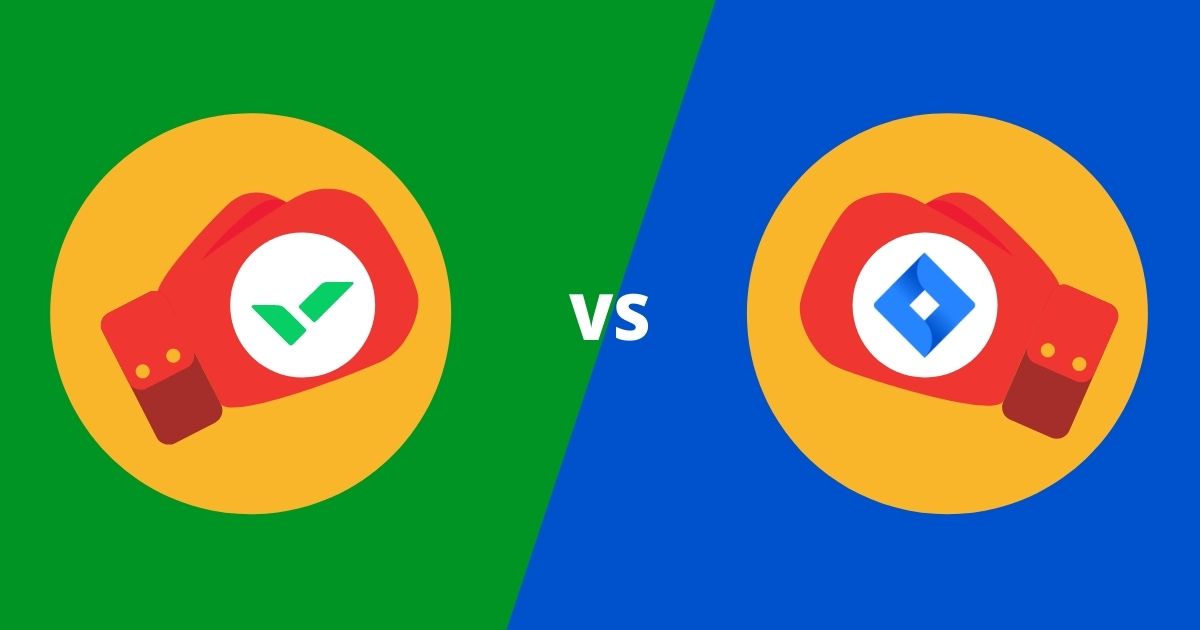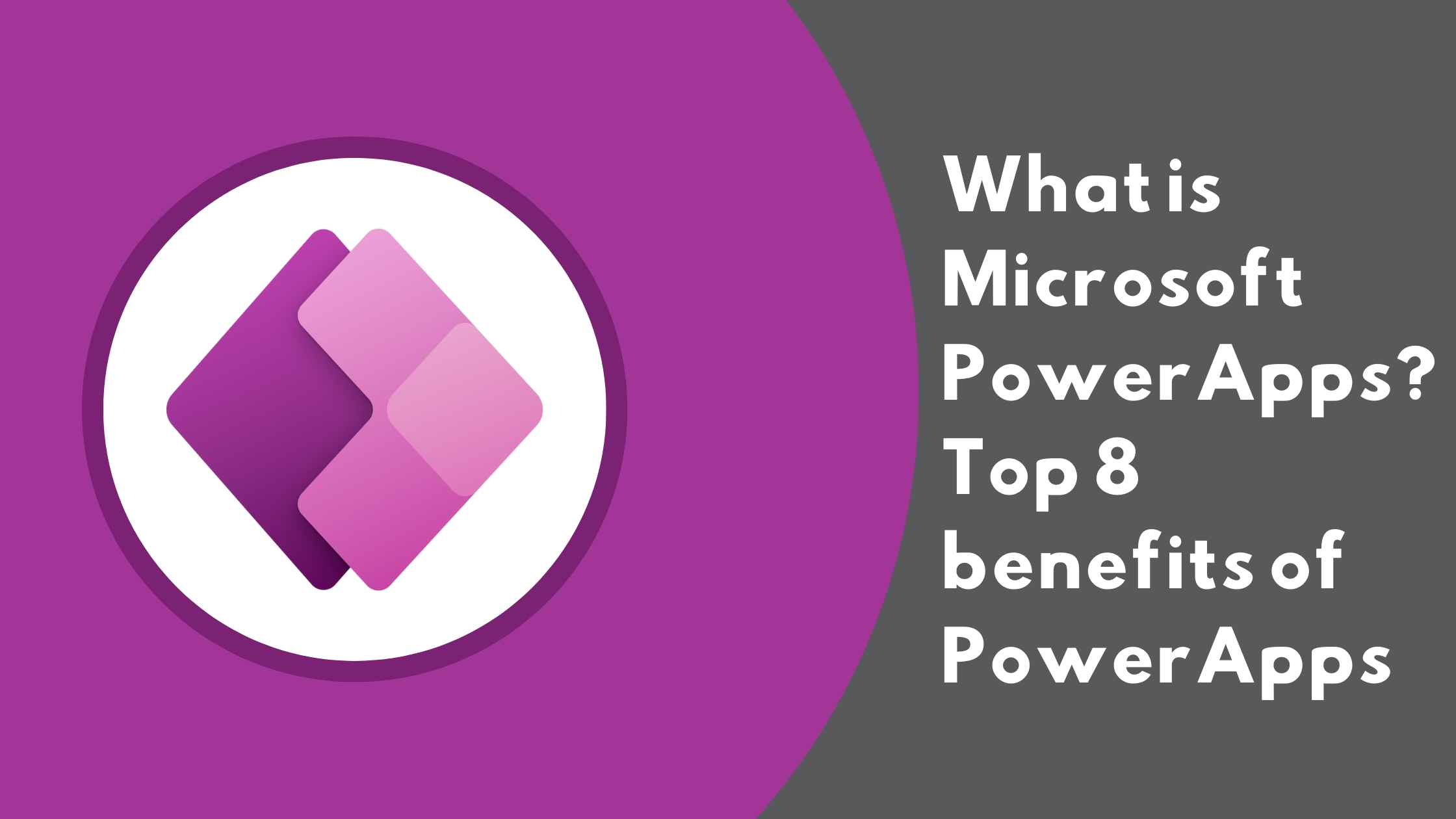The battle of Smartsheet vs Airtable has its origins in the first spreadsheets appearing back in the 1970s. Spreadsheets have become a vital part of business and project planning. In the past 50 years, they’ve evolved significantly from their initial role in computerised accounting to software that is able to manage, plan, and coordinate entire projects.
Smartsheet and Airtable are taking spreadsheets to another level again. However, while both share the same roots, they have some important differences that could make one a better fit for your team.
In this blog we look at some of their core differences to help you make an informed decision about which is better for you.
What is Smartsheet?
Founded in 2005, Smartsheet is project management software that acts much like a levelled-up excel spreadsheet with inbuilt collaboration features. Through its very familiar interface, Smartsheet helps teams manage projects, allocate tasks, and collaborate with each other on its web-based platform. With simplified functions and features as well as its integrations with prominent enterprise solutions like Microsoft Teams and Adobe, Smartsheets has become a prominent project management tool. Today it sits right up there with the likes of Wrike and Microsoft Project.
What is Airtable?
Founded in 2021, Airtable is a cloud-based collaborative platform that is a kind of hybrid between spreadsheets and databases. It offers the features of a database with the format of a spreadsheet. It also empowers users with little to no coding knowledge to build their own custom collaborative apps where they see a need. Not surprisingly, it has become a popular project management solution for NGOs and marketing teams, as well as smaller teams that benefit from the free version available.
The Comparison
The core differences between them can be broken into four main categories: Project management features, usability and support, integrations, and pricing.
Extended reading: Wrike vs Smartsheet: The Comparison and Alternative
Smartsheet vs Airtable: Project Management features
While neither may be counted as fully-fledged project management software, they are commonly used as project management tools. Smartsheet has several built-in project management features including time-tracking, dependencies and workflows, real-time budgets and reporting, and links to resource management tools. Airtable does have some great visual tools to track tasks and progress, but it is generally limited to task management rather than project management per se.
Smartsheet vs Airtable: Accessibility, Usability and Support
When thinking about usability, we must consider how easily a tool can be accessed around the world just as much as how easy it is to use the software itself. However, we must also consider how easily the service can be contacted for troubleshooting and support.
Firstly, both Airtable and Smartsheet are available in web and mobile versions for iOS, Android, Windows, and Mac. However, they differ greatly in their language support. Smartsheet is currently available in 8 languages: French, German, Italian, Japanese, Portuguese, Russian, Spanish, and English. Sadly, Airtable is currently only available in English.
Secondly, both interfaces are relatively streamlined. However, Airtable’s set-up may require some time to get used to, especially with regard to its custom apps building instead. Smartsheet simply adds to the very familiar Excel spreadsheet format. Your team can build some incredibly detailed apps within Airtable, but it will take some time to get comfortable with it.
Finally, when it comes to application support, Smartsheet has the upper hand over Airtable. Smartsheet allows global users to contact them via phone, live chat support, tickets, email, and it also provides additional training content. Airtable provides the same but without phone and ticket support. This can make it inconvenient for users to raise, track and solve problems.
Smartsheet vs Airtable: Integrations
Integrations are the backbone of an effective PPM solution. Teams often use several different apps, tools and services for their project management. If these did not integrate with one another it could pose some major problems. While both have impressive integrations, Smartsheet edges out Airtable yet again in this department.
Smartsheet currently offers over 50 built-in integrations, with leading enterprise apps like Adobe, Microsoft and Google Drive. It also has an open API which allows custom integrations to be built. Airtable, by contrast, has over 30 built-in integrations with popular apps like LinkedIn, GMail and MailChimp, as well as some custom API capabilities. However, it is important to note that most of the integrations will require third-party services like Zapier, Integromat and Automate.io in order to work. So, be sure to check the full integration lists of both Smartsheet and Airtable before making your final selection.
Smartsheet vs Airtable: Pricing
Pricing is the area where Airtable may have the upper hand.
Airtable is available in four different tiers with paid and free versions. Their cheapest paid option starts at $10/ user per month. By comparison, Smartsheet does not offer a free version and its cheapest standard option starts at $14/ user per month.
As you move up the tiers for both software, you get more features and extended user capacity. Make sure to check which pricing package best suits your team and websites.
Check out these other articles on comparisons of project management solutions:
Get thousands of integration and custom apps, all in one solution!
What do you do if you want the higher level of integration supplied by Smartsheet but also require the custom app-building capabilities of Airtable? There is an all-in-one solution that will configure all your PPM tools on to one real-time platform.
pmo365 taps into the amazing power of the Microsoft Power Platform and not only lets you connect and integrate virtually any external data source, but will customise all your apps and tools to meet every team’s requirements.
Be sure to find out more about pmo365‘s tailored solution, or speak to one of our PPM experts to see how we will take all your project management activities to the next level!