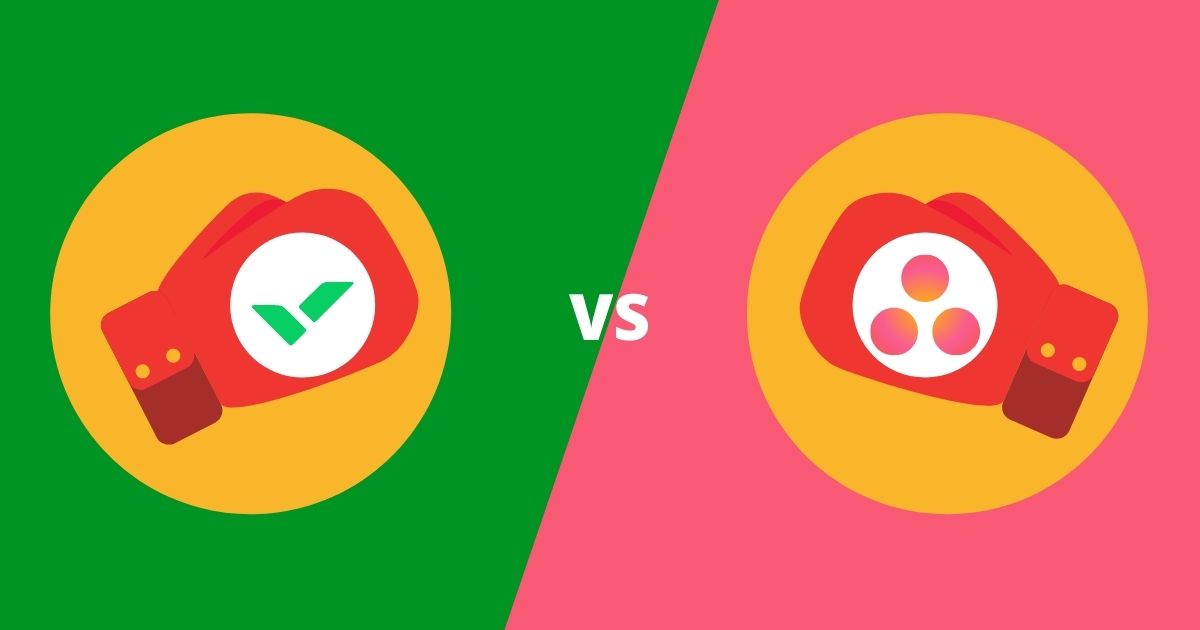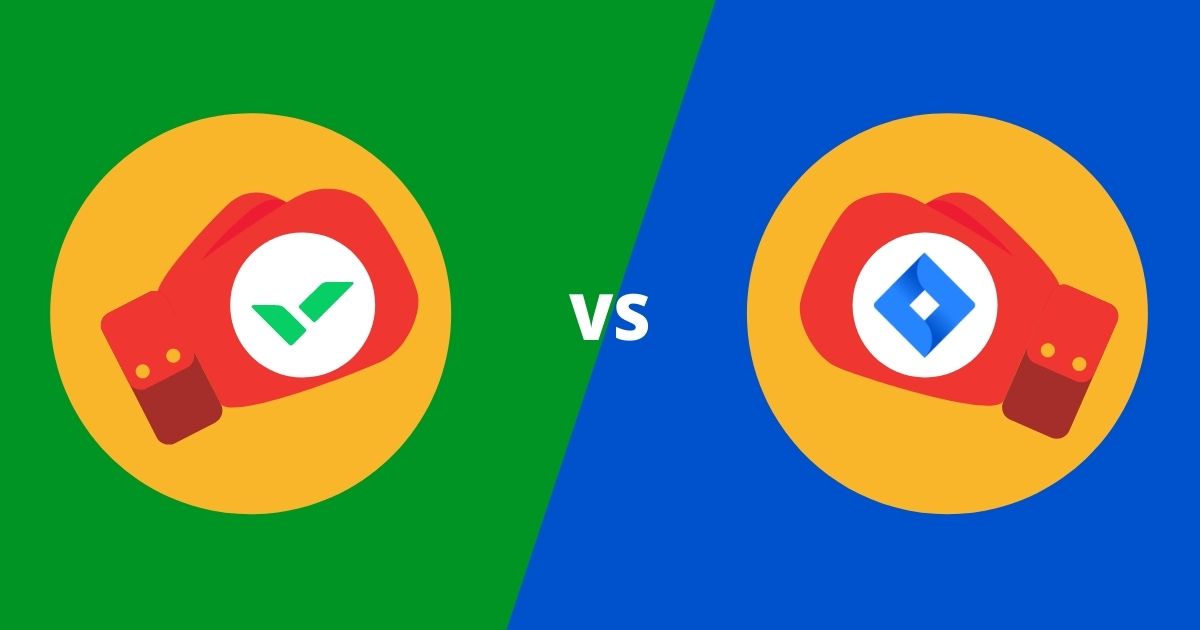Wrike vs Smartsheet. Two big names in the project management software space head to head. Which one is best one you?
Project management software has come a long way in recent times and there is a plethora of options to choose from. Having a look at some of the big players and comparing key features helps you to decide the best format for your team and organisation. In this blog we do a one-on-one comparison of Wrike vs Smartsheet to see who comes up trumps.
A Brief Overview
Wrike
Founded in 2006, Wrike is a project management software that focuses on two key activities: project management and team collaboration. Wrike has quickly become a prominent figure in the project management software space with a simple interface, extended task management and collaboration tools, and an impressive variety of integrations. It is the favoured solution in the Agile project management space with in-built Kanban boards, customisable workflows, and story mapping features.
Smartsheet
Smartsheet was founded in 2005 and, as the name suggests, has a user interface centred around smarter, elevated spreadsheets. With extensive integration to Microsoft apps and services, Smartsheets quickly became a popular alternative to Microsoft Project. Its straightforward approach appeals to users wanting a simple, stripped down software that isn’t bloated with features.
The Comparison
Every organisation has different requireements, so we have identified seven key categories and capabilities that are critical for assessing project management software. They are: Usability, reporting and data visualisation, collaboration, project planning, accessibility, integration, and pricing.
Wrike vs Smartsheet: Usability
While both Smartsheet and Wrike have relatively user-friendly and simple interfaces, Smartsheets intuitive spreadsheet-like format allows users to make the most out of it without much experience. By contrast, Wrike does require some time to fully adapt and utilise its full capacity.
Wrike vs Smartsheet: Reporting and visualisation
Wrike offers users five different view options (Gantt, Table, Timelog, Wrike, and Files) while Smartsheet only offers four (Calendar, Card, Gantt, Grid). Both Smartsheets and Wrike have real-time live reporting dashboard features that can visualise and summarise project progress at a single glance, however, the feature is not available on the free version of Wrike.
Exporting these visualisations and sharing them easily is no problem for either software and it helps users significantly cut down their reporting activities.
Wrike vs Smartsheet: Collaboration
Being geared towards Agile-based teams, Wrike comes with certain collaboration features that are best suited for that style of work. Wrike includes a real-time news feed feature that keeps teams in the loop, a task and meeting prioritisation tool to create smart agendas, as well as a collaboration space that aims to significantly cut down internal team emails and over-communication.
While Smartsheet allows you to work through specified workspaces, it does not offer extensive collaboration tools beyond general file sharing and reporting capabilities. You may require an external service to augment your communications.
Wrike vs Smartsheet: Project Planning
When it comes to project planning, time tracking is one of the most valuable tools to have in your software. Time tracking helps you visualise exactly where your project is in terms of schedule. Wrike has an inbuilt time tracking tool that integrates directly with its resource management tool to help you optimise your project. Smartsheet also has its own time-tracking tools, with predictive timesheets and real-time budget updates.
Wrike vs Smartsheet: Accessibility
Both Wrike and Smartsheet are available in desktop and mobile (iOS and Android) versions that give users real-time access to their app wherever they are. Both software support 8 languages: French, German, Italian, Japanese, Portuguese, Russian, Spanish, and English.
Wrike vs Smartsheet: Integrations
They also offer extensive integrations with all major apps, tools, and other software. Integrations include Adobe, Microsoft, Google Drive, Salesforce, and more. Wrike also has an API that invites developers to create their own integrations.
Have a look at Wrike’s full list of integrations here and check the Smartsheet integration list here. Make sure your important apps and services are included.
Wrike vs Smartsheet: Pricing
Sometimes pricing and pricing packages can be the most decisive factor when picking project management software.
Smartsheet offers three subscription packages, starting at $7/month per user, with varying degrees of tools and features on offer for each version.
Wrike may take the lead here as it offers a free version alongside its three paid price packages. However, their cheapest option starts at $9.80/month per user.
The Conclusion
As you can see, both Wrike and Smartsheet share many similarities in function and tools. Finding the right project management software requires you to consider factors such as your teams’ pre-existing methodologies and practices, prior tools, and team culture.
Wrike is a particularly powerful tool for smaller teams delivering iterative or Agile-based projects. With its Kanban boards, product roadmaps visualisations, and custom workflows, its unlikely you’ll need additional third party applications to collaborate on projects.
Smartsheet is, by comparison, suited for more structured projects that benefit from the spreadsheet format. It is also perhaps the best fit for larger teams and organisations that require cross-departmental collaboration capabilities.
If you want to get some first-hand experience, both Wrike and Smartsheet offer free trials on their websites.
Check out these other articles on comparisons of project management solutions:
The Alternative
However, what if you are a large organisation that applies Agile-based practices? You’d want the Agile-based features of Wrike but also require interdepartmental collaboration capabilities like those offered by Smartsheet. There is a third option to consider.
pmo365 builds bespoke solutions to address all your project portfolio needs. Instead of throwing premade software at your problems, we configure a solution for your unique context, practices and processes.
pmo365 brings all your sources of project data together on a single real-time platform for unmatched collaborative tools and instant reporting updates across the enterprise. It also utilises the versatility of Microsoft Power BI’s reporting and dashboards for powerful data visualisations and insights. Other benefits include:
- Personalised and customised applications built for your specific needs.
- Agile-based practices through Azure DevOps, and customised workflows
- Solutions built on your tenancy so you are always in control of your IP.
- Integration with virtually any external source of data via Power Automate for superior visibility across all projects and portfolios. Check out the full list of connectors here.
- Iterative deployment of your solution means we grow as you grow.
- Consolidating all your project management activities onto a single platform to give you a single-source-of-truth.
- Transparent, monthly, no lock-in pricing strategy that gives you the most flexibility and control over your solution and three levels of subscription to choose from.
If you want to find out more about how pmo365 can help you get the best of both worlds, read more about our services here or make an appointment with one of our PPM experts!