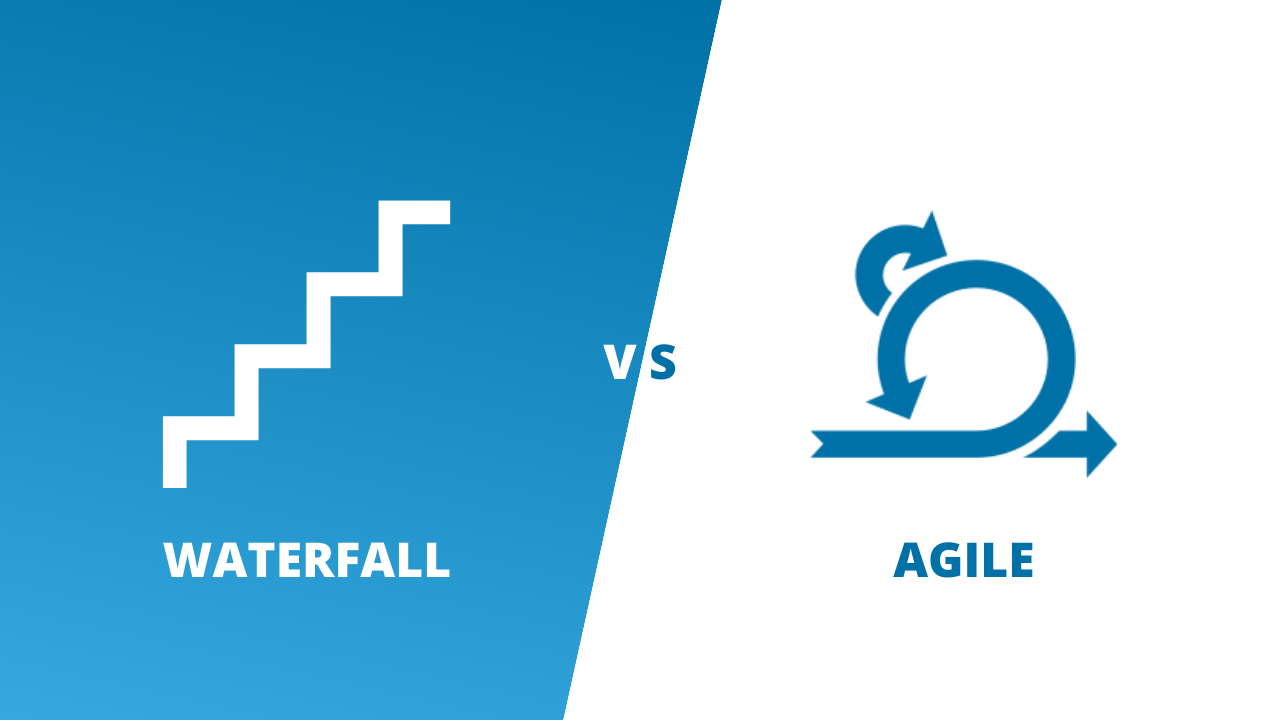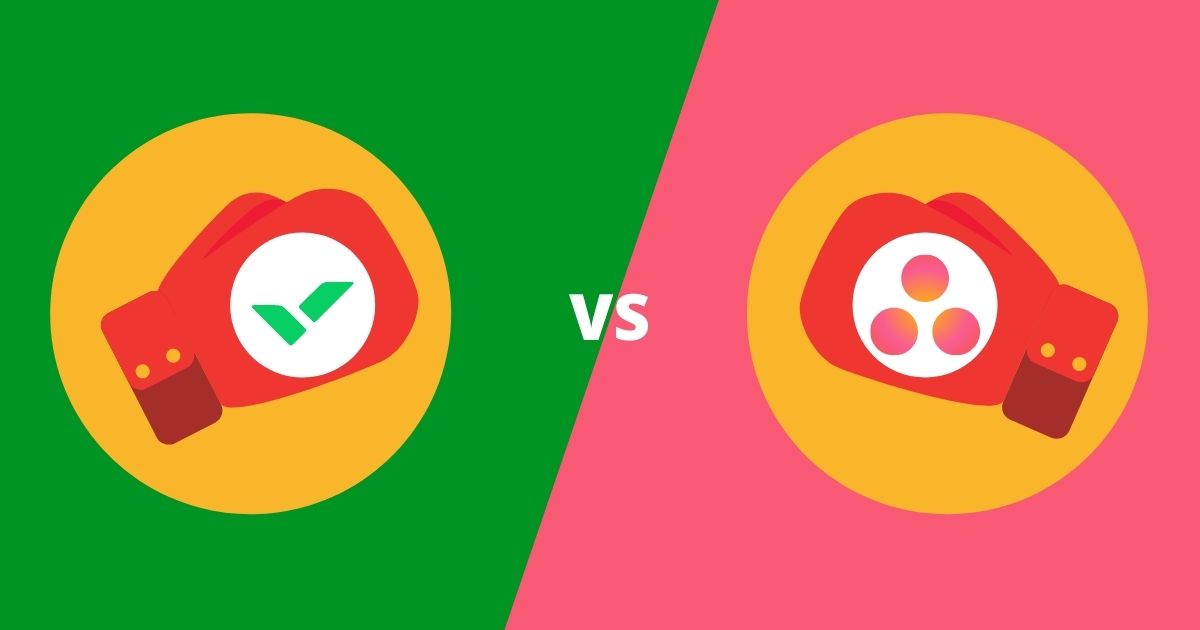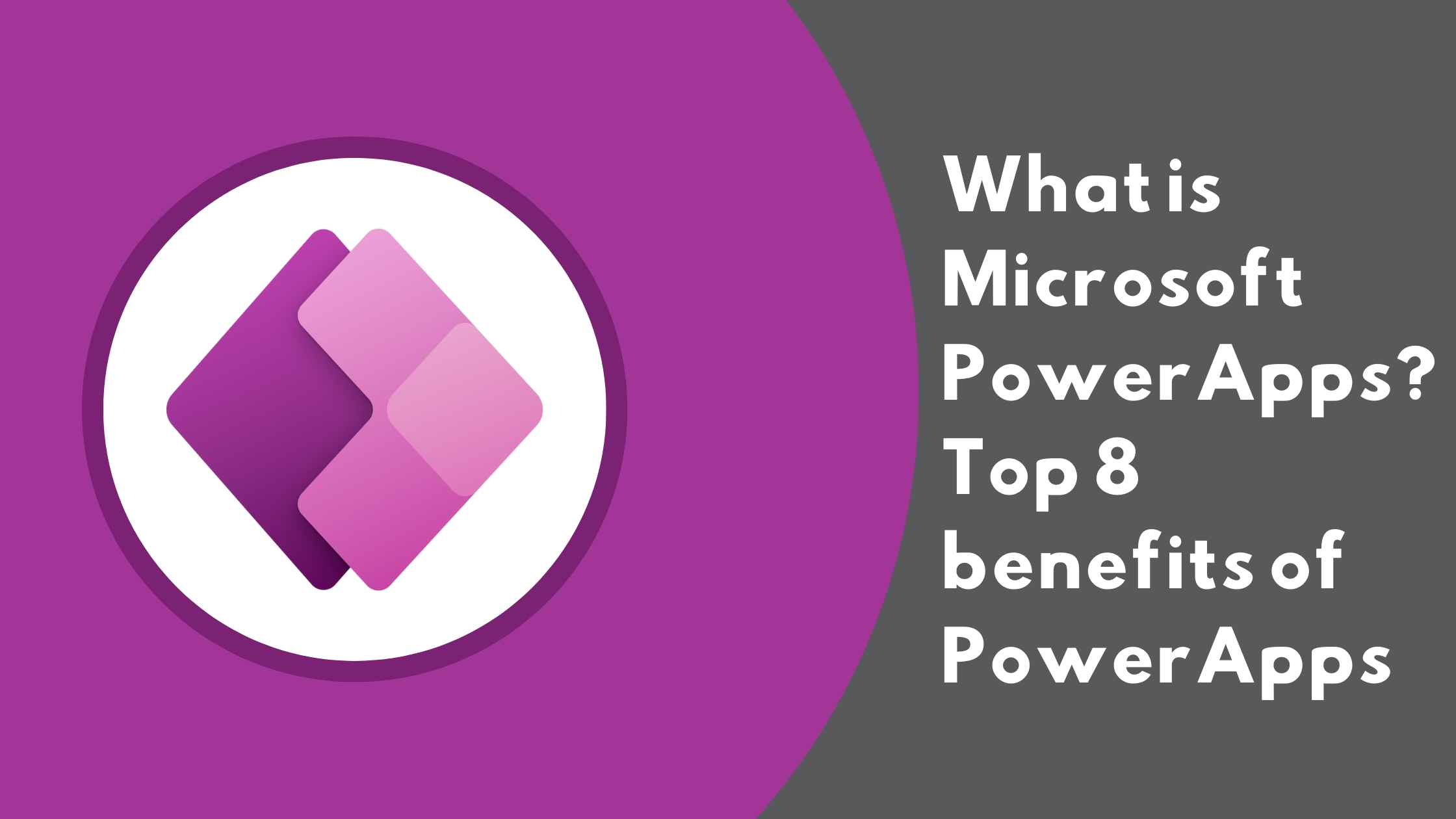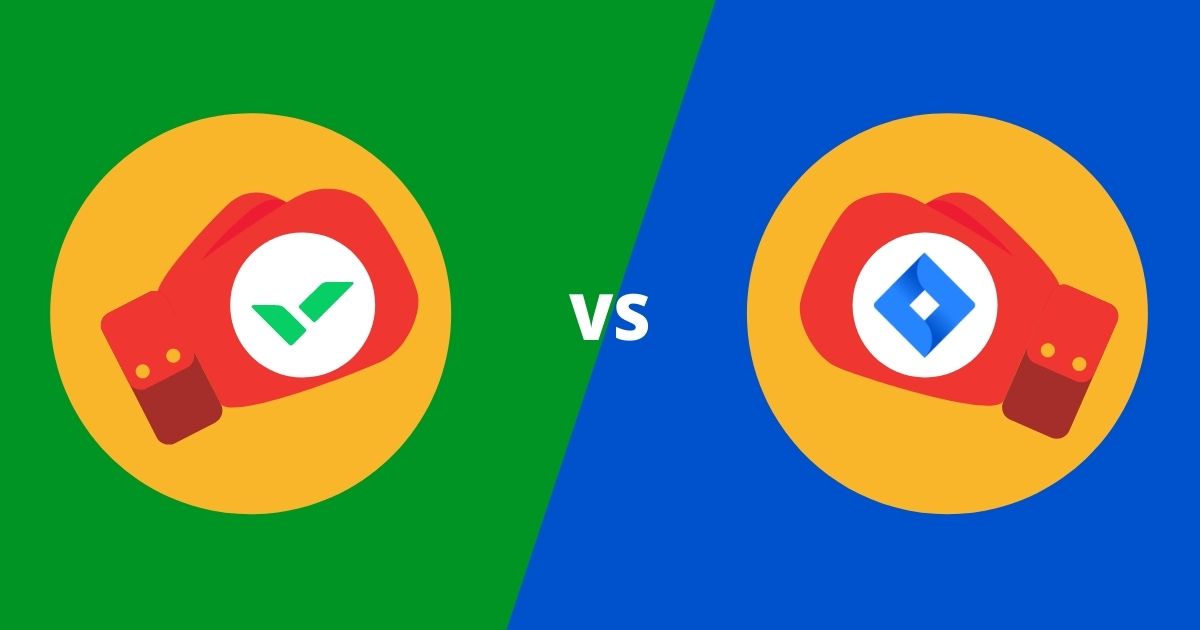It goes without saying: Microsoft365 has been a game changer for the corporate world. While applications like Microsoft Word, Excel, and PowerPoint are well-known and frequently used, less well-known or used is the Microsoft Power Platform. For those who want to take their project and portfolio management activities to the next level, Microsoft Power Platform is worth looking into. This is our explanation of the Microsoft Power Platform basics, and its top 10 benefits.
What are the Basics of Microsoft Power Platform?
Microsoft Power Platform is a suite of business intelligence, app development and app connectivity software applications developed by Microsoft. While the Power Platform is not part of Microsoft365, it is part of the Microsoft Ecosystem. Therefore, it can easily be integrated with Microsoft365 applications.
The Power Platform’s main goal is to optimise everyday business processes and operations. It does this by analysing data, personalizing dashboards, developing catered applications. From there, project managers can respond to generated insights, and automate processes with minimal hardcore technical expertise.
The Power Platform suite consists of four core services:
- Power BI: A business analytics service that specializes in analysing data, uncovering hidden insights, providing interactive data visualisations, and connecting data sources.
- Power Automate (Flow): Service focussed on boosting productivity. It does this by streamlining workflows, automating organisational processes and enhancing workflows with artificial intelligence.
- PowerApps: A service with a range of apps, services, data connectors and platforms. These allow for quick and easy development of custom apps, with little to no code expertise.
- Power Virtual Agents: Service that allows for easy development and management of powerful chatbots. These chatbots can engage with both customers and employees, and can take action on collected data.
10 Key Benefits of the Basics of the Microsoft Power Platform

1. Gathers all your business activities on a single platform
Data is the cornerstone of all businesses, especially in this digital era. Therefore, ensuring all your data is accurate and accessible in real-time is a critical necessity. By achieving this necessity, your organisation will be able to prevent departmental silos and process bottlenecks.
With the help of Microsoft Power Platform’s capabilities, you can integrate all your Microsoft365 applications with additional external data sources, including your ERP and CRM solutions. This will facilitate the seamless management of enterprise data. As a result, you will enjoy full visibility of everything happening within your project portfolio. This benefit of increased visibility in data collation, is one of the key Microsoft Power Platform basics.
2. Increases data accuracy and value
As previous established, the help of Power Automate, data can flow seamlessly, no matter the external data source or application. Microsoft PowerApps assist project managers to develop custom apps that fit their specific needs. The real value in data comes from being able to pull valuable insights and make data-based actions accordingly. Power BI generates all those important visualisations at a click of a button, so that organisations don’t miss out on any potential opportunities within their projects.
3. Streamlines process and improves overall business productivity
Once the Microsoft Power Platform is set up, you can say goodbye to manual updating, repetitive tasks, and paper-based practices. Power Automate facilitates the digitisation and automation of repetitive tasks. As a result, it saves your team’s valuable time and helps you better allocate your resources. Then your team can focus on activities within projects that add value.
4. Brings extensive cost savings
A 2021 Forrester report showed that Power Apps and Power Automate reduced application development cost and development by 70%. A 2019 version of the report reveals that the easy customisation of apps through Power Apps allowed organisations to remove extra subscriptions, saving organisations over 50% in licensing costs. When you also consider the time and resource savings through using these intuitive platforms, Microsoft Power Platform brings a slew of cost savings across your entire project portfolio.
5. Simplifies compliance management
Project managers are expected to manage accountability and compliance demands, an expectation which continues to grow as organisations become more environmentally and socially conscious. However, it can be a challenge for project managers to keep up to date with these requirements and processes. Organisations have full control over data collection and results when they use Power Automate and Power Apps. These apps make following compliance requirements simple, and easily they can easily modify processes if compliance requirements change.
6. Streamlines reporting activities
From one project manager to another, we know that reporting is a heavily disliked part of our role. It is time consuming and tedious work which spends valuable resources. According to the Wellingtone State of Project Management Report for 2019, “Once again we see “benefits tracking” as the least likely to form part of PMO scope and status reporting once again claiming top spot. Automation through MS Project Online can eliminate report collation time, enabling the PMO to focus on higher value activities.” MS Project Online comprises only part of the Power Platform; evidently, Wellingtone was enjoying the benefits of the apps which make up both Project Online and the Power Platform.
With the help of Power BI, project managers can automatically generate the necessary reporting, visualisation, and dashboards. In addition, you can filter reports to consider specific input fields or specifications your team would need.
7. Facilitates remote working and multi-device functionality
The past few years has shown us how capable we are of working digitally, and how important digital integration will be for future workflows. Many legacy applications do not have the capabilities to handle full web and mobile application integration. With Microsoft Power Platform, you can always connect with your remote team members through cloud-based systems, desktop apps, and more. No matter what devices you use, you’ll be able to tap into your project activities seamlessly.
8. Elevates your data security
Microsoft Power Platform’s has a capacity to integrate all your data to be stored in one highly-secured place. Microsoft refers to this one place as the Dataverse, or your organisation’s single source of truth. If you utilise a project management solution that sits within the Power Platform, such as pmo365, it will be built into Microsoft’s IRAP certified Azure data centres. The Information Security Registered Assessors Program assessment ensures the highest standards of cyber and data security and maximises the security of the likes of the Australia federal, state, and local government data.
9. Enables easy adoption and maximisation of capabilities
Traditionally, crafting and using enterprise business applications required a steep learning curve or I.T.-savvy team members. This resulted only a select few team members utilising the full capabilities of PPM systems. Microsoft Power Platform’s low-to-no code approach makes it significantly easier for all team members to adopt and maximise the technology in their hands. From generating deep insights to deploying new optimized workflows, citizen developers can easily pull out the full potential of their service with minimal involvement from I.T. teams.
10. Takes advantage of the oncoming AI revolution
From machine learning to artificial neural networks, artificial intelligence technologies are set to bring about massive change to all industries, particularly the project management space. Microsoft Power Platform will allow you to tap into the full potential of AI from predictive analysis with Power BI, smartbots with Power Virtual Assistant, and robotic process automation with PowerAutomate.
Bring the bountiful benefits of Microsoft Power Platform to your organisation
Are you interested in bringing some of these benefits to your organisation? Make sure to chat with our PPM experts to see how we can bring your PPM activities to the next level. If you’re in New Zealand, check out our handy article on how to access Microsoft365 specifically in your country!