Your Project Status report is a visual representation of key project management metrics and performance indicators created with Microsoft’s acclaimed Power BI tool. Power BI consolidates project data from all your sources of project data and presents it in a visually appealing and interactive format. The project portfolio status report includes information on project progress, milestones, resource utilisation, budget performance, risks and issues, and much more.
Streamline PMO Status Report with pmo365
Your Project Status report presents a comprehensive update for stakeholders, project managers, and the PMO. It streamlines complex sources of information into an easy-to-read, manageable format with clear and interactive views of performance. Access to this level of project status fosters transparency, informs decision-making, and promotes effective communication and governance across all activities.
Microsoft Power BI
Do more with less using an end-to-end BI platform to create a single source of truth, uncover more powerful insights, and translate them into impact.
.png)
Book a Demo
Get a free demo of pmo365

Why Choose pmo365 for PMO Status Reports?
pmo365 is deployed to the Microsoft Power Platform and directly routes all sources of data to its Business Intelligence tool, Power BI. As a Microsoft preferred solution, pmo365 provides expert advice on creating the project portfolio status report for industry.
We integrate PPM applications and streamline project management tasks on a common platform to build the most effective reporting solutions for all your organisation’s needs.
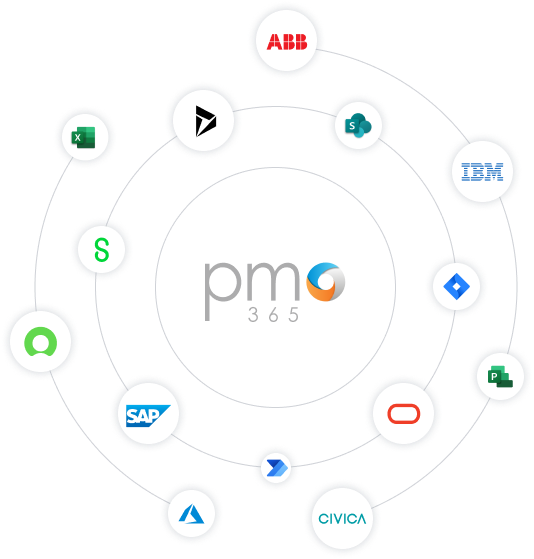
What Makes Us Different
pmo365 is not a ‘one size fits all’ software service, but a customisable library of best practice Apps, Flows, Reports and Connectors. We listen to your requirements to tailor a solution that improves efficiency and enhances the performance of project teams. Configuration customises apps and tools to your needs, and real-time data management provides the most up-to-date and accurate reporting across the organisation.
pmo365‘s comprehensive, fully connected platform keeps project data within easy reach of every stakeholder. It streamlines workflows and lets you generate informative project portfolio status reports with Power BI. Data visualisations help project managers to make sense of complex data and provide invaluable guidance when you need to respond quickly to events.
We provide a ready-made portfolio status report and portfolio status dashboard from our extensive library. However you can customise and configure all sources of data to your unique requirements with advice from our expert pmo365 development teams.
Get a Free Trial
Sign up for a free trial now in less than 20 seconds
Key Features of pmo365’s PMO Status Reports
The Portfolio Status Report provides a comprehensive view of project portfolio performance to stakeholders, project managers, and the PMO. It offers several key features:

Performance Tracking
Status reports enable tracking and monitoring of key metrics, allowing stakeholders to assess progress against goals and milestones. It provides deep insights into project health and notifies users of concerns or potential delays.

Decision-making Support
The visual and interactive nature of Power BI facilitates data-driven decision-making. Analysis of project metrics and trends helps users make informed decisions about portfolio optimisation, resource allocation, and mitigation of risk.

Communication and Transparency
Project Status improves communication and transparency across the organisation by giving stakeholders access to the latest progress information instantly. Real-time updates of information on a shared platform promotes better alignment of project teams and collaboration on important tasks.

Portfolio Analysis
pmo365’s PMO Status Report enables portfolio-level analysis of overall health and performance. The portfolio status dashboard provides high-level visibility across resource allocation, budget utilisation, risks, and alignment of projects with strategic objectives. It assists decision-makers to better prioritise projects and portfolios for the greatest overall return on investment.

Performance Benchmarking
The portfolio status report in Power BI facilitates benchmarking and comparisons of project performance over time. Historical data and trends help identify opportunities for portfolio optimisation, best practice, and areas for improvement.
Frequently Asked Questions
What is a PMO Status Report?
The project status report is a regular overview of the status, progress, and performance of projects within a portfolio. It serves as a communication tool between the PMO, project manager, stakeholders, and senior management, and conveys important information about project delivery and strategic value. It usually contains an executive summary, a detailed progress update, financial overview, information on resource allocation, risks and issues, project KPIs, and action items.
Benefits of Using pmo365 with the PMO Status Report?
Using pmo365 for regular portfolio status report benefits organisations engaged in large and complex portfolios. It delivers comprehensive project visibility, real-time data insights, streamlined reporting, tools to facilitate strategic alignment, proactive risk management, and opportunities for continuous improvement in the project or product being delivered. pmo365 increases your organisational efficiency, enhances strategic decision-making, and significantly improves project outcomes.
Why is a PMO Status Report Important for Project Management?
A project status report is important because it is the most reliable snapshot of your projects’ progress. It helps managers to stay on top of key metrics and issues, make informed decisions, track performance against baselines, identify risks, and ensure all projects remain aligned with strategic objectives.
How Does pmo365 Help You with your PMO Status Reports?
pmo365 brings all your project portfolio apps and data into a single, shared location and provides Apps, Flows and Connectors to improve collaboration and efficiency among project teams. With all your data stored on one secure, real-time platform, you can generate instant snapshots of project portfolio performance at any time – and share them via high-quality and detailed visualisations generated in Microsoft BI. pmo365 configures timely notifications and alerts to ensure stakeholders are attuned to any issues that may arise and helps you to get the most out of Power BI’s outstanding analytical tools to assist in important portfolio decisions.
Download Our Solutions Guide
The Project Management Office on your Microsoft 365 Cloud
Our Other Reports & Dashboards
pmo365’s library contains a host of Reports and Dashboards for keeping track of every possible PPM function. We collaborate with you to design workflows and project methodologies that serve each stakeholder’s needs – and offer connections to over 900 Microsoft and non-Microsoft apps used in PPM solutions around the world.
pmo365 integrates with all your existing data sources to build a fully connected and customisable work environment that grows with you and your organisation’s strategic goals.
