pmo365 facilitates work management reporting by streamlining the collection, analysis, and presentation of timesheet data to key stakeholders. The Timesheets App tracks and records the time spent by individuals on various tasks and projects. It is useful, not only for ensuring compliance in hours worked, but also for providing data on the amount of time and resources that will be required for specific tasks.
Project portfolios encompass many departments and contractors and require a great deal of pre-planning. This involves significant estimations of labour and skills. By helping you monitor timesheet compliance, pmo365 tracks the accuracy of project forecasts, aids in resource allocation decisions, and enables superior planning and project scheduling across the enterprise.
Streamline Your Timesheets and Work Management with pmo365
pmo365 digitises the process of submitting timesheets and approvals. Your integrated solution then seamlessly generates automated, real-time timesheet compliance reports that show submission status, approvals, late submissions, and missing timesheets. Streamlining improves reporting accuracy and assists in resource management across all portfolios. More informed analysis leads to more efficient project portfolio management, and, ultimately, more successful project deliveries.
Microsoft Power BI
Do more with less using an end-to-end BI platform to create a single source of truth, uncover more powerful insights, and translate them into impact.
.png)
Book a Demo
Get a free demo of pmo365

Why Choose pmo365 for Your Timesheet Compliance Reports?
pmo365 tailors a shared, real-time platform which stores and gives access to all relevant project documentation and data. The Timesheet Compliance Report helps verify, assess and track task update compliance – from project initiation right through to delivery and completion. Best practice pmo365 templates and forms ensure the most up-to-date and accurate task management data is coming in from across the entire enterprise.
pmo365 Reports and Dashboards use fast and intuitive Power BI (Business Intelligence) software for informative, AI-driven insights. User-friendly interfaces, extensive integration capabilities and real-time updates make it the preferred choice for all work management reporting requirements.
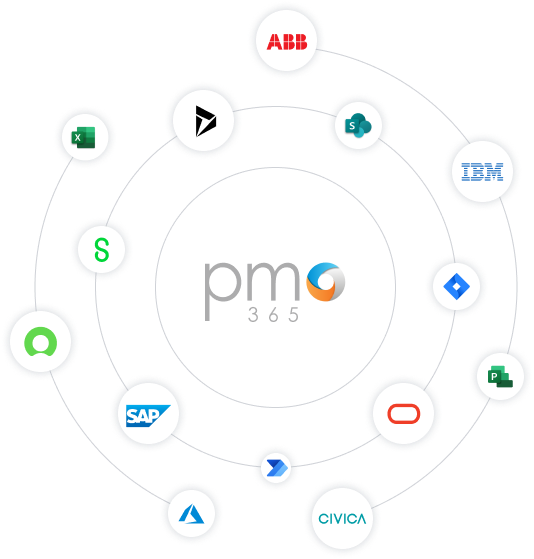
What Makes Us Different
pmo365 is not an off-the-shelf software service, but a versatile library of best practice Apps, Flows, Reports and Connectors which integrates all your sources of PPM data for fast, comprehensive project tracking and analysis. We discuss your goals to tailor a platform that improves the efficiency and performance of project teams, whilst providing real-time reporting and dashboards for instant updates on project progress and metrics.
pmo365‘s comprehensive, fully connected solution is compatible with over 900 Microsoft and non-Microsoft project management applications and software tools. We create versatile solutions that customise to your project methodologies and deliver the very best in work management reporting, as well as industry-leading business insights and analysis via Microsoft’s Power BI.
Get a Free Trial
Sign up for a free trial now in less than 20 seconds
Key Features of pmo365’s Timesheet Compliance Reports
Timesheet reports feature:

Submission Status
Recording the percentage of employees or team members who have submitted timesheets within a specific period (e.g., weekly or monthly).

Approval Status
Recording the persentage of timesheets that have been approved by the relevant project managers or supervisors. Timely approval is essential for accurate project tracking and resource allocation.

Late Submissions
Identifying the number or percentage of timesheets submitted after the designated deadline. Late submissions can disrupt project planning and reporting.

Timesheet Accuracy
Measuring the correctness and completeness of all timesheet entries. This is important to verify the time reported accurately reflects work performed.

Missing Timesheets
Identifying timesheets that are yet to be submitted by employees. Missing timesheets create gaps that can hinder resource management.

Reasons for Non-Compliance
Additional details about the reasons behind non-compliance, or other factors affecting timely submission.
By monitoring the timesheet compliance report, organisations maintain better control over their projects and leverage data to improve estimations of work units and optimise resource allocations.
Frequently Asked Questions
What is a Timesheet Compliance Report and how does it impact Work Management Reporting?
In project planning, a unit of work refers to the smallest, indivisible task or activity that can be assigned to a specific resource, which is then tracked for progress and completion. It is the basic building block of a project’s work breakdown structure (WBS) – a hierarchical representation of all the tasks required to complete a project.
To be accurate, this unit of work should be well-defined, measurable, and achievable within a reasonable timeframe. It should contribute to the overall project objectives and be specific enough to be assigned to an individual or a team.
pmo365 helps project teams define work parcels based on the best estimations of resource allocation required for each stage of the project lifecycle. Each estimation is informed by experience, institutional knowledge, and a great deal of data – both historical data and that which is based on current trends. Timesheets, in our integrated PPM solution, are a critical component of the project management report. They are used to ensure compliance, track performance, and reliably record the time and effort required to perform specific tasks.
What are the Benefits of Using pmo365 for the Timesheet Compliance Report?
pmo365 provides an integrated project portfolio management software solution that delivers three key benefits:
1. Efficient Timesheet Reporting: Streamlined timesheet management ensures accurate tracking of tasks, enhanced data visibility, and up-to-the-minute reporting.
2. Precise Estimations: By leveraging historical data and analytics, pmo365 provides more accurate work breakdown structures, leading to better project planning and resource allocations.
3. Enhanced Collaboration: Centralised data and real-time updates foster collaboration within project teams and departments, improving project efficiency and better coordinating tasks for project delivery.
Why is Work Management Reporting Important for Project Management?
The work management report collects and analyses data related to the progress and performance of various project tasks, work items, or ‘deliverables’. It’s a crucial aspect of the overall project management report, providing valuable insights into how teams are functioning, how efficiently projects are being executed, and whether organisational goals and objectives are being met.
How Does pmo365 Help You with your Project Management Report?
pmo365 brings all your project portfolio information together on a shared platform for instantaneous and accurate updates of project data. Project tracking and analysis are reliable and fast, based on the very latest snapshots of performance across the enterprise. That means your reports and dashboards are constantly monitoring key indicators and issuing notifications and alerts when issues require attention. Our solution offers a range of best-practice scheduling and work management tools and templates to improve data collection and create consistent practices for monitoring performance. pmo365 helps you configure the right reports and dashboards for your project management needs, with powerful business intelligence tools and customisable reports created in Microsoft’s Power BI.
Download Our Solutions Guide
The Project Management Office on your Microsoft 365 Cloud
Project Portfolio Status
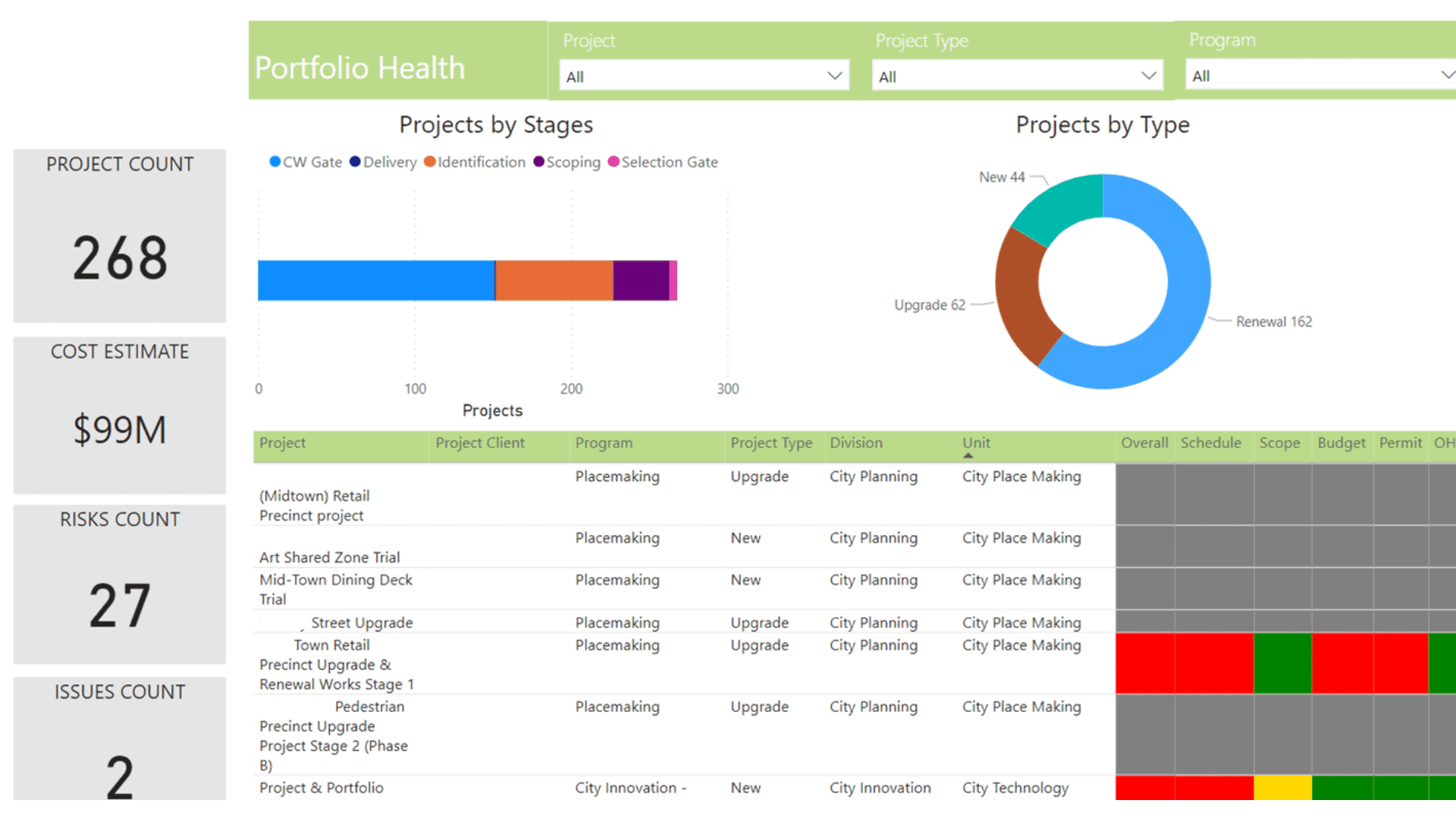
Model-Driven Application
No cookie-cutter demos here! A pmo365 representative will schedule a virtual meeting with you and customize your demo based on your business’s unique challenges, needs, and project interests.
Alternatively, have a face to face chat with us right now.
Our Other Reports & Dashboards
pmo365 builds a fully connected and customisable work environment that lets you generate up-to-the-minute reporting on all aspects of project portfolio performance. The pmo365 library contains Apps, Flows, Reports and Connectors for every possible PPM function.
We collaborate with you to design workflows that serve the needs of all your project managers and departments and offer a range of best practice reports and dashboards used in our industry solutions all around the world.
