A project management issues log plays a crucial role in the identification of threats and your ability to manage them. It also helps to continuously improve your project management practices by providing valuable historical information and lessons learnt. Overall, a systematic approach to documenting and tracking project issues enhances project transparency and accountability, which leads to better communication around issues and a more coordinated and timely resolutions.
Streamline Your Issue Management with pmo365
pmo365‘s Issue Management workflow is your central repository for information on issues to ensure they are all being addressed and properly managed. It creates a reliable hub for updates, discussion, and actions, involving the establishment of accountabilities and assignment of responsibilities for issues among team members. The project management issues log also provides insights into recurring problems, their root causes, and most successful resolution strategies. It lets you build management strategies for other, related issues and risks, and analyses trends to measure the success of mitigation measures over time.
Microsoft Power Automate
Microsoft Power Automate enhances your pmo365 Apps with powerful ‘no-code’ workflow automations that directly integrate hundreds of popular software applications and services.

Book a Demo
Get a free demo of pmo365

Why Choose pmo365 for Issue Management?
Issue Management integrates directly with all your other pmo365 apps and tools (including Resource Management, Risk Management, and enterprise reporting platforms for key enterprise functions like financials). With real-time updates on project performance and best-practice collaborative tools, it enhances communication around escalation and response strategies, ensuring project managers to know exactly what to do when issues arise.
Issue Management forms an essential part of your pmo365 solution, providing the tools to manage individual issues or threats affecting your entire portfolio.
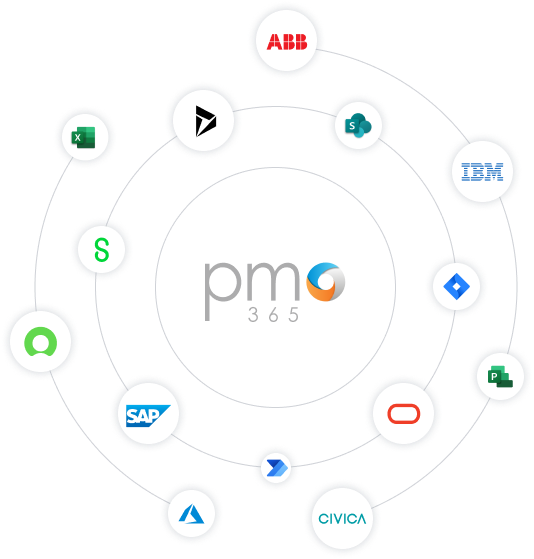
What Makes Us Different
pmo365 is not a single productivity tool, but a versatile solution that provides best practice Apps, Flows, Reports and Connectors tailored to the unique requirements of your project managers and the PMO. Configuration customises PPM apps and tools to your needs, and project data is safely stored on your Microsoft cloud for instantaneous access across the organisation.
pmo365‘s comprehensive, fully connected platform keeps all your project management tools and information in one place, and all stakeholders reliably informed of project performance.
Get a Free Trial
Sign up for a free trial now in less than 20 seconds
Key Features of Issue Management
pmo365’s Issue Management workflow offers the following key features:

Issue Tracking and Logging
A user-friendly interface allows for easy creation, editing and updating of issues information with descriptions, categories, priorities, and assigned responsibilities to project team members.

Issue Prioritisation and Assignment
Issues are prioritised according to urgency, impact, or other user-defined criteria, and may be assigned to team members for accountability and progress tracking.

Customisable Workflows and Automation
Workflows that align with the organisation’s issue management processes and project methodology. The ability to automate tasks, notifications, and reminders for streamlined resolution.

Reporting and Analysis
Real-time reporting allow users to instantly generate up-to-the-minute reports on issue status, actions, trends, and impacts. Reporting and Dashboards via Microsoft BI provide powerful insights on project performance and mitigation measures.

Collaboration and Communication
Collaboration tools to connect team members and share updates on specific issues. Real-time notifications, discussion forums, and file attachments assist communication and ensure thorough documentation of each threat.

Integration and Customisation
The ability to integrate directly with all other project management tools, such as resource management, project status, and timelines, and customisations of apps and tools to perform specific tasks.
Frequently Asked Questions
What is Issue Management?
An issue log in project management provides a coherent system for identifying, documenting, tracking, and resolving concerns that arise during project or portfolio delivery. The log captures and categorises issues and assigns responsibility for their mitigation or resolution to team members. It also facilitates collaboration between project stakeholders to ensure transparency and accountability around issue management. As a result, the impact of issues on project delivery can be significantly reduced.
Benefits of Using pmo365 with Issue Management?
Effective issue management improves awareness of issues and reduces uncertainty among project stakeholders in how to respond to them. Poorly managed issues can directly disrupt delivery, severely impacting project quality, costs, and timelines. In large and complex portfolios, a proper issue log for project management is therefore essential. pmo365‘s Issue Management workflow is part of a comprehensive project portfolio delivery solution that improves project performance and data management across your organisation. Its sophisticated project management issue tracking log provides the right amount of flexibility to handle every threat, with best-practice management tools all your projects and portfolios.
Why is Issue Management Important for Project Management?
When deployed as part of a comprehensive PPM solution, Issue Management tools enhance project transparency, accountability, and improve overall portfolio success. A project management issues log plays a vital role in proactively identifying, communicating, and resolving any issues that may affect project delivery, and continuously improving your project management practices.
How Does pmo365 Help You with Issue Management?
pmo365 is a fully modular system. Each App, Flow, Report or Connector easily plugs into place to build the exact real-time project portfolio management system you require. Our solution centralises the recording of issues and provides improved visibility across all project departments. And, because it’s modular and highly customisable, the ability of pmo365 to evolve and change with your needs as you grow is built into the system – not as an afterthought. We provide tailored solutions to manage all project information and issues with the latest, best-practice collaborative software, instantaneous data updates, and integrations of the project management tools you currently rely on.
Download Our Solutions Guide
The Project Management Office on your Microsoft 365 Cloud
Project Portfolio Status
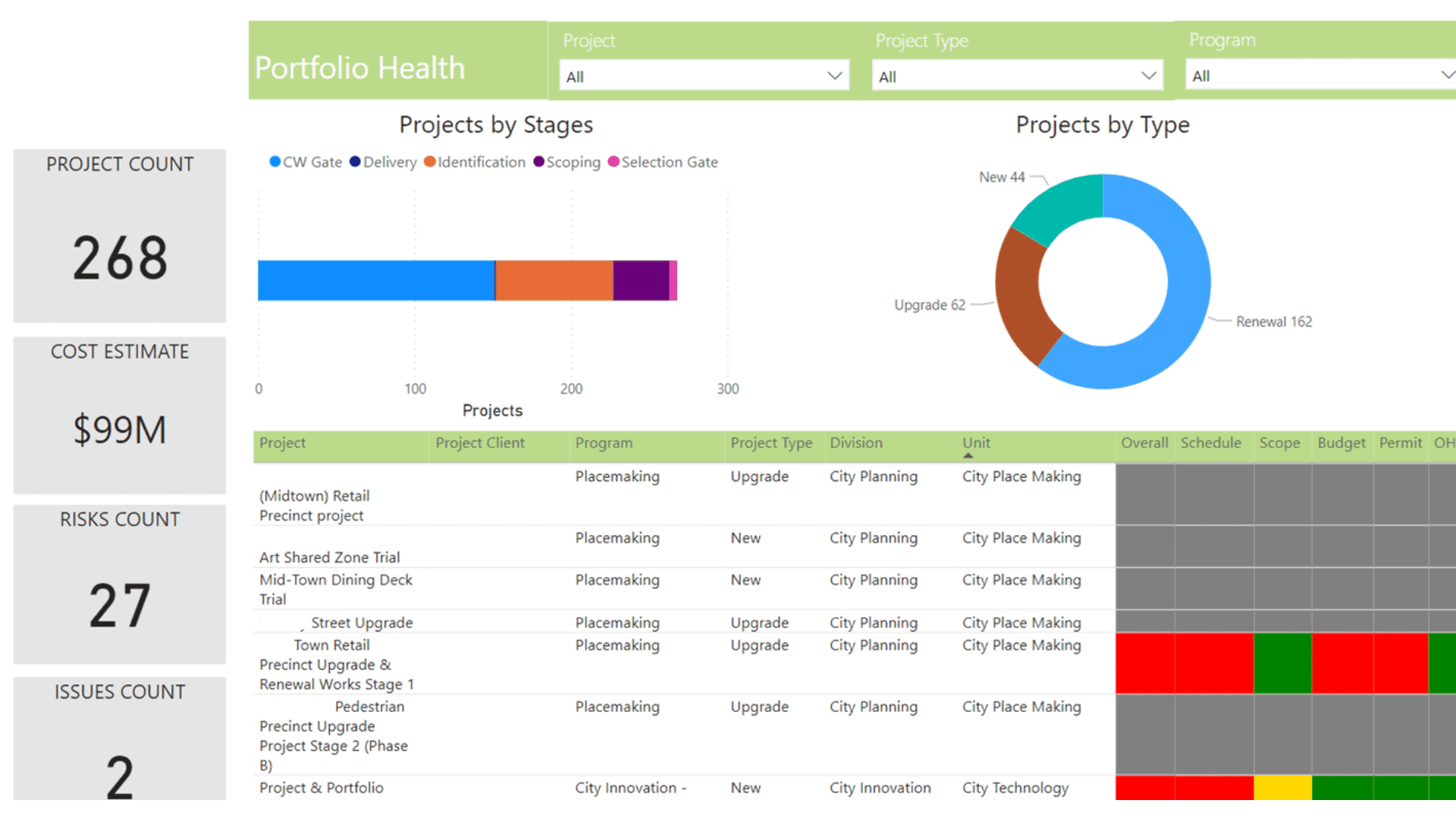
Model-Driven Application
No cookie-cutter demos here! A pmo365 representative will schedule a virtual meeting with you and customize your demo based on your business’s unique challenges, needs, and project interests.
Alternatively, have a face to face chat with us right now.
Our Other Apps & Workflows
pmo365‘s Solution Library offers a complete and comprehensive range of project portfolio management software. You can choose the solution that best serves your current needs and continue to explore new enhancements over time. Our subscription service means you pay only one monthly fee with absolutely no development costs or building of code from scratch.
We deploy pmo365 using Microsoft’s secure and adaptable Power Platform, so you have virtually unlimited access to new Microsoft and non-Microsoft PPM tools for life. Furthermore, once you take out a pmo365 subscription, you own the solution and all the data kept on your Microsoft 365 cloud forever – even after your subscription expires. And we’ll continue to help you to manage your service however and whenever you need it.
